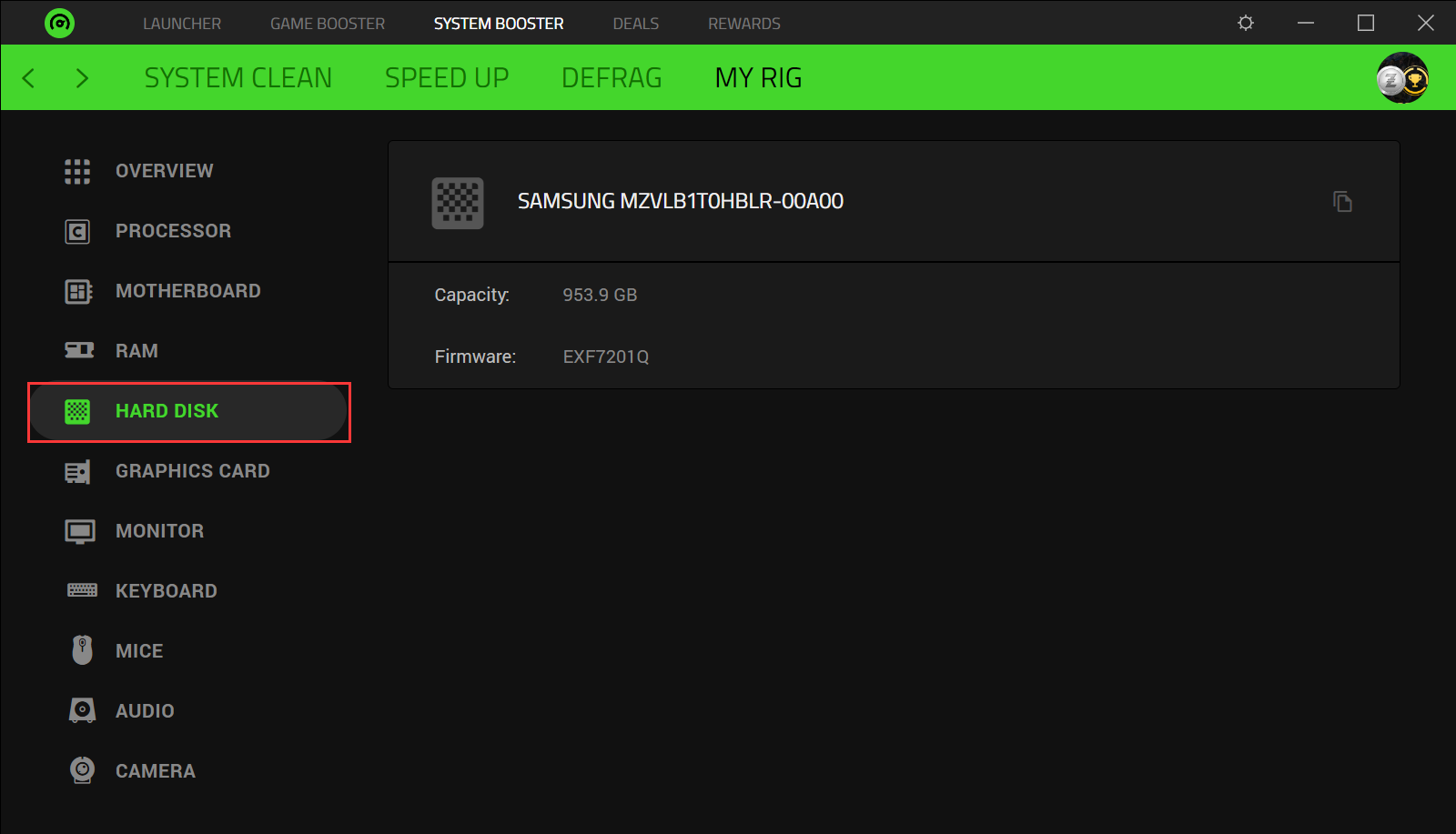Hello, yesterday Cortex did defragment on my second HDD disk where all my games are. It defragged diablo 4 which took 20 mins.After that it broke my disk. I can barely open any folder, games wontrun anymore. Takes ages to load a folder there.
Sign up
Already have an account? Login
Log in with Razer ID to create new threads and earn badges.
LOG INEnter your E-mail address. We'll send you an e-mail with instructions to reset your password.