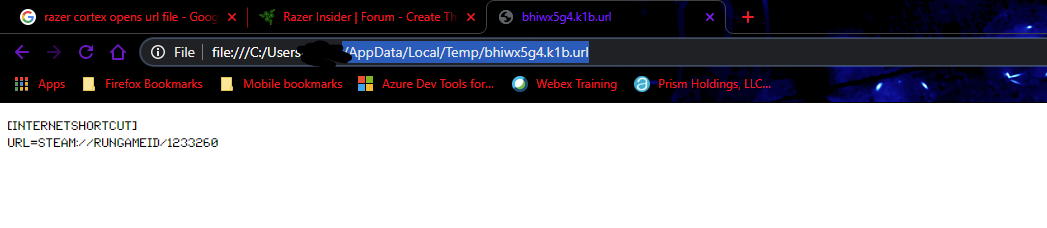
Cortex started launching Steam games with .URL
I used to be able to launch steam games just fine with Cortex but now, after a recent update, when I try to launch a game it just opens a .URL file. For example, this opens in web browser when I try to run Fairy Tail > /AppData/Local/Temp/bhiwx5g4.k1b.url
And that's the page that shows up in the screenshot.
It looks like it "should" be opening with the win + r run command but it opens chrome instead because it's a url file.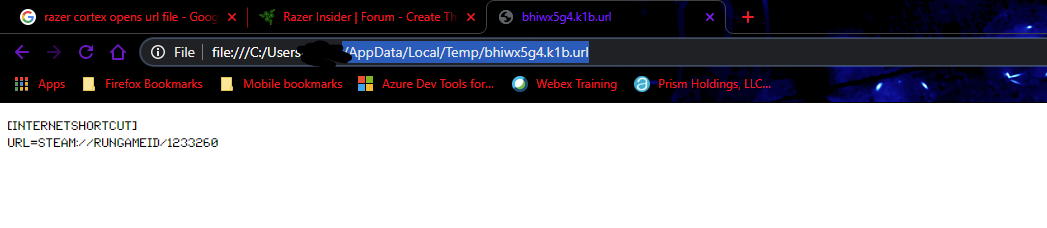
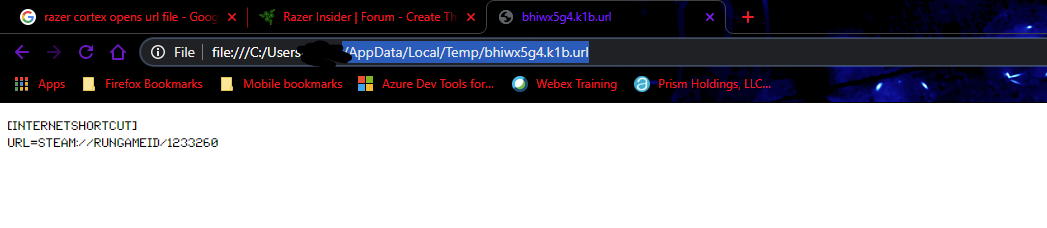
This topic has been closed for replies.
Sign up
Already have an account? Login
Log in with Razer ID to create new threads and earn badges.
LOG INEnter your E-mail address. We'll send you an e-mail with instructions to reset your password.
