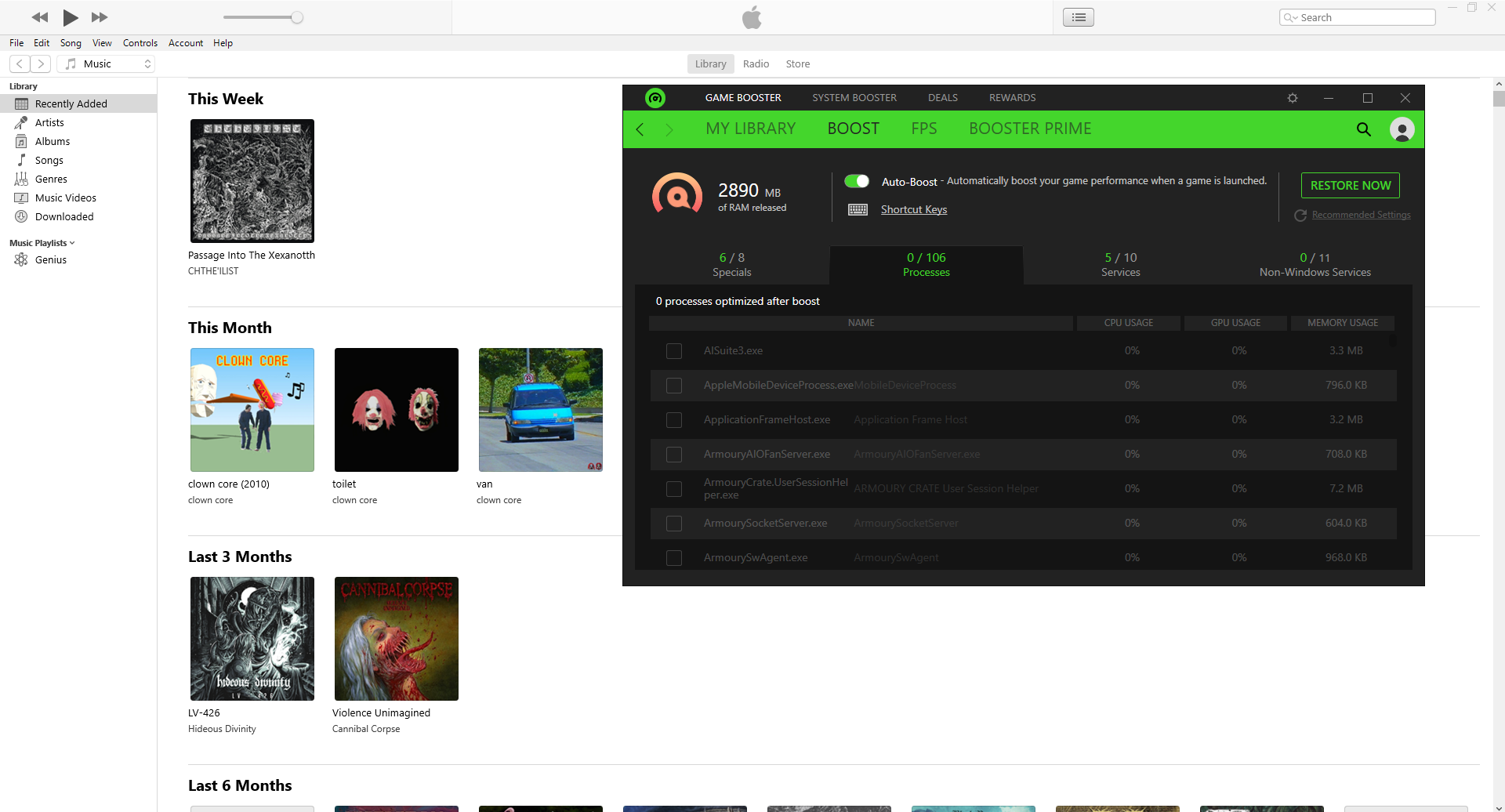How do I whitelist a service or program to stay active when game booster kicks in?
as the title suggests, there's a few programs that game booster closes that I'd like to keep open. Notably iTunes, and the Porofessor App for League of Legends.
thanks in advance
This topic has been closed for replies.
Sign up
Already have an account? Login
Log in with Razer ID to create new threads and earn badges.
LOG INEnter your E-mail address. We'll send you an e-mail with instructions to reset your password.