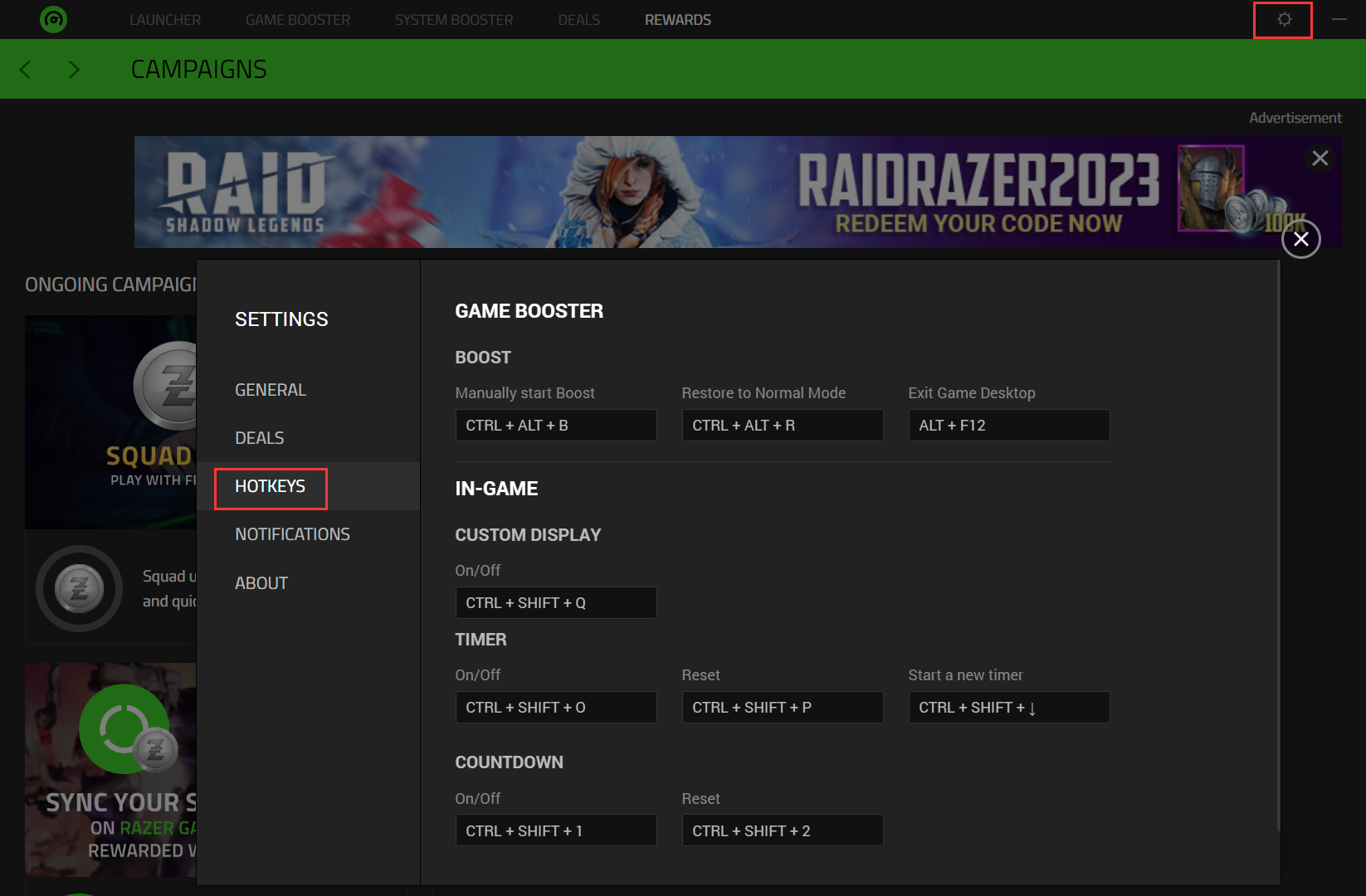I recently encountered an issue with my Razer Cortex app. After updating it, I noticed that whenever I press "alt + r," it brings up an unwanted performance overlay. While this wouldn't typically be a problem, I often use these keys to quickly cast abilities on myself while playing League of Legends. Unfortunately, the overlay now pops up every time I use these keys, causing a significant drop in my FPS. I have searched extensively for a solution to this problem, including attempting to change the key bindings, but to no avail. As a result, I'm reaching out to the community for any suggestions or assistance. Thank you for your help.
Question
How to fix Razer Cortex key binds?
Sign up
Already have an account? Login
Log in with Razer ID to create new threads and earn badges.
LOG INEnter your E-mail address. We'll send you an e-mail with instructions to reset your password.