I've just ran into an issue with my razer cortex app. Ever since I updated it every time I press "alt + r" it ends up bring up a stupid performance overlay. Now that wouldn't be a problem normally but when I'm playing league I end up using those buttons to quick cast an ability on myself. However now every time I do it the stupid overlay comes up and my FPS drops like mad. Is there any way to change the key binds for this? I've searched high and low for a way to change it but I couldn't seem to find one.
Page 1 / 1
Hey there!
Thank you for sharing your issue with us here. My name is Michelle from the Razer Cortex technical support team. I am delighted to be of your assistance.
We sincerely apologize for the inconvenience this issue has caused you. To resolve this issue, please follow the below steps:
- Launch Razer Cortex PC.
- Go to “LAUNCHER” > “IN-GAME”
- Toggle off “CUSTOME DISPLAY”
- Toggle off the FPS-related features. Check the image below for reference.
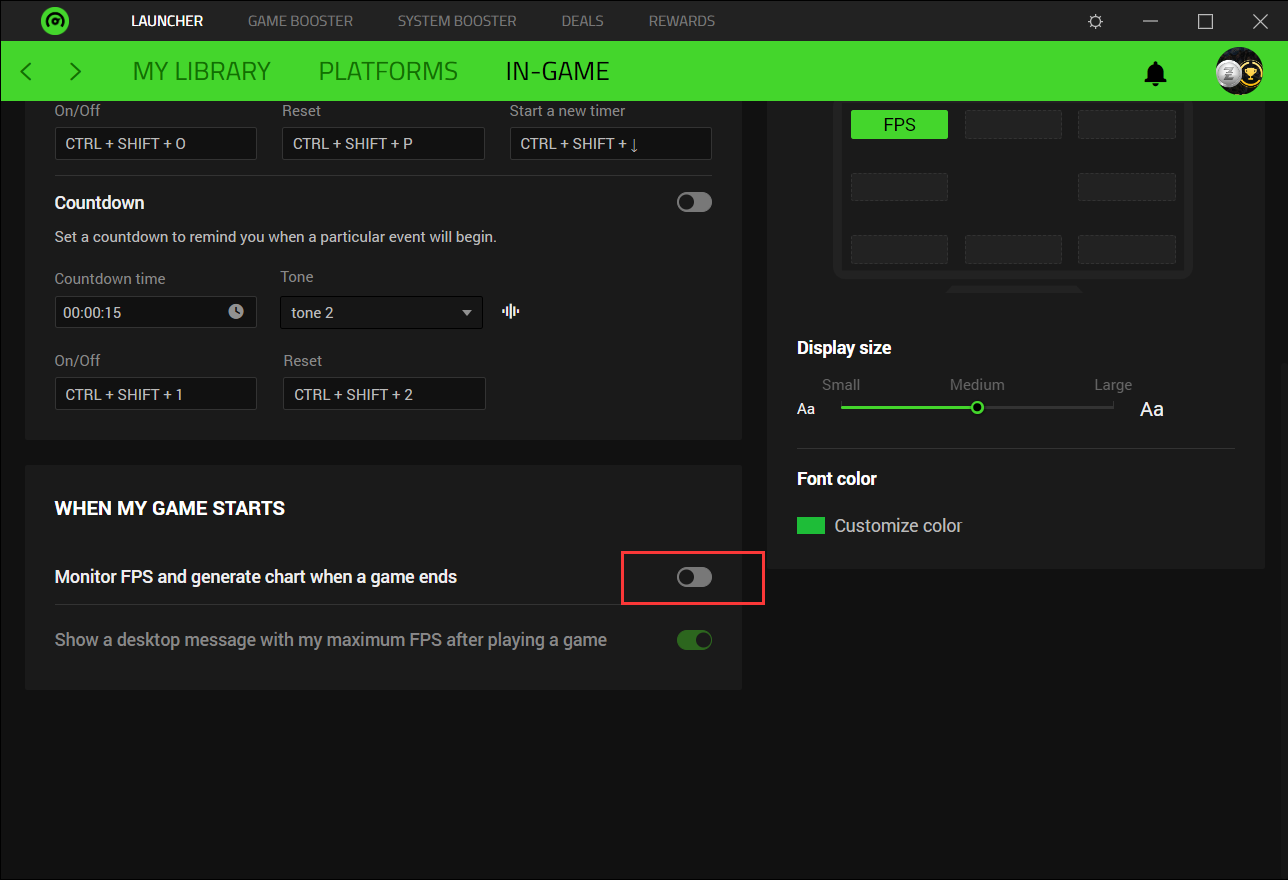
If you found that some hotkeys are not working, please click the “SETTINGS” icon at the right top, go to “HOTKEYS” page to reset them.
Please feel free to let us know if you need further assistance.
Michelle
Reply
Sign up
Already have an account? Login
Log in with Razer ID to create new threads and earn badges.
LOG INEnter your E-mail address. We'll send you an e-mail with instructions to reset your password.
