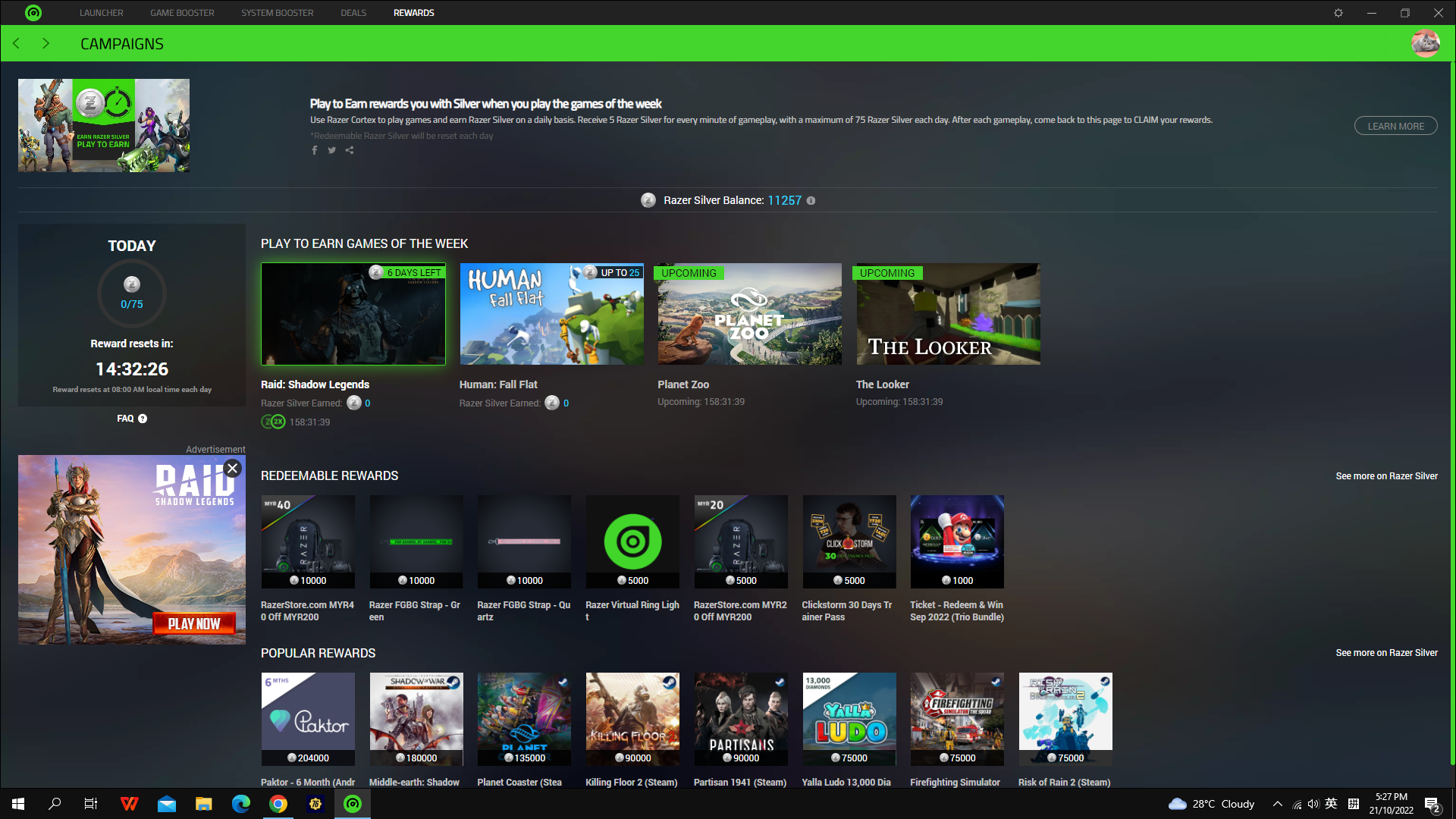
Sign up
Already have an account? Login
Log in with Razer ID to create new threads and earn badges.
LOG INEnter your E-mail address. We'll send you an e-mail with instructions to reset your password.
Already have an account? Login
Enter your E-mail address. We'll send you an e-mail with instructions to reset your password.