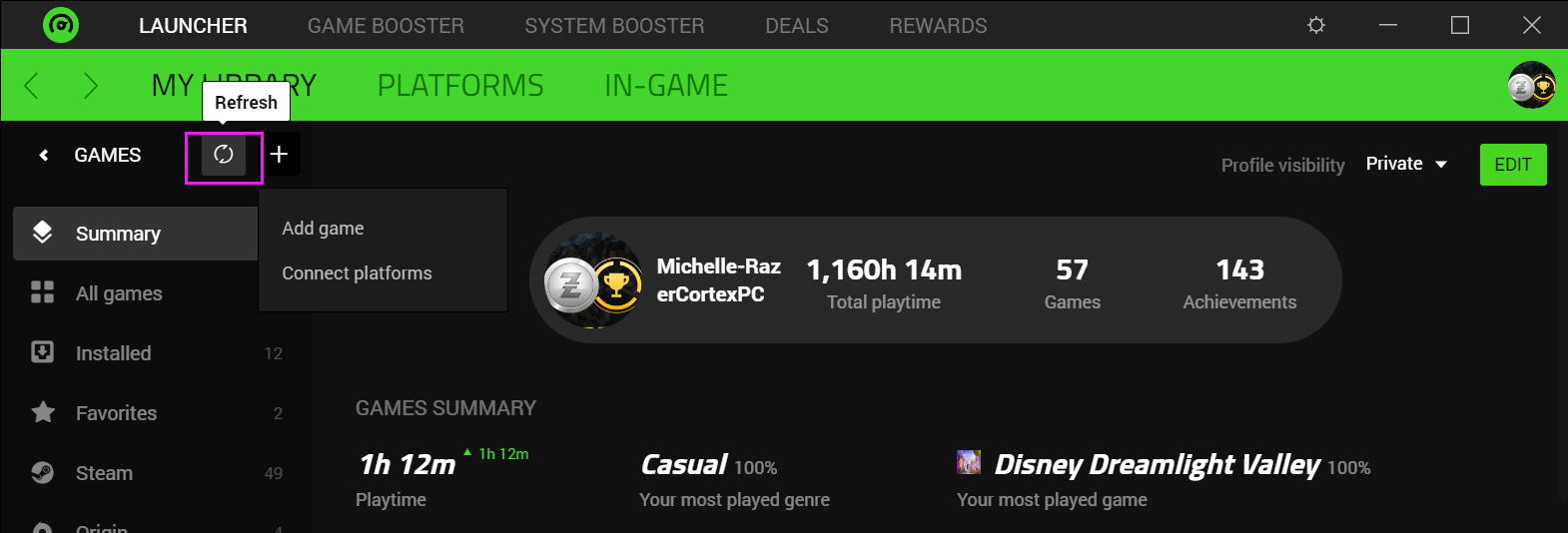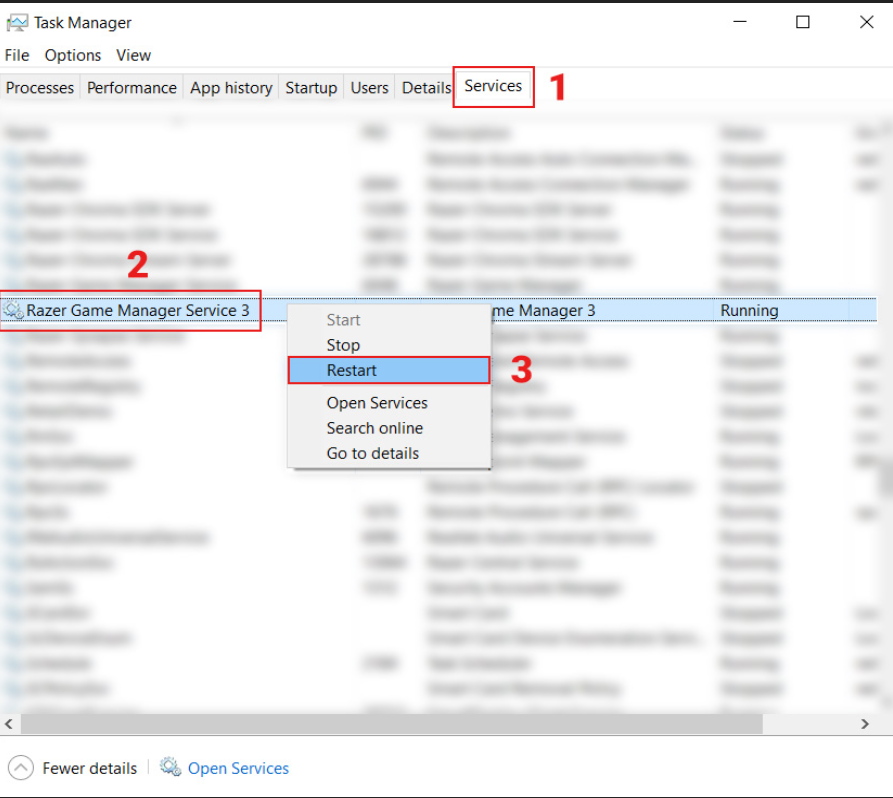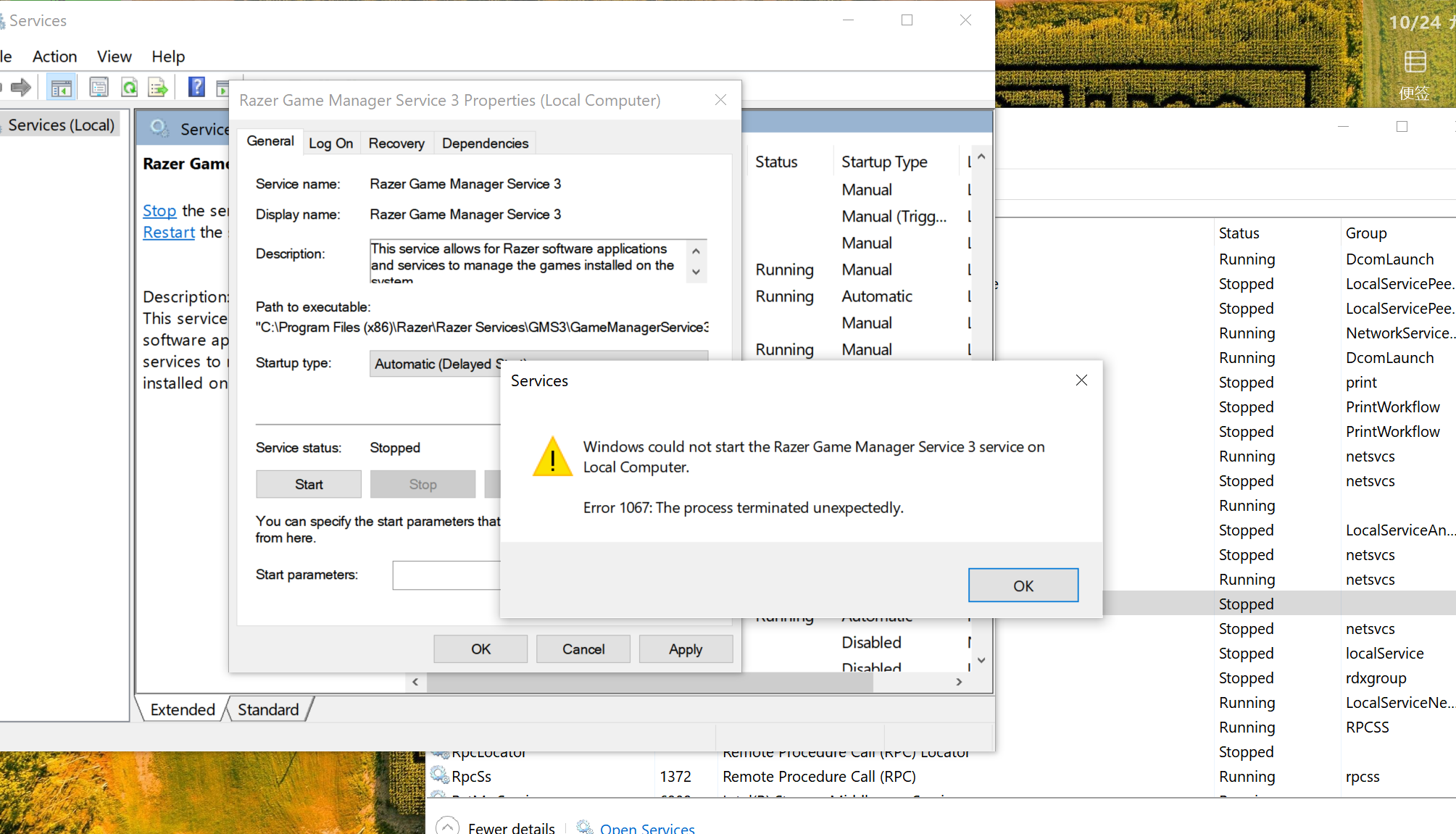Razer cortex is not detecting or auto-boosting supported games such as Overwatch 2 or Valorant. Cortex does not detect these games being opened whenever I launch such games.
Sign up
Already have an account? Login
Log in with Razer ID to create new threads and earn badges.
LOG INEnter your E-mail address. We'll send you an e-mail with instructions to reset your password.