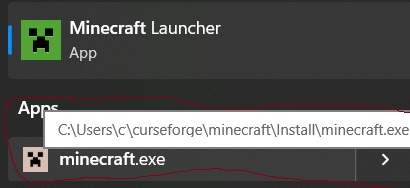So I started up minecraft to play a different game for the Razer Squad Rewards. After about 30 minutes I decided to check and well the timer has not gone up since playing. So I decided to go through the Razer Cortex app itself and booted it up that way. It took me to another Minecraft launcher I didn’t even know I had. Is this like the old launcher before Minecraft migrated? I know the new launcher comes from the Microsoft store as a downloaded app? If so, thankfully I still had the other one downloaded, but what I also found weird about it is that in the file location it is considered under CurseForge, so I’m really confused about it.
If anyone could have some clarification on it that would be great. In the picture I’m showing the one that says Minecraft.exe and has a white creeper face on it is the one that is currently counting the time for the Squad Rewards.