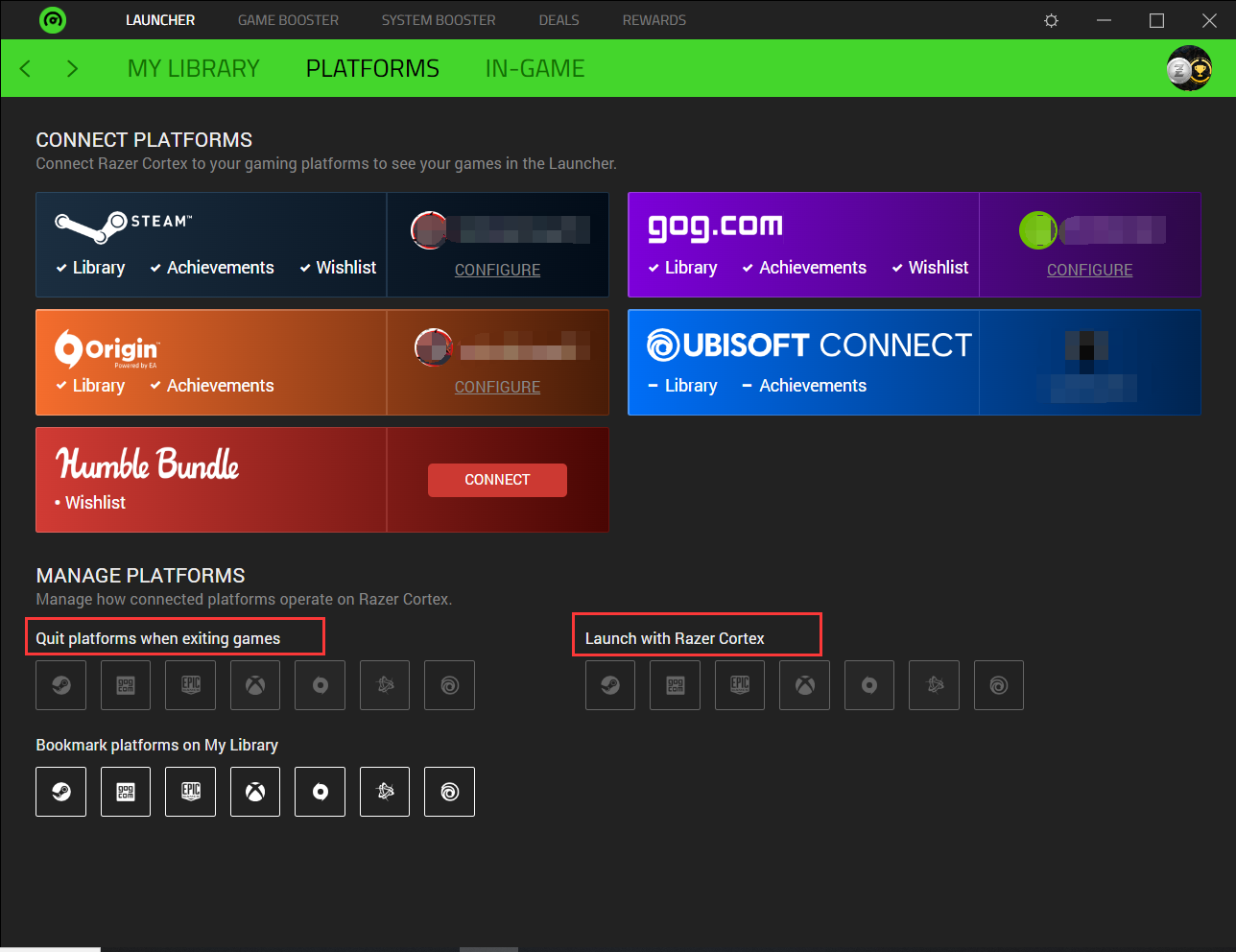While trying to resolve issues with my game, I attempted to open it but instead Razer Cortex launched. Since it was causing severe lag in Geometry Dash, I wanted to close it and launch the game again. However, after closing Razer Cortex, my Steam behaved abnormally and kept closing when I tried to launch the game. I tried various solutions, including reinstalling Cortex, but nothing worked. My PC is also new, so I am unsure why this is happening.
Question
Why is Razer Cortex affecting my game?
Sign up
Already have an account? Login
Log in with Razer ID to create new threads and earn badges.
LOG INEnter your E-mail address. We'll send you an e-mail with instructions to reset your password.