2015 Razer Blade 14 (RZ09-0130) Crashing
Hi,
I have a 2015 Razer Blade 14 (RZ09-0130, QHD+ Touch, Windows 10) that has recently started crashing when playing video games (the entire laptop shuts off). It seems to be an issue with the Nvidia graphics card (GTX 970M) as it passes Intel Extreme stress test for CPU, memory and native graphics but crashes immediately on Nvidia graphics card stress test via Unigine Superposition Benchmark.
I've tried reinstalling the older driver (V353.54) from the support center website (http://drivers.razersupport.com//index.php?_m=downloads&_a=viewdownload&downloaditemid=2060&nav=0,350,478,505) but none of the games I play (World of Warcraft, Tony Hawks Pro Skater 1+2) will load. I've also tried decreasing the graphics settings using the current driver (I had previously been using optimized settings without any problems) but it still crashes within a couple minutes of loading the aforementioned games.
Any help would be appreciated.
This topic has been closed for replies.
Sign up
Already have an account? Login
Log in with Razer ID to create new threads and earn badges.
LOG INEnter your E-mail address. We'll send you an e-mail with instructions to reset your password.


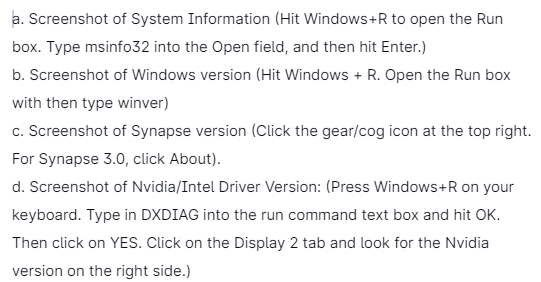 e.
e.