Hi,
I received this this Razer blade 15 laptop(advanced model)few months ago from my friend.Recently,I found that the temperature of the cores are too high even I have turned the fan speed to highest.
Here is the pic of the temps recorded by Core Temp:
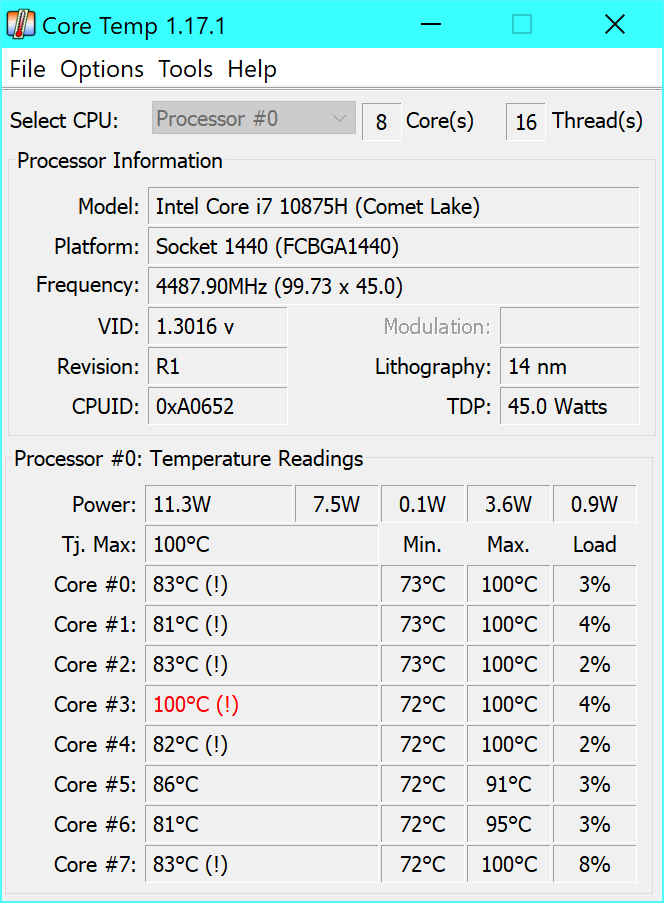
I also noticed that the NIVIDIA GeForce RTX 2080 super with Max-Q design can't work properly,it seems that it can't be detected.
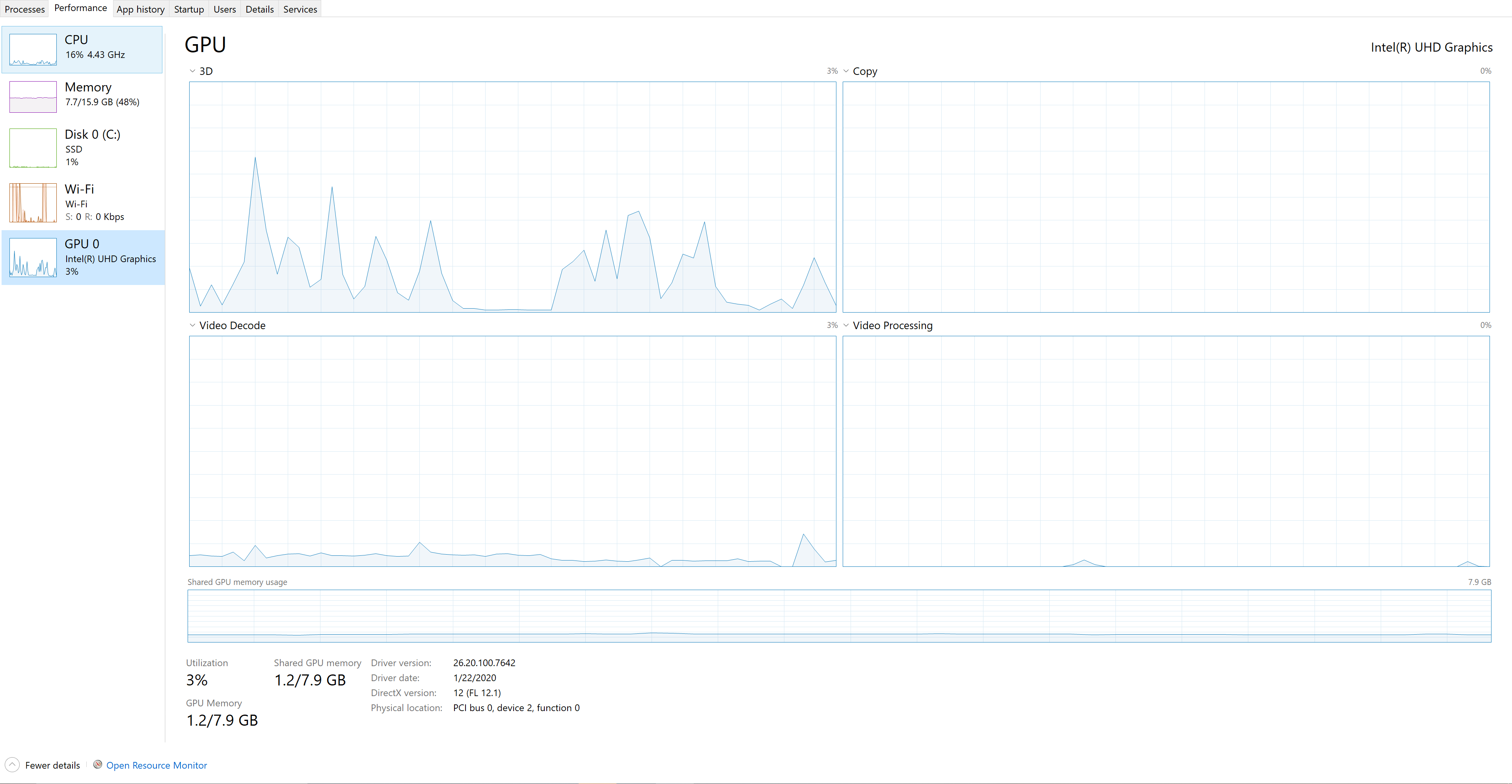
After seeing this,I thought that the reason why it can't work was because that it didn't have the latest driver,so I went to nvidia.com to download the latest one.Unfortunately,it still can't work as I expected
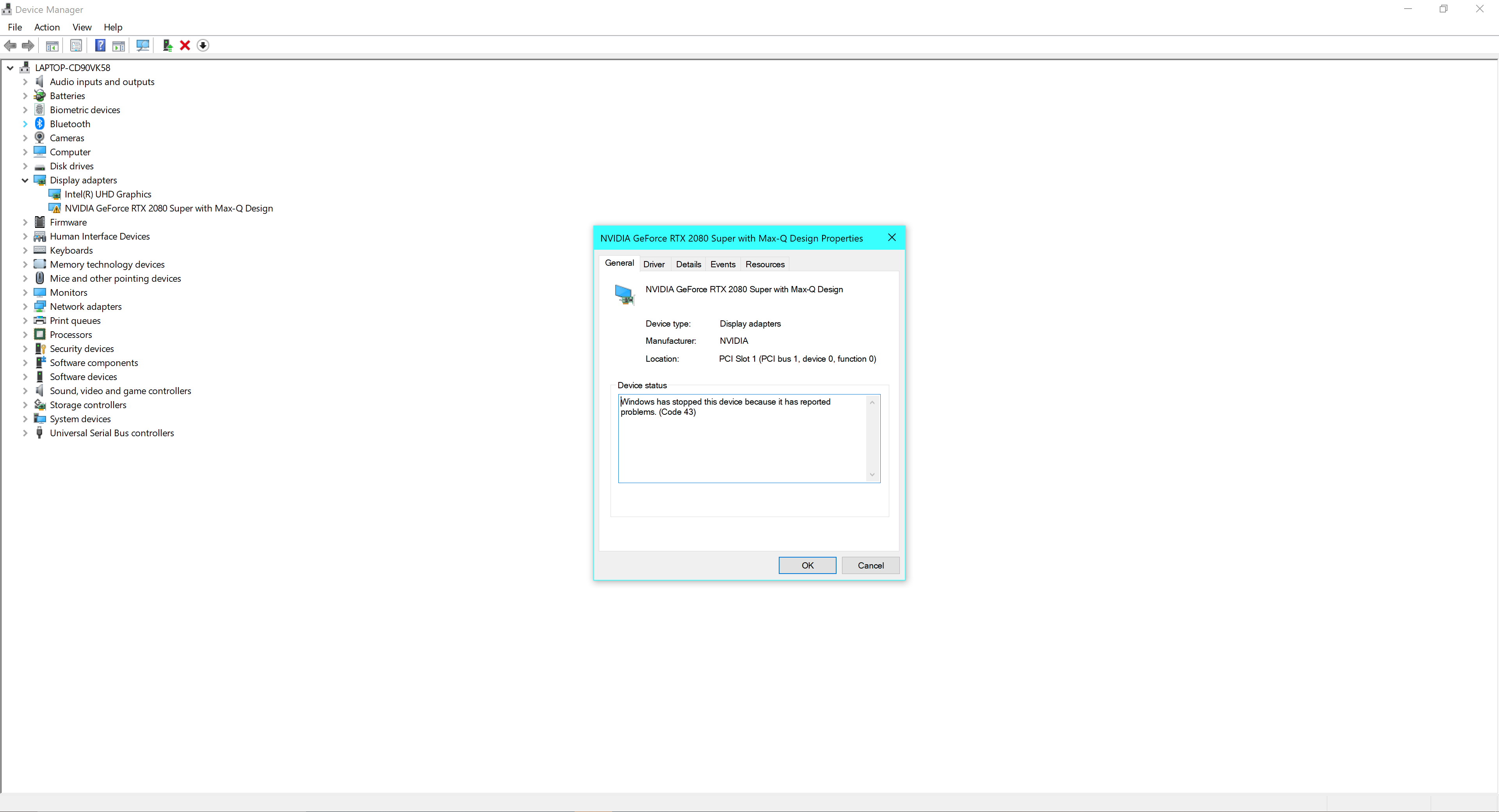
After some doing some research,I know that something is wrong with the graphics card,I hope someone can help me get problems fixed
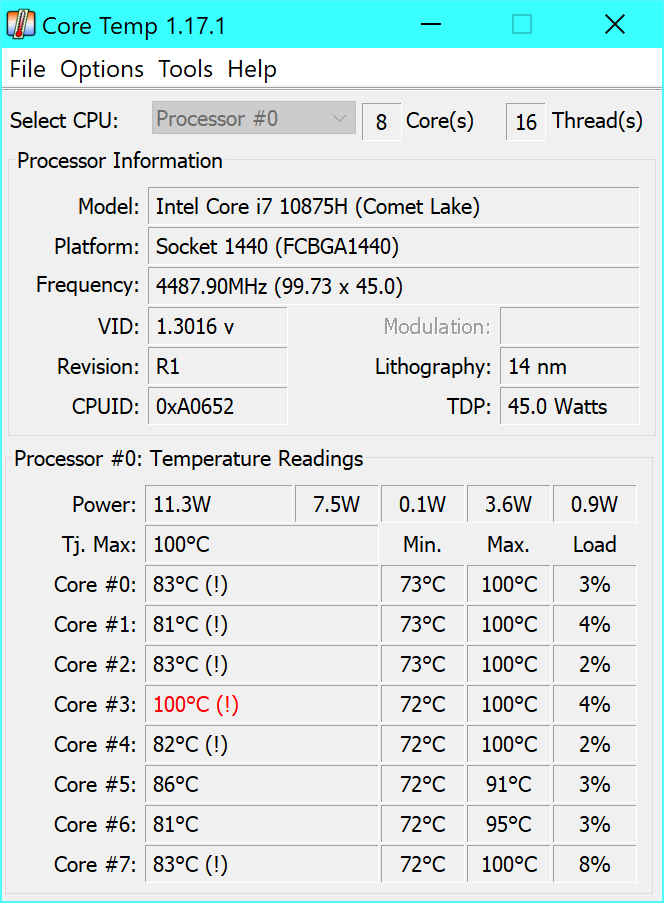 I also noticed that the NIVIDIA GeForce RTX 2080 super with Max-Q design can't work properly,it seems that it can't be detected.
I also noticed that the NIVIDIA GeForce RTX 2080 super with Max-Q design can't work properly,it seems that it can't be detected.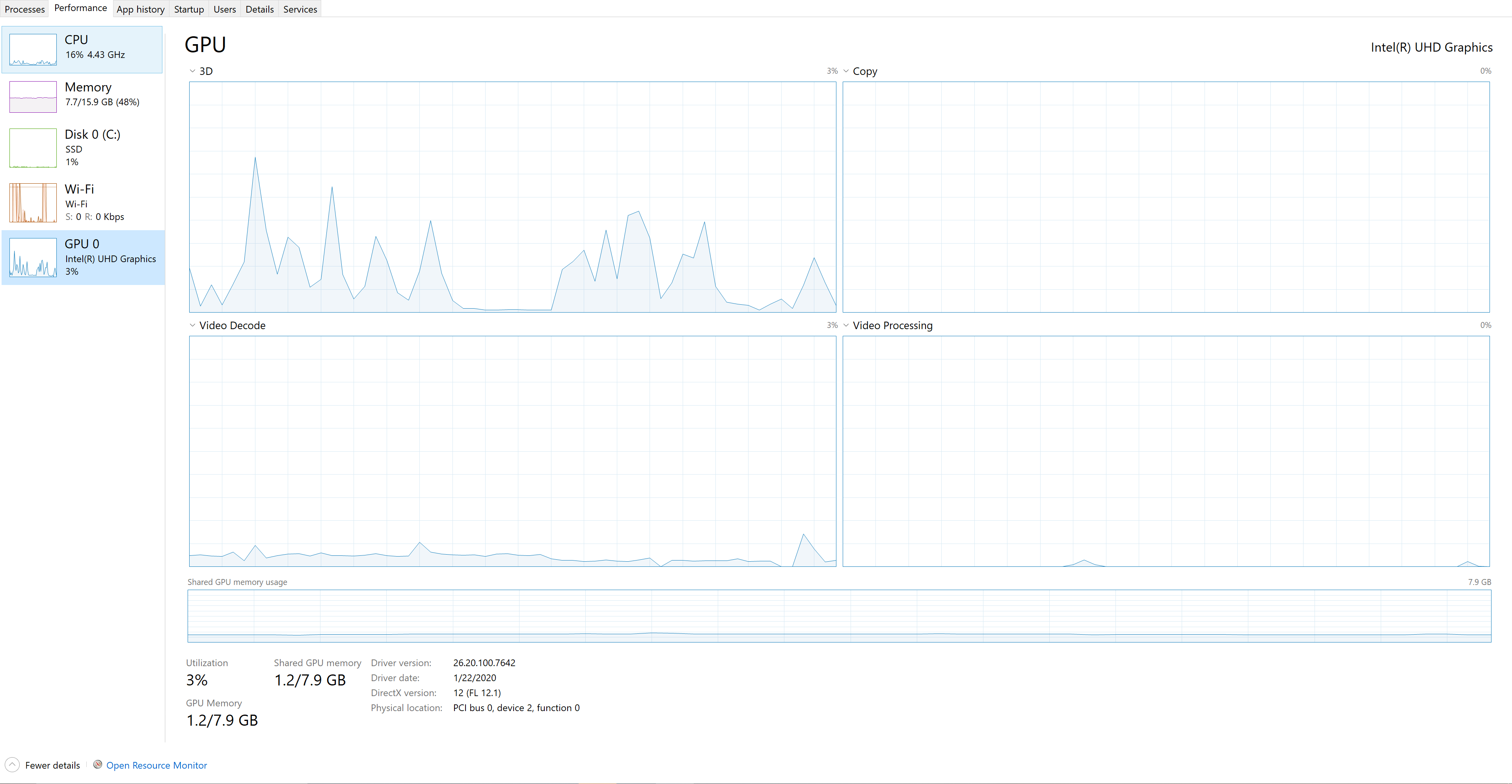 After seeing this,I thought that the reason why it can't work was because that it didn't have the latest driver,so I went to nvidia.com to download the latest one.Unfortunately,it still can't work as I expected
After seeing this,I thought that the reason why it can't work was because that it didn't have the latest driver,so I went to nvidia.com to download the latest one.Unfortunately,it still can't work as I expected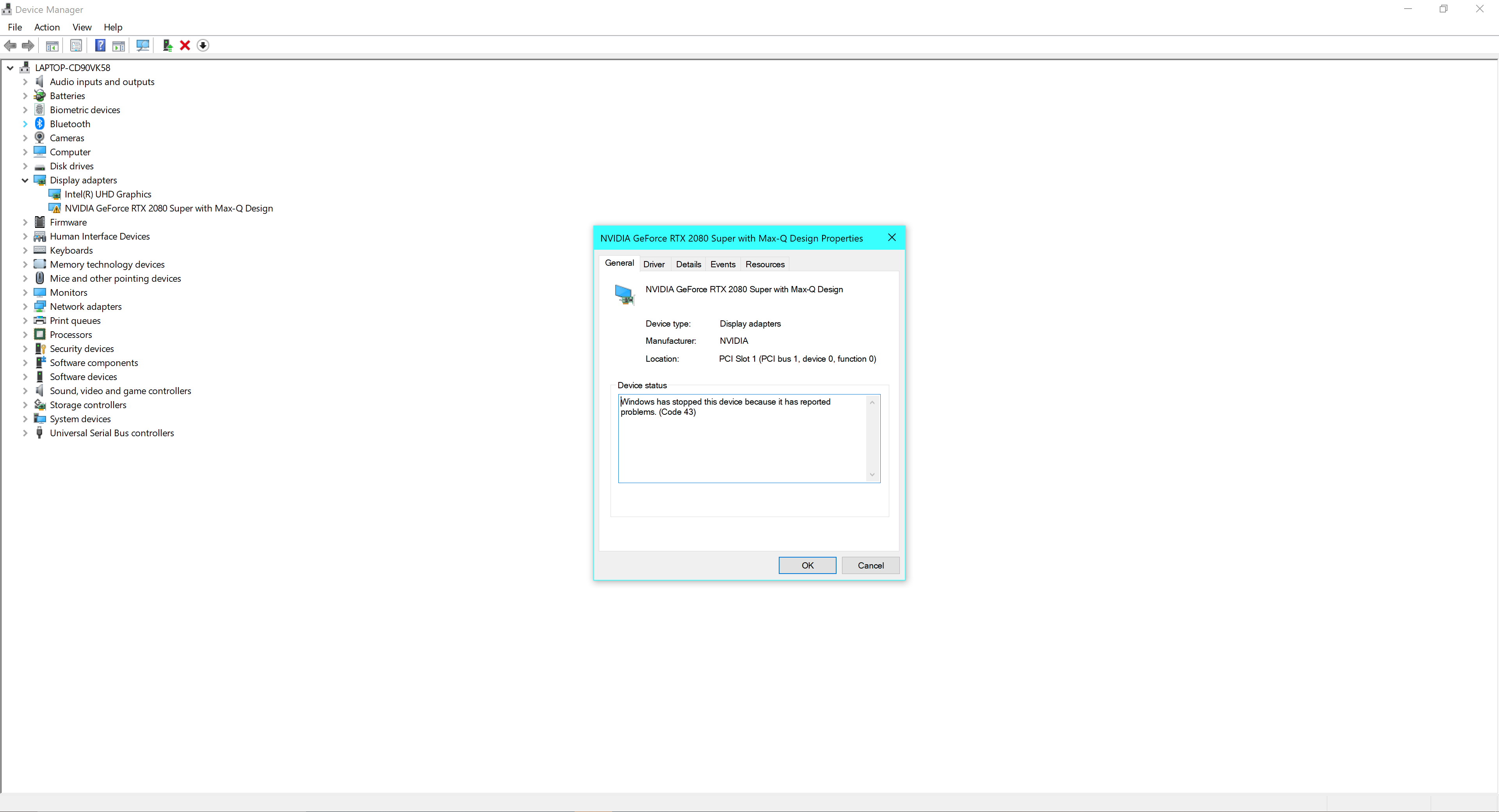 After some doing some research,I know that something is wrong with the graphics card,I hope someone can help me get problems fixed
After some doing some research,I know that something is wrong with the graphics card,I hope someone can help me get problems fixed
