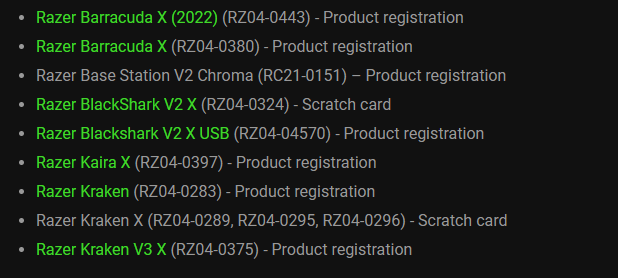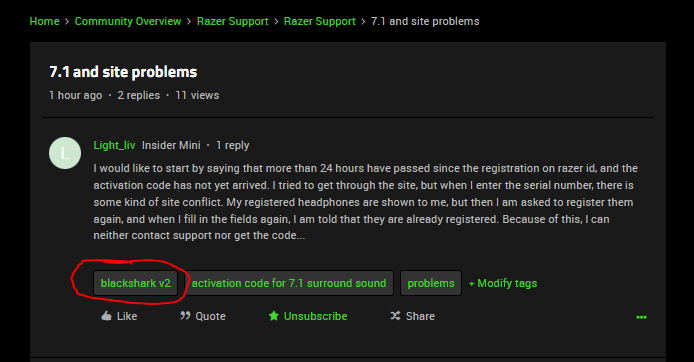I would like to start by saying that more than 24 hours have passed since the registration on razer id, and the activation code has not yet arrived. I tried to get through the site, but when I enter the serial number, there is some kind of site conflict. My registered headphones are shown to me, but then I am asked to register them again, and when I fill in the fields again, I am told that they are already registered. Because of this, I can neither contact support nor get the code...
7.1 and site problems
Sign up
Already have an account? Login
Log in with Razer ID to create new threads and earn badges.
LOG INEnter your E-mail address. We'll send you an e-mail with instructions to reset your password.