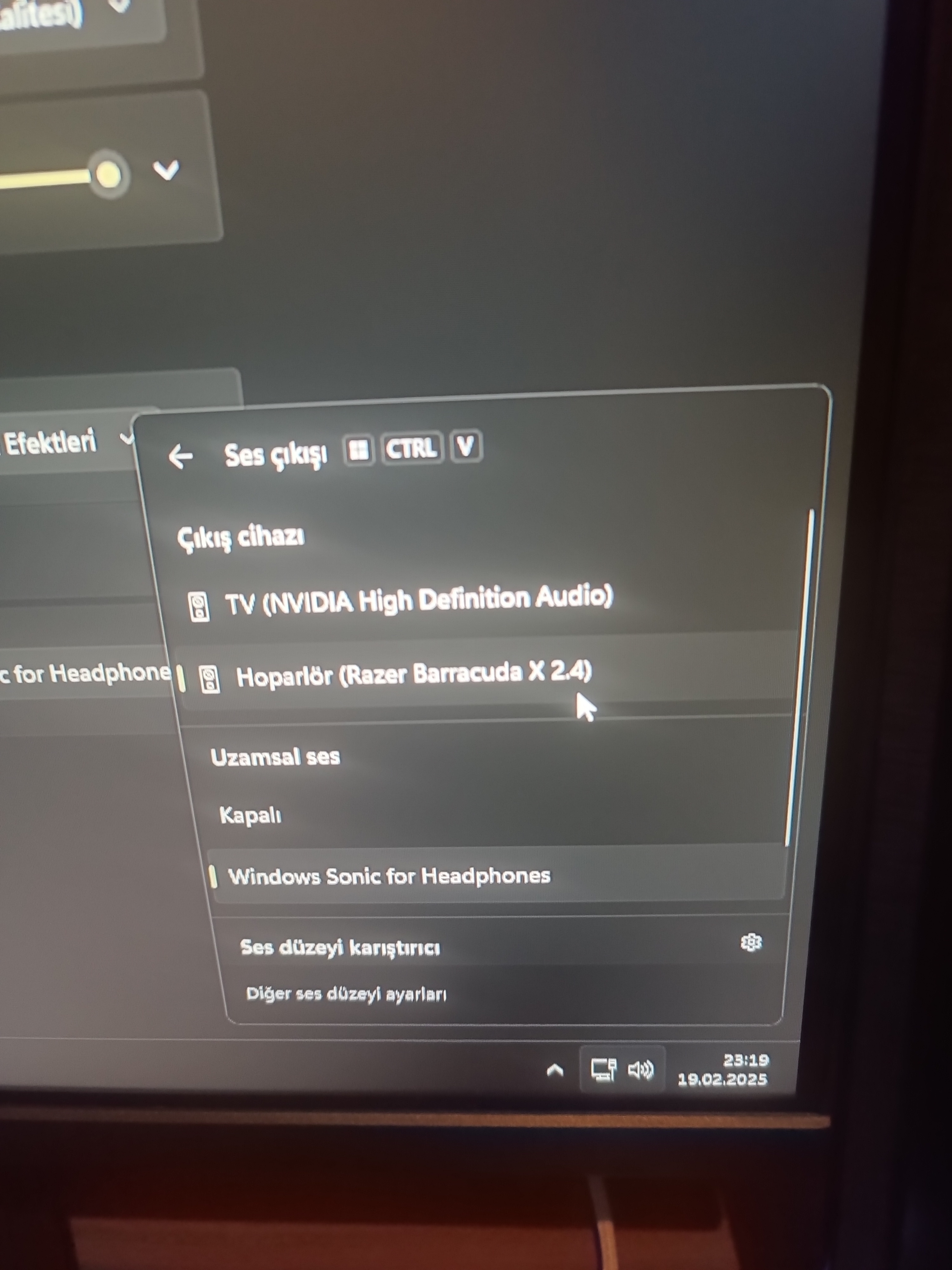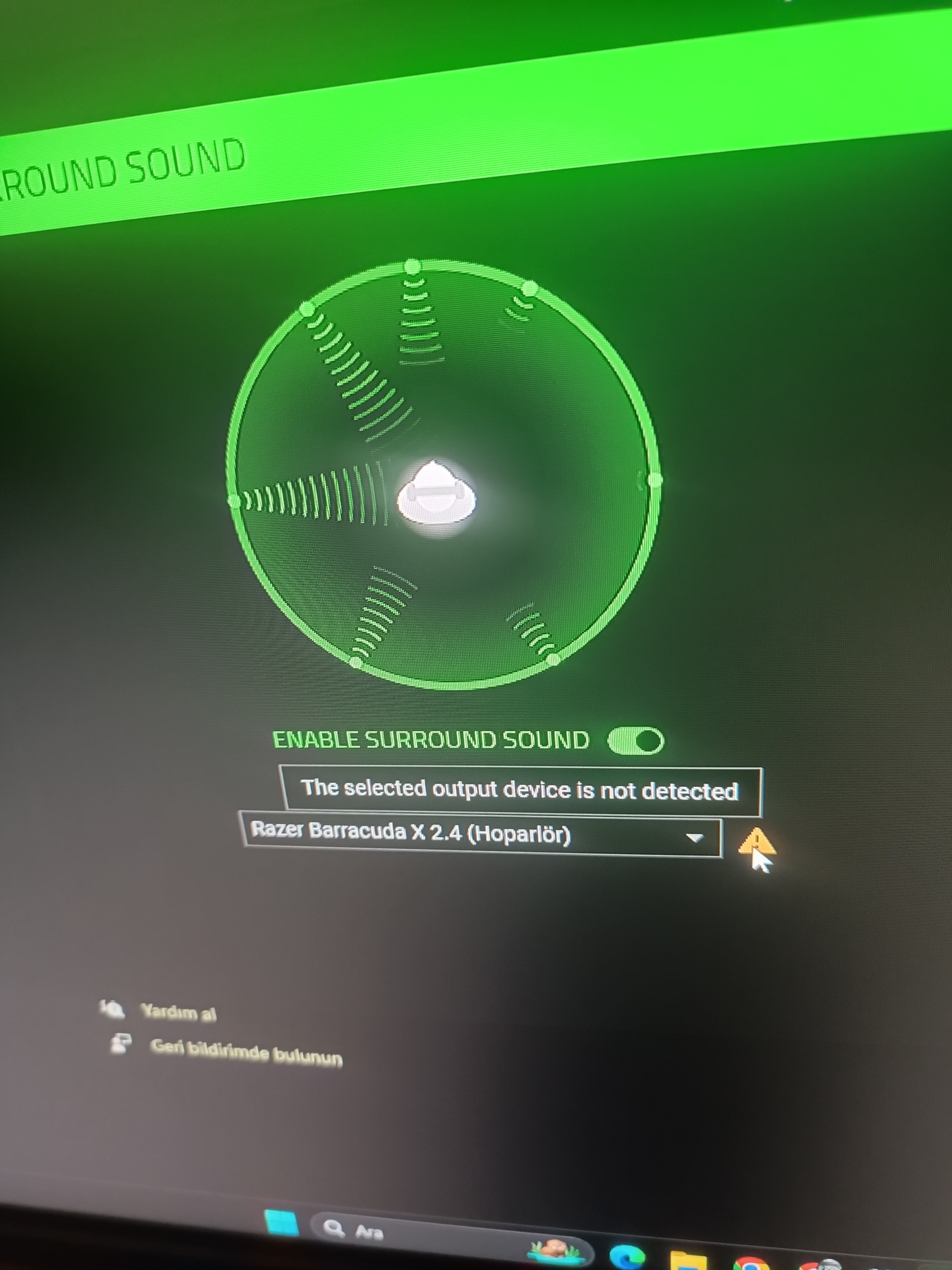I bought the Razer Barracuda X model about a month ago and I haven't had any problems until today, but when I turned on the computer today, I saw that there was no 7.1 output in the Windows sound output section. When I opened the Razer app, there was an exclamation mark next to my headset. I tried restarting the device, deleting and installing the 7.1 app, and plugging the USB dongle into a different USB, but the problem did not go away. Please help