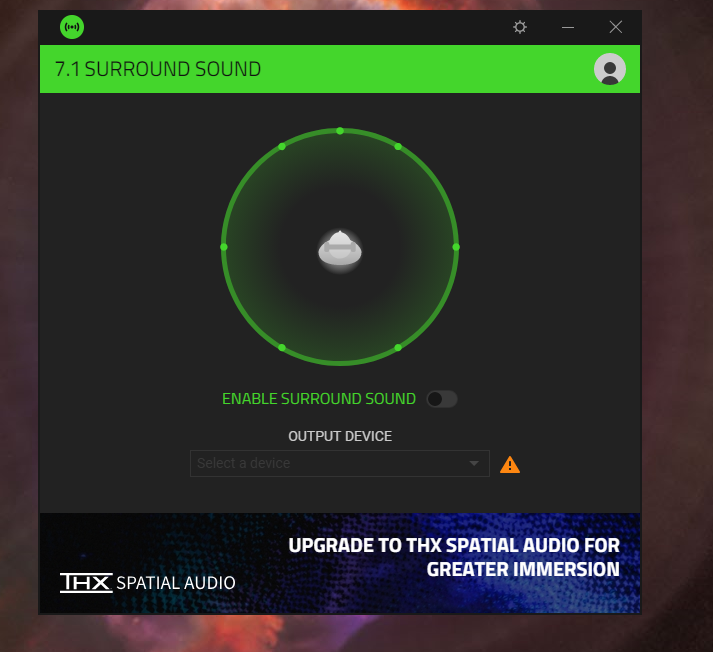
7.1 surround sound does not show in Windows 11 sound settings output
I have other Razer products and have had no problems. I recently bought the Barracuda X headphones, but I get stuck where it wants you to select 7.1 Surround Sound in the sound setting output. It is not there. I can see the 7.1 surround sound file if I go to Uninstall. (However it doesn't show a size like all the other apps do). How do I get it to show up? I don't think there was any problem with the Activation code. However I am a dummy and when it asked me to sign in to my Razer Account I left the username as what ever showed up. I put in my password and I think I am signed into Razer. Does that have anything to do with the 7.1 Surround Sound showing up in the Sound Output?
Right now when I get the 7.1 Surround Sound asking me to select the output device there is no device to select.
I would sure appreciate if anyone can help.
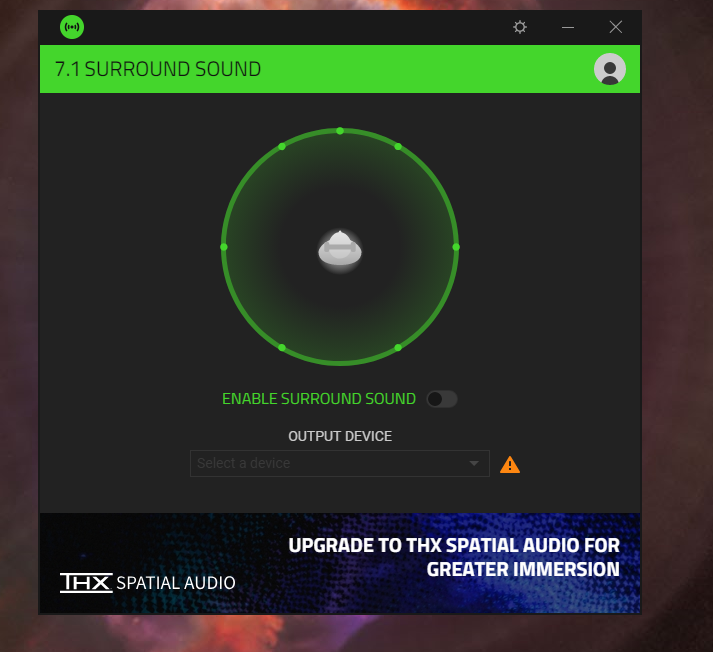
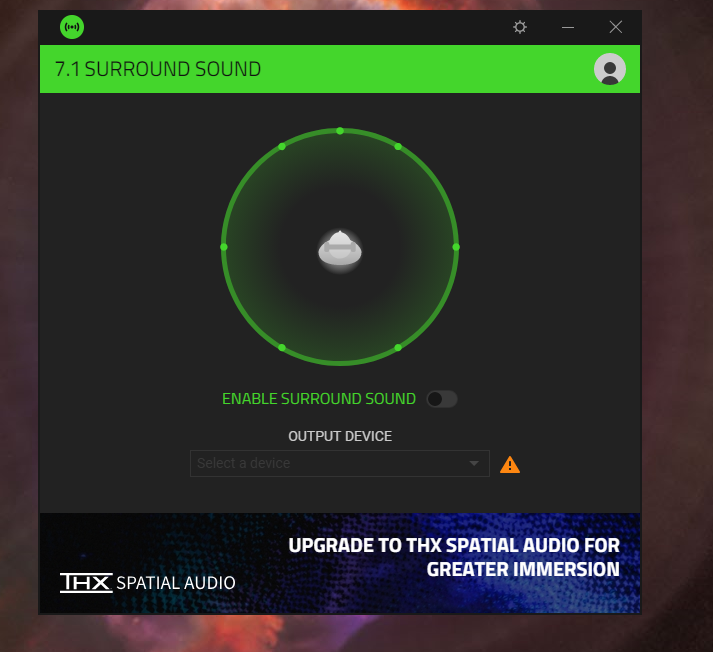
Sign up
Already have an account? Login
Log in with Razer ID to create new threads and earn badges.
LOG INEnter your E-mail address. We'll send you an e-mail with instructions to reset your password.
