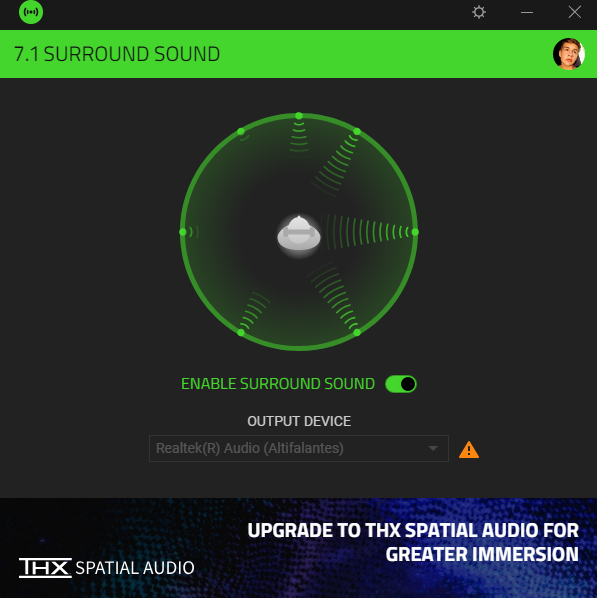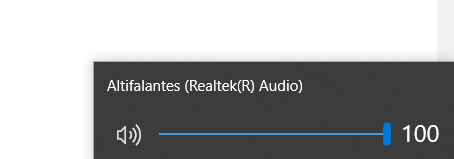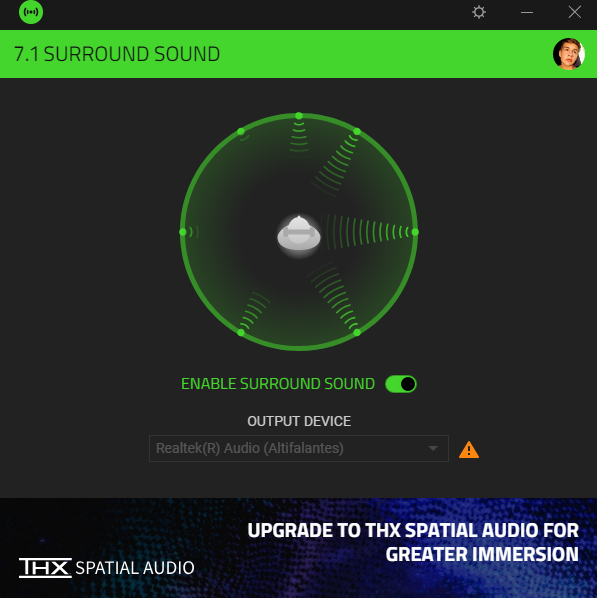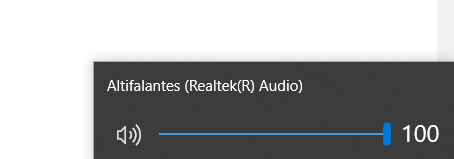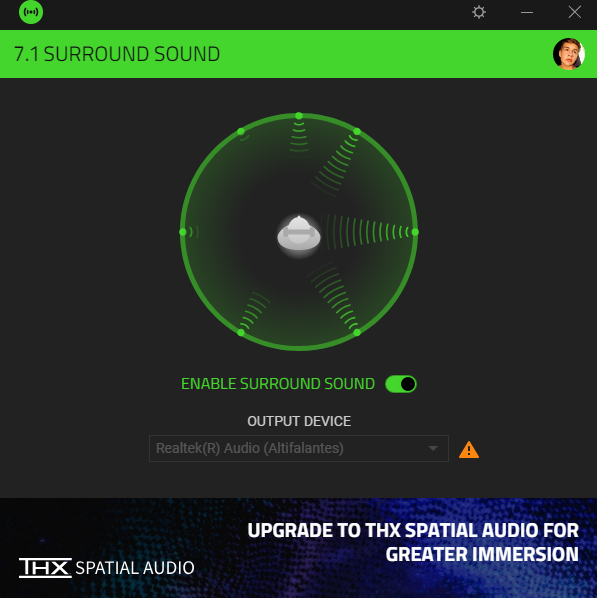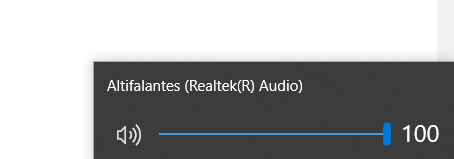Hello, I recently bought the Razer Blacksharck X v2. I installed the 7.1 surround sound and it was working fine, yesterday my microphone was buzzing for some reason so I used the windows troubleshoot function and it apparently stopped. I went to bed and turned off my computer. This morning when turning on the computer I realized that the 7.1 surround sound audio option wasn't showing up anymore, I went to see the troubleshoot history and it re-installed realtek audio drivers or audio drivers in general. From that point I tried everything, I re-installed audio drivers again as I did the same for the 7.1 surround sound app. Even after trying all of that the 7.1 surround sound option on my audio devices doesn't seem to show up. Any ideas?