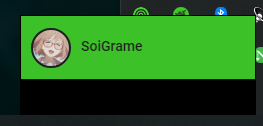 and right click shows this:
and right click shows this:
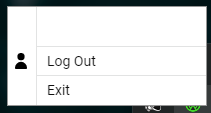 otherwise I can choose 7.1 Surround sound as audio output but with no sound out.
and my headphone is Kraken X USB, motherboard is MSI MORTOAR MAX B450M.
Device manager shows that my headphone driver is USB Audio device.
otherwise I can choose 7.1 Surround sound as audio output but with no sound out.
and my headphone is Kraken X USB, motherboard is MSI MORTOAR MAX B450M.
Device manager shows that my headphone driver is USB Audio device.
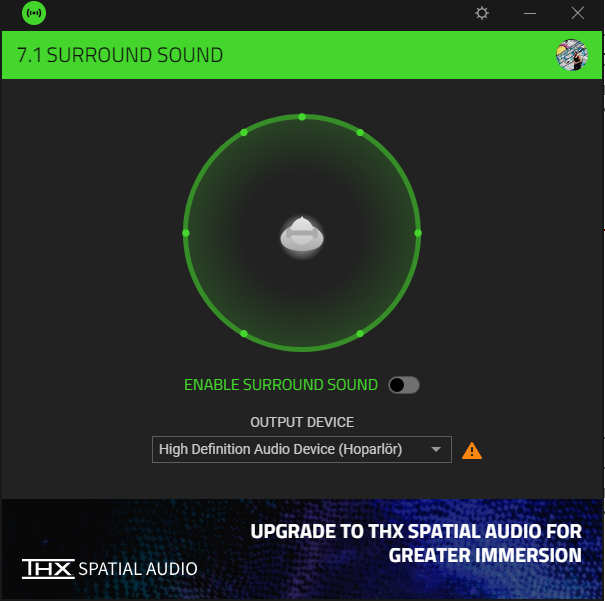 What is the fix for it ?
What is the fix for it ?