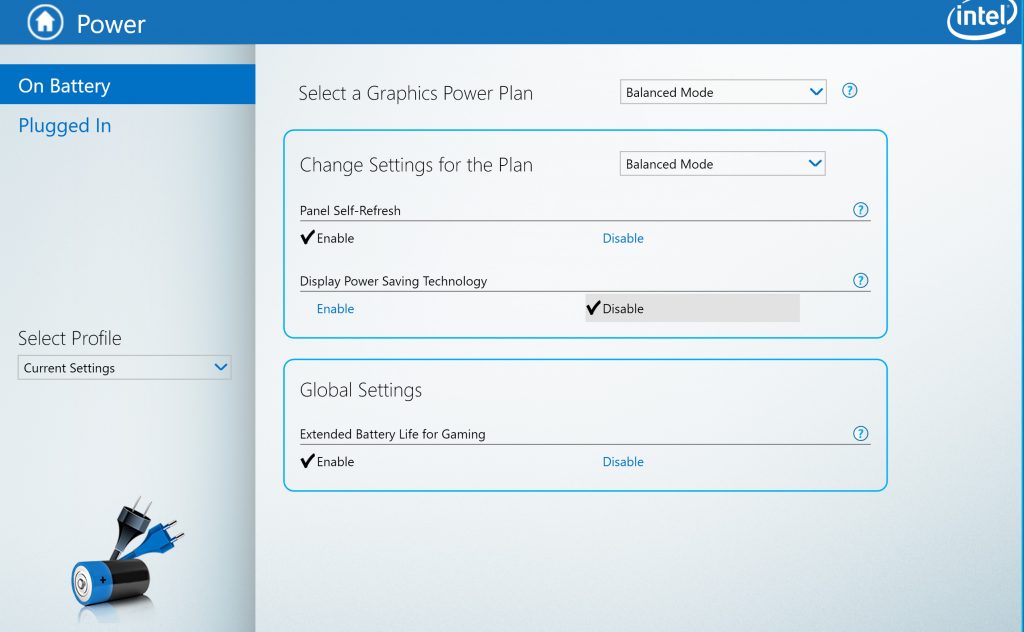Adaptive Brightness option - Mid 2019 Blade 15 Advanced
All,
I have a 2019 blade 15 advanced and I noticed I don't seem to have any options for adaptive brightness. I only have the option for display power saving technology in the intel graphics control panel. Can anyone confirm if they have a blade from 2018-2019 if this option menu shows up I
Under control panel ---> Hardware and Sound --> Power Option --> Edit Plan Settings
Under the Display option
I only have "Turn off Display After"
Shouldn't we have a few other options like adaptive brightness on or off, display brightness? See my attachment jpeg
I want the laptop to dim the brightness based on brightness when on battery..
Thanks
This topic has been closed for replies.
Sign up
Already have an account? Login
Log in with Razer ID to create new threads and earn badges.
LOG INEnter your E-mail address. We'll send you an e-mail with instructions to reset your password.