Hello folks,
I have been extensively experimenting with
Chroma Studio since I received my Razer Blade 15 QHD OLED 240 Hz and I found a big miscalculation in the
Ambient Awareness implementation. This also applies to the
Visualizer module.
Put it simply,
the (not so) far right of the screen is never taken into account, no matter what you do and how you play with the settings and the layout.
I created two infographics to better visualize the problem:
1. Not so obvious
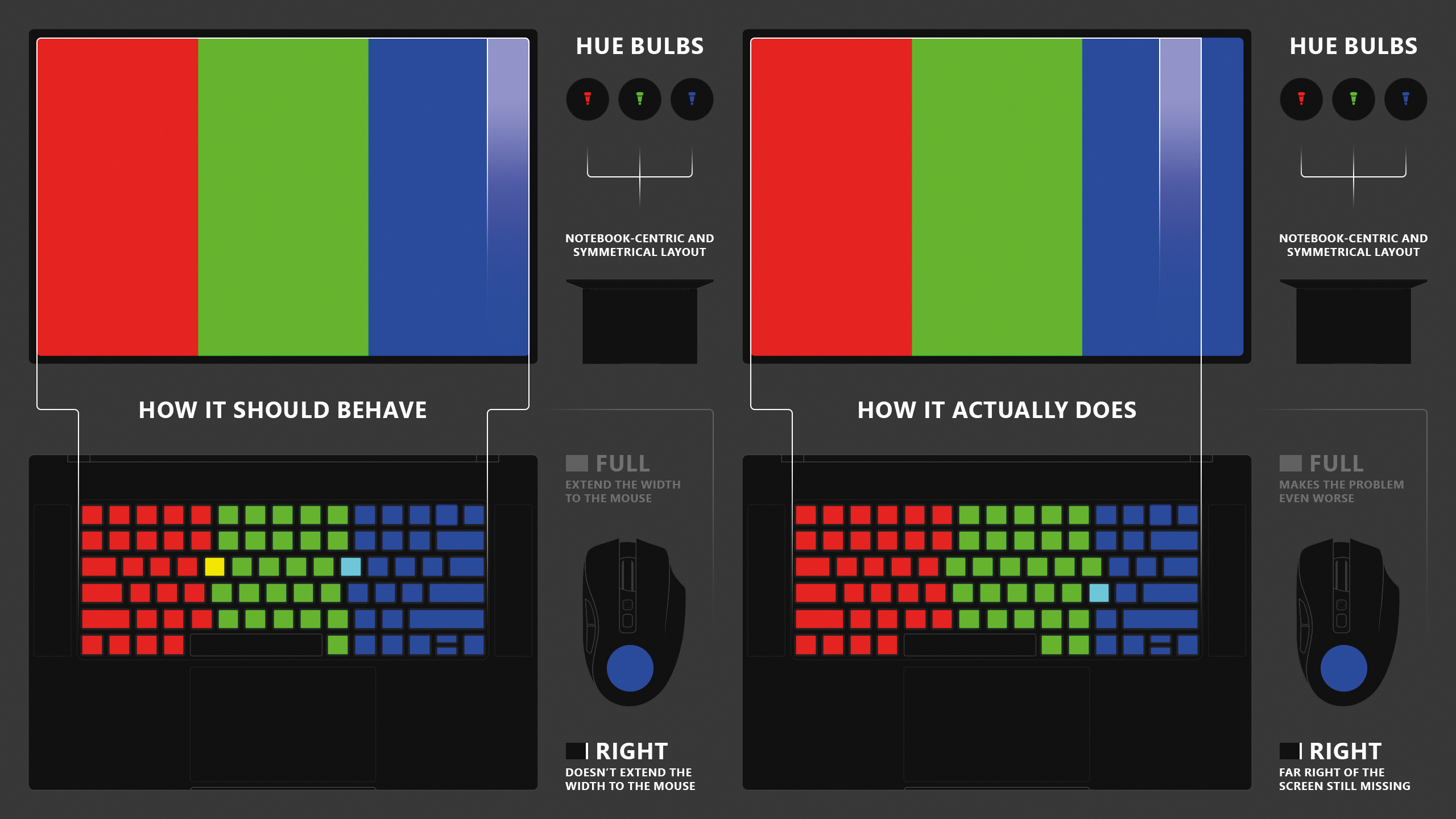
2. Very obvious
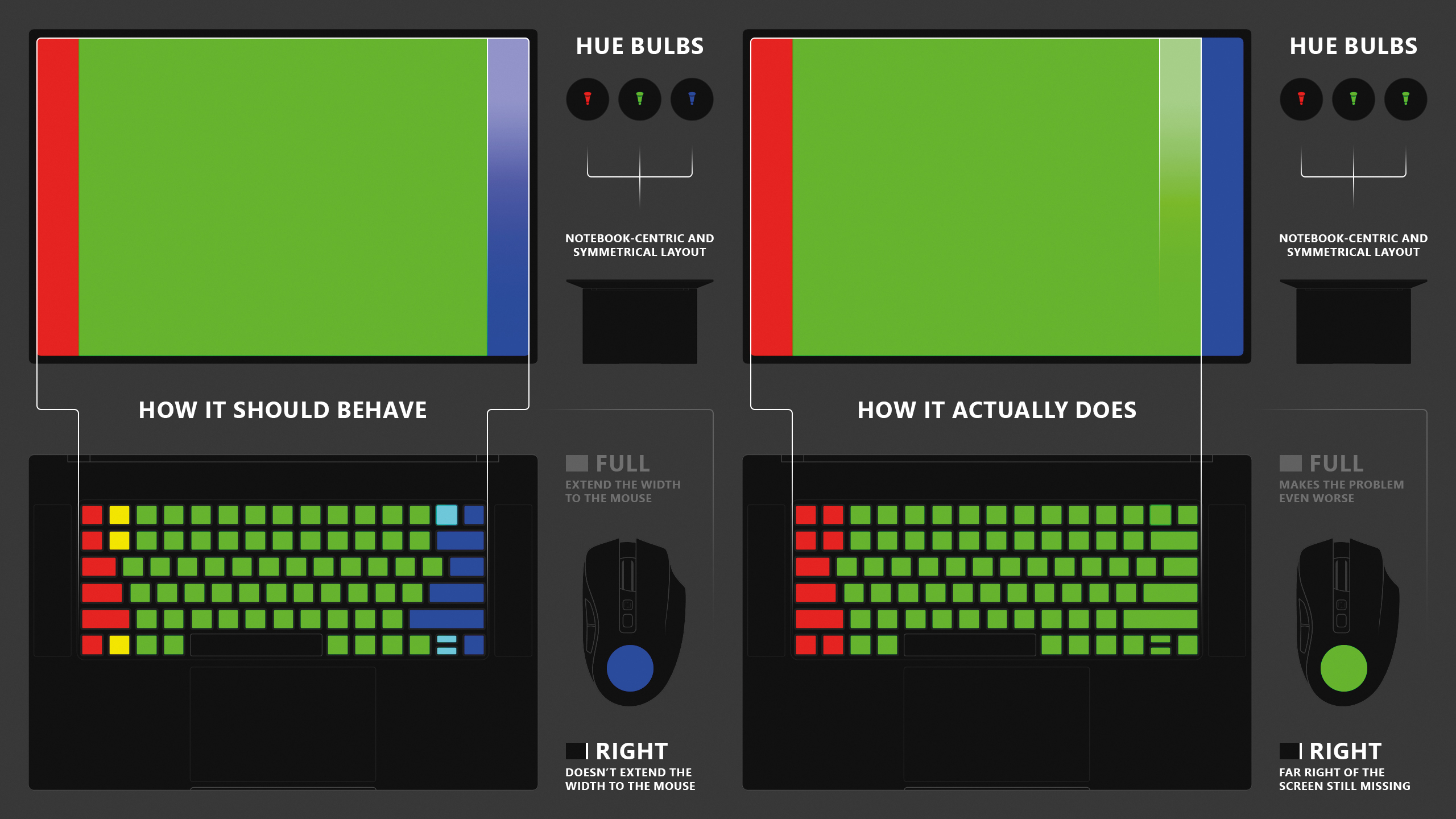 Notes
Notes
- The problem remains with the laptop alone (no mouse or any other Chroma compatible device connected) and the mouse only makes it worse if its lighting is set to Ambient Awareness with the Full region preset (but that is probably working as intended).
- When defining the Ambient Awareness for the whole keyboard, even if you use the Edit region function to drag a selection over the whole screen, the problem remains just as when you use the Full region preset.
If you want to experience it by yourself, just download the flag below and display it in full screen with the Windows Photos app, zoom and drag it left and right. You'll notice that even if you display the narrowest vertical stripe of red on the left, the keyboard will display the color accordingly, while on the right you can have a large blue one which doesn't reflect on the keyboard at all. Set the
Blend mode to
Sharp to make it even more obvious.
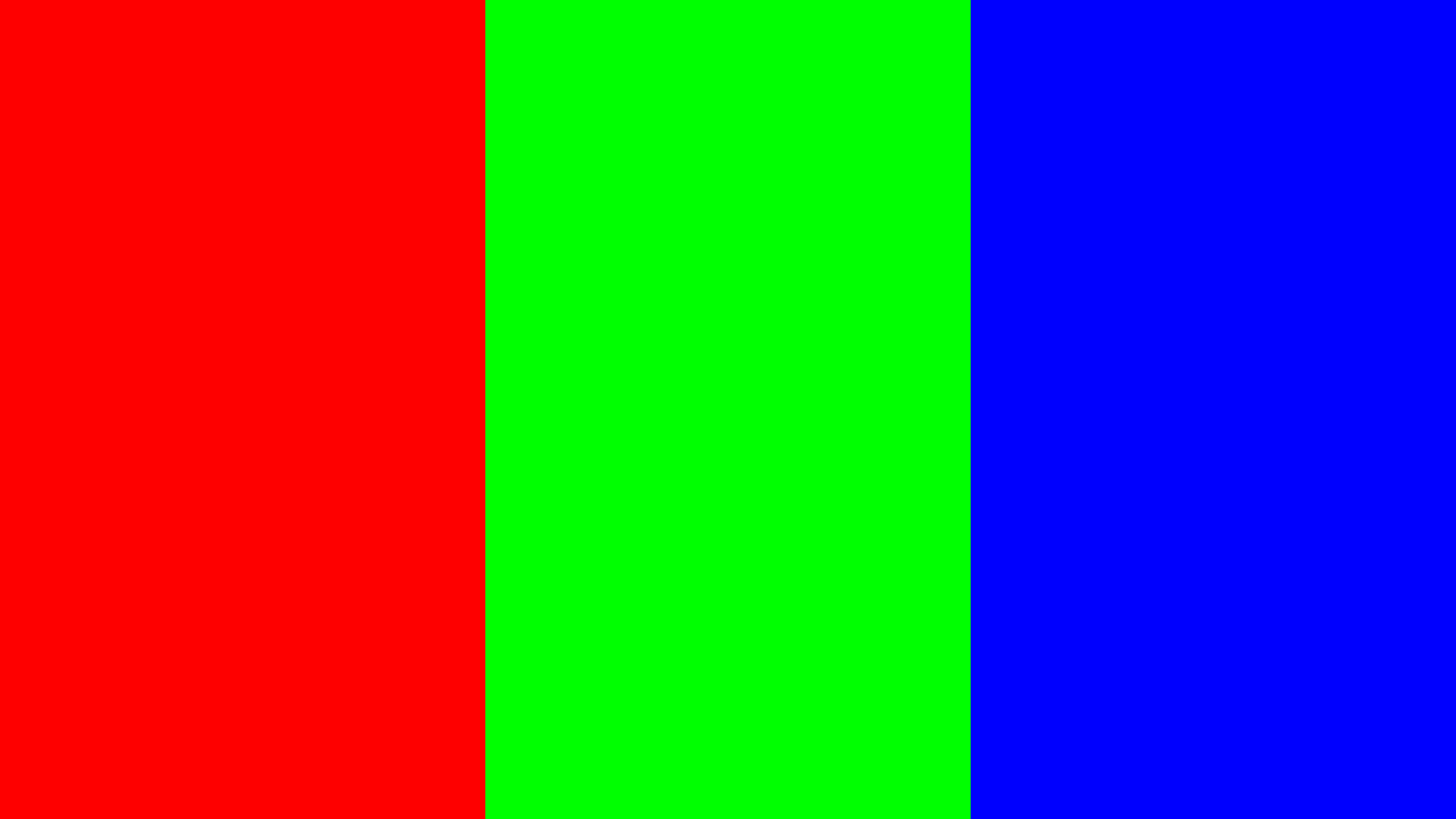
As a reminder, this also applies to the
Visualizer module.
The far right of the audio spectrum is off the keyboard.
Can we expect this to be fixed in a future update?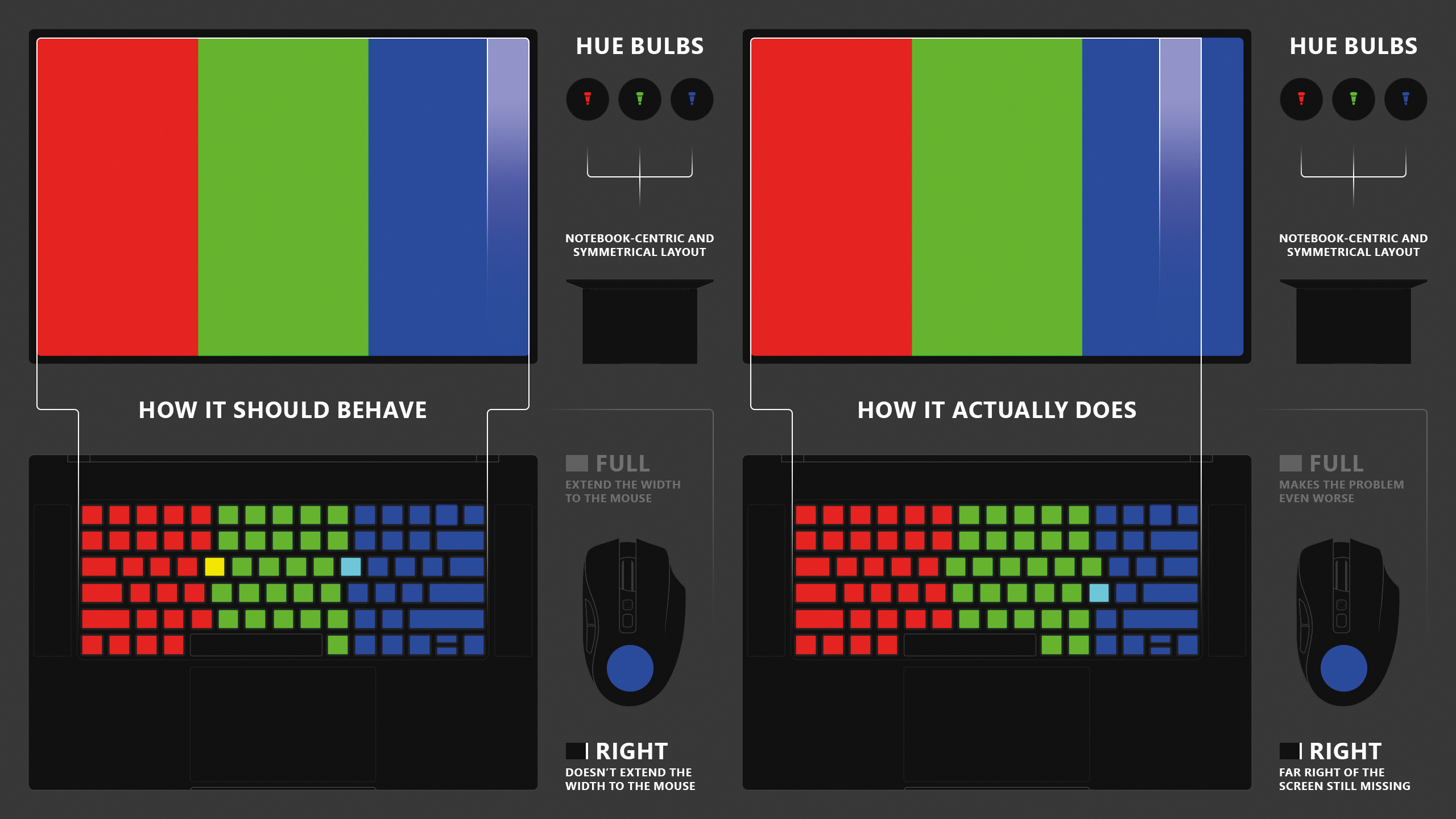 2. Very obvious
2. Very obvious
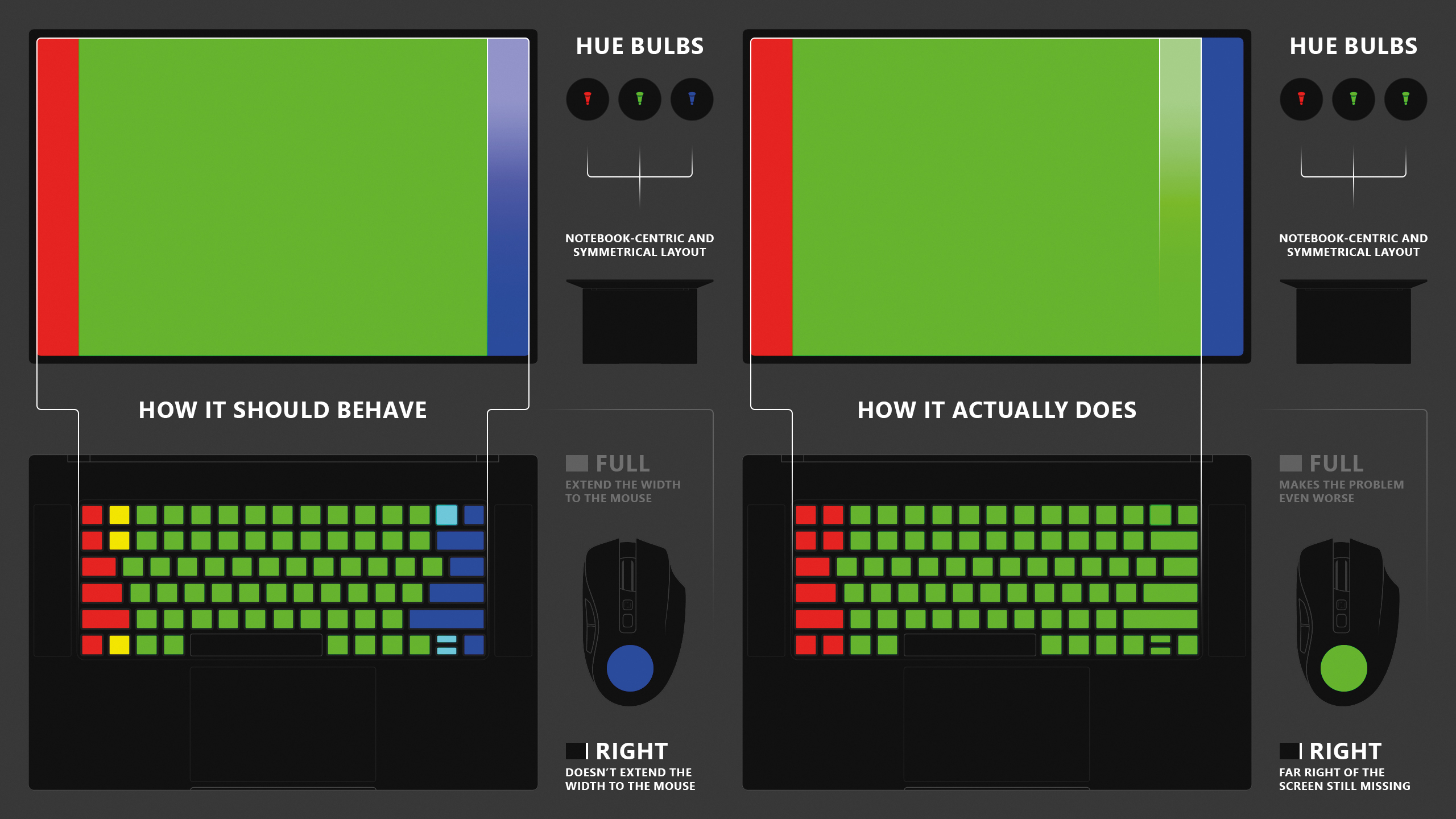 Notes
Notes
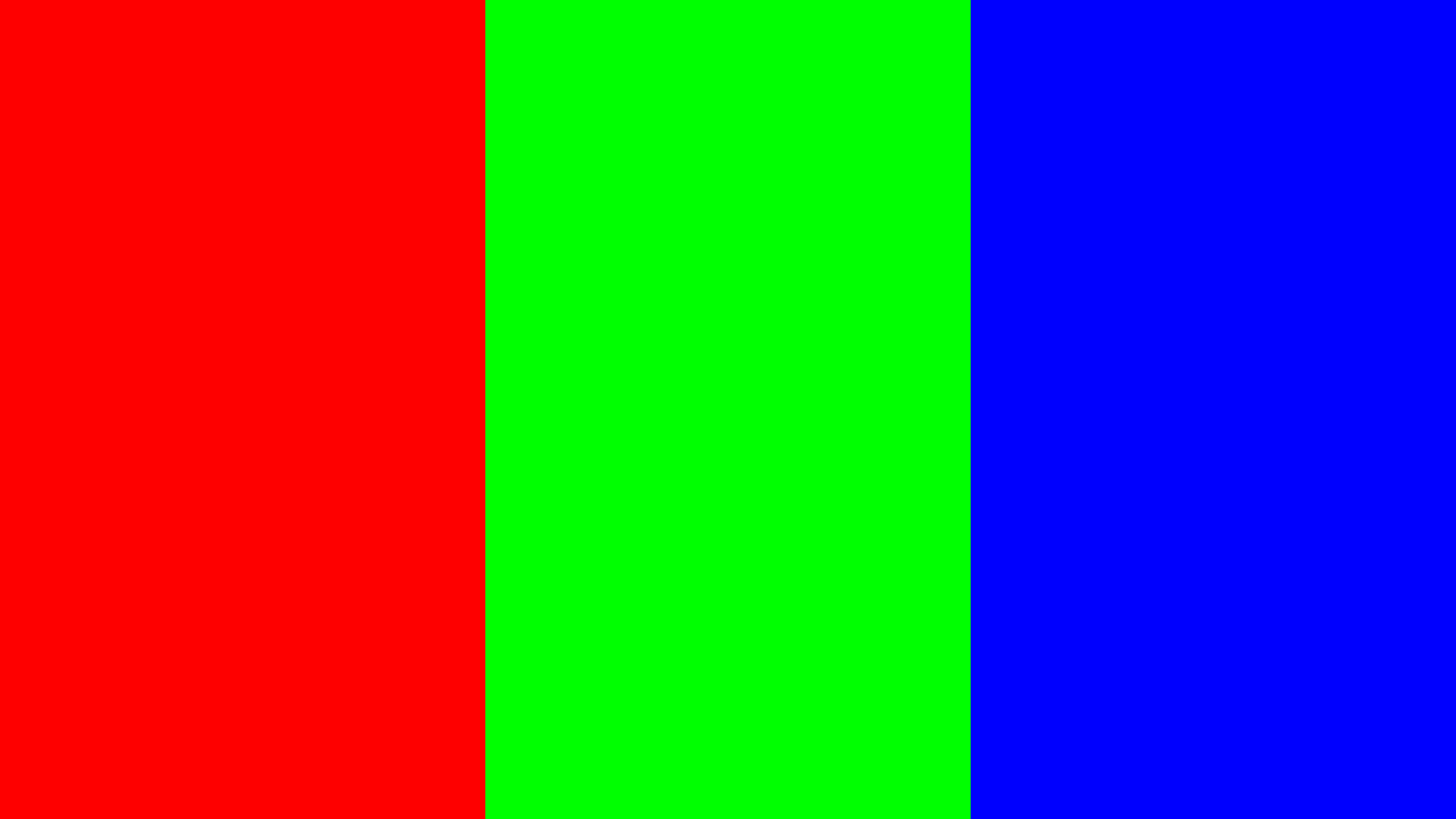 As a reminder, this also applies to the Visualizer module.
The far right of the audio spectrum is off the keyboard.
Can we expect this to be fixed in a future update?
As a reminder, this also applies to the Visualizer module.
The far right of the audio spectrum is off the keyboard.
Can we expect this to be fixed in a future update?