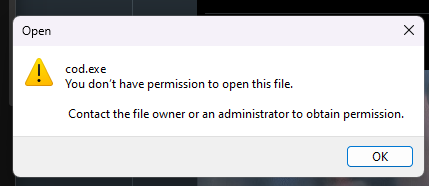I had profiles set up for my razer mouse and tararus for a few games but had to manually hit the set up key to change the profiles for each device. Tonight I learned you can link profiles to a game exe so they all load when you boot up the game...GREAT!!! Did it for Helldivers 2..BOOM...works.
Tried setting it up for Call of Duty HQ to play Black Ops 6 and seems it only links to the game launcher...so when the game launches, it switches profiles like it should but once the game itself boots, i lose the link and profile/color goes to default profile.
Tried manually linking the COD.EXE file in the XboxGames folder but ends up telling me “You don’t have permission to open this file”….very dissappointing. Works fine if link it to cod.exe from the Blizzard launcher. So obviously Xbox has a permission set on it….anyway around this?