I was using the mouse, like regularly and then suddenly it stopped working. Battery is fully charged, pairing light is working, the usb dongle shows it on my pc but the mouse simply doesn’t work. Nothing had changed. Nothing was installed or updated. It just… stopped working. WHY?
I tried EVERYTHING I know:
- uninstall & reinstall (softwares, drivers and even synapse).
- Restart Synapse
- Restart the PC in safe mode
- Restart the PC after reinstalling everything, everything time.
- I tried changing the USB port.
- I tried changing the battery.
- I tried to connect it via BT and not even that works.
- I tried to follow the official support guides but nothing seems to work.
Pairing software? Doesn’t work.
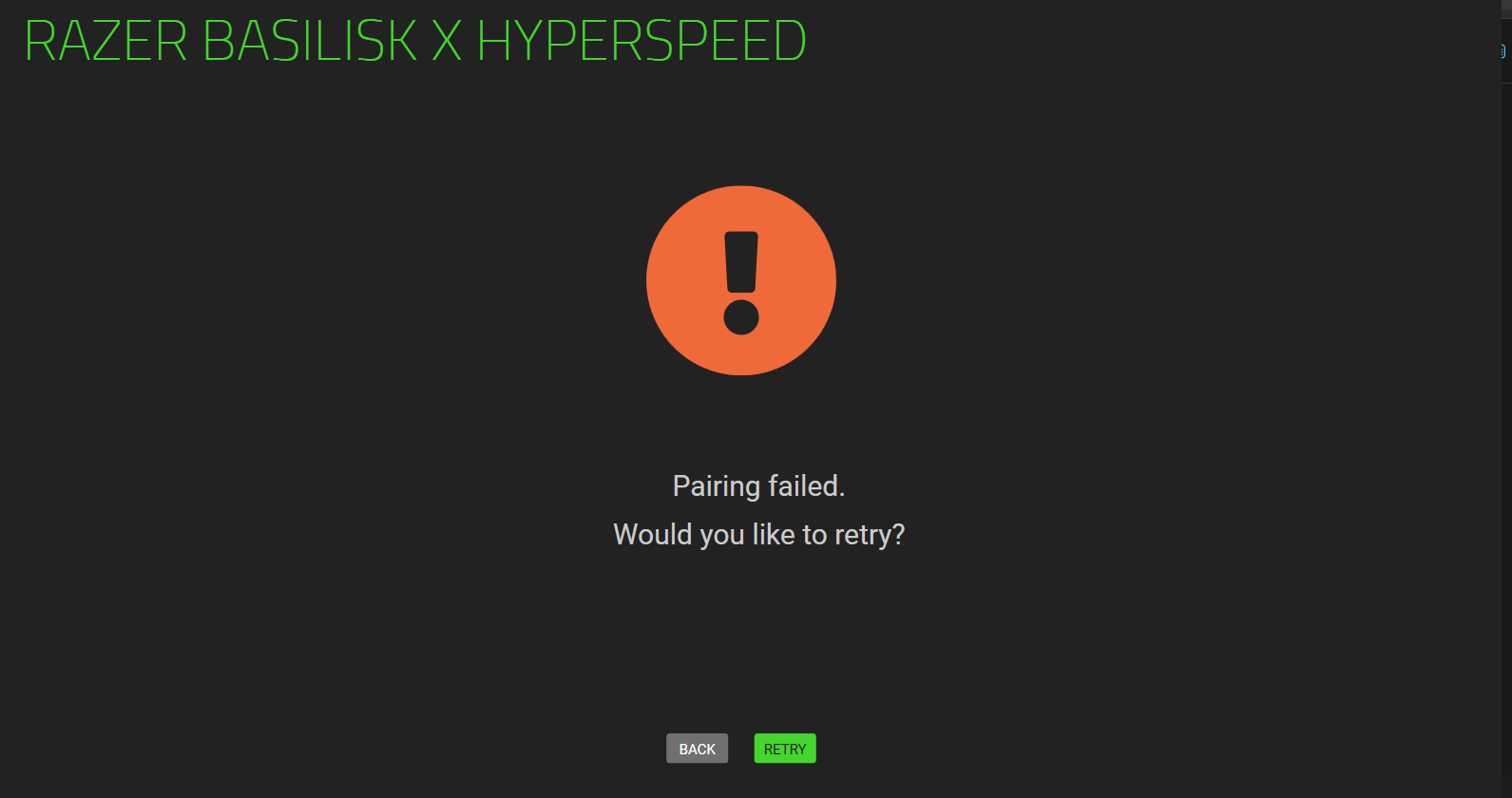
Synapse? Doesn’t detect it (but shows up on windows).
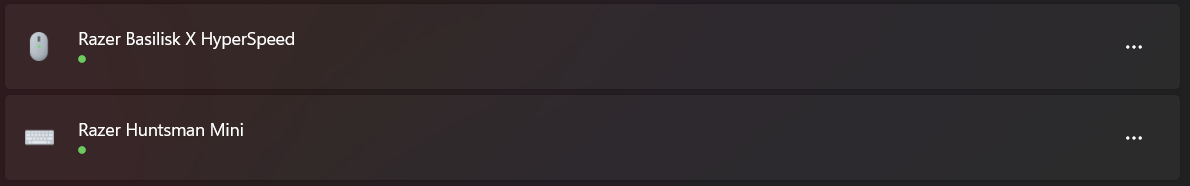
Firmare Update? Stuck on 0%.
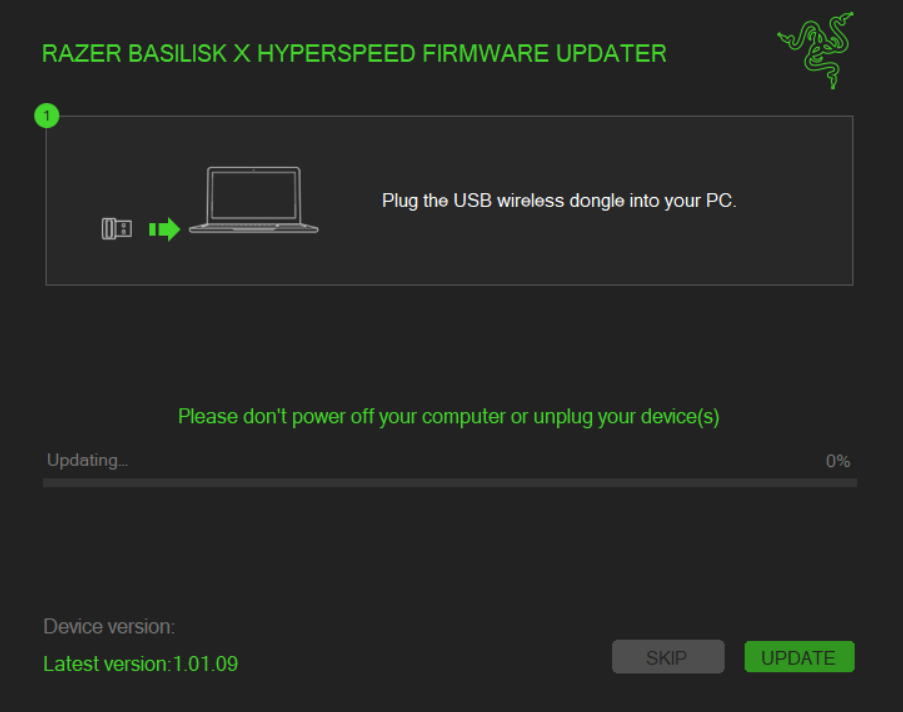
It’s a shame cause I fucking loved it.
I tried even messing around with the drivers, and I noticed this which seems off. I might be wrong, I’m not an expert. The mouse shows up on the keyboard size and the keyboard shows in the mouse section too.
The Abyssus is the old mouse I had and I’m replacing the Basilisk with.
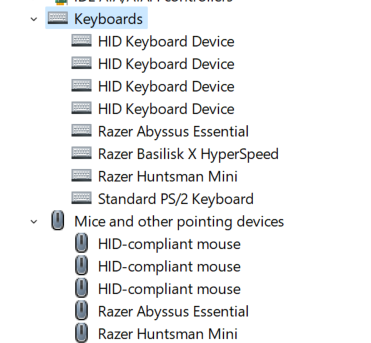
Can someone please HELP me, as this issue is driving me fucking insane.
