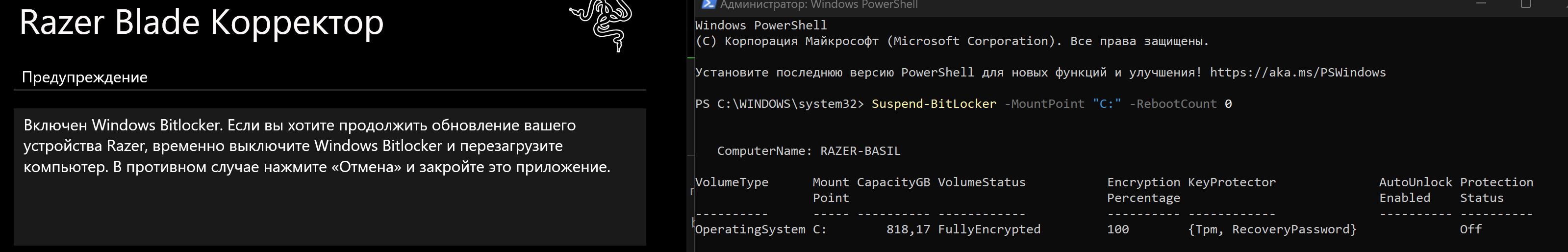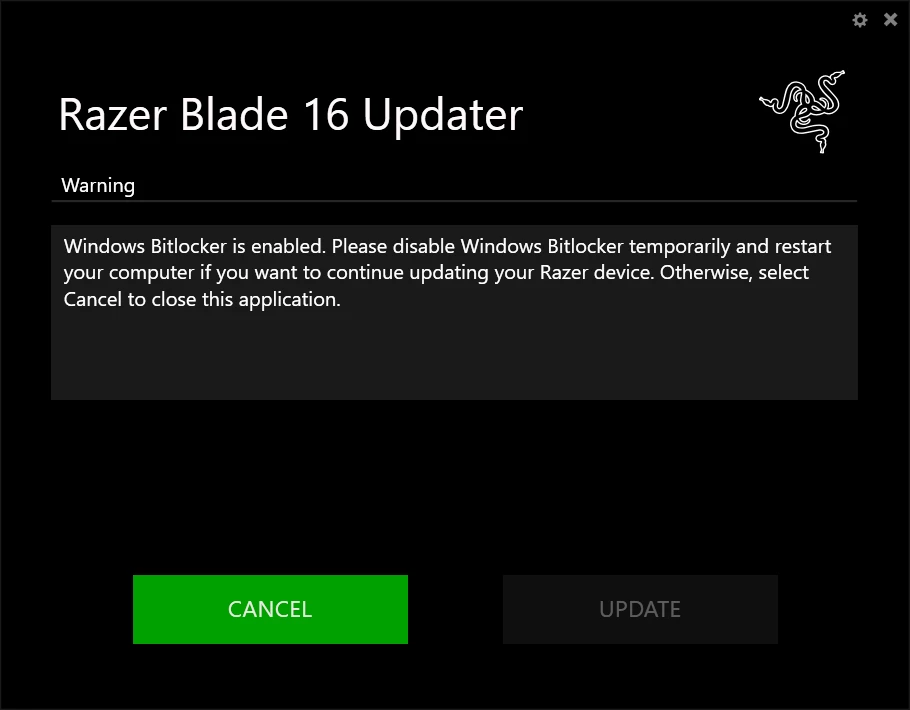So I have a 2022 blade 15 (odd build: 240HZ, 12900H, 32GB) and the drives are bitlocked. The updater asks that you disable bitlocker temporarily. Is the problem that the user will need to reenter the bitlocker passcode?
I have to do the same if I change the bios to temp switch to the dedicated gpu...
… Or would something tragic happen if it is not disabled??