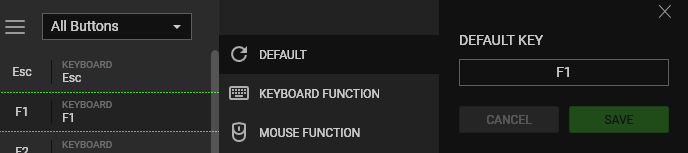Blackwidow [ESC] and [Fs] Doesn`t work
Hello
I bought a Blackwidow 2019 (green switches). Installed the software, messed around with the lighting, and when I start working i realized that the Fs keys didn`t do anything.
Tried to refresh a page with F5 and open help with F1, and nothing happens.
Also i tried to use de media function with the Fs and the FN keys, and also nothing.
Opened a key test website, and the ESC and Fs doesn`t work.
I reseted the PC, change the USB post, reseted the synapse options, do the CTRL + CAPS LOCK yhing, and nothing.
What can I do?
Thank you in advance.
This topic has been closed for replies.
Sign up
Already have an account? Login
Log in with Razer ID to create new threads and earn badges.
LOG INEnter your E-mail address. We'll send you an e-mail with instructions to reset your password.