The keys: +, del, apostrophe (’) and the ten keys: - and 1 are not working. If I keep pressing them, after a couple of presses it types random characters, opens chrome or explorer tabs, etc.
The problem seems to have happened spontaneously: I didn't do any PC configuration, macro creation, profile switch, or software installation shortly prior to the problem.
I take very good care of my things and honestly the physical built quality in this thing is really solid so its been my main keyboard through all this years, never had any reason to replace. Still looking like brand new after a cleaning which I perform regularly.
- There's no macro or any changes associated to any of these characters in Synapse;
- I've performed a clean install of Synapse 2 (uninstalled, cleaned Program Data and Program folders, uninstalled again from the website latest build);
- Uninstalled/re-installed the device from Device Manager;
- Did everything mentioned in https://mysupport.razer.com/app/answers/detail/a_id/600 (minus the firmware update since it seems to direct me to a newer model);
After looking for direct manufacturer support and having being deemed unworthy of it, I was desperate for a solution and after a google I came across a reasonable diagnostic and sounds like the person had a real experience (printscreen attached):
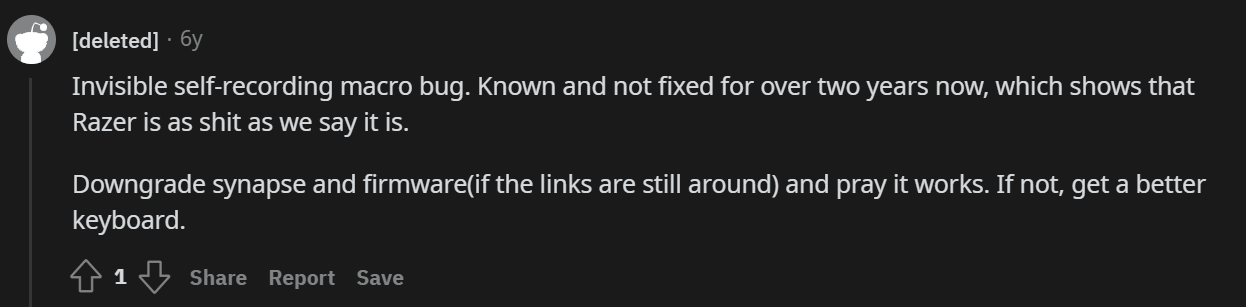
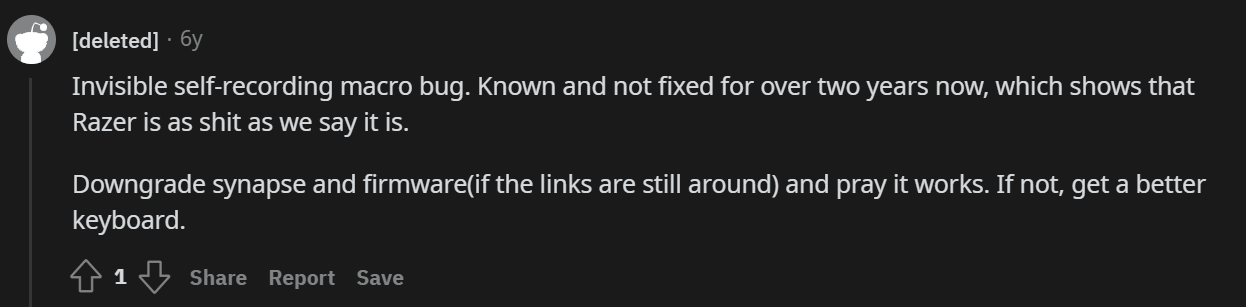
It felt like a firmware reset would at least shake things up, so I tried a firmware reset with an old version which killed the keyboard for good (I probably did something wrong in the process or used a wrong version or downgrade isn't an option). Then googled again and found about the "hold FN key" and update with latest firmware. The keyboard was back alive but no change on the failing keys. That's all the story so far.
Any help is appreciated, thanks.
