I have Win 11. On 2.4ghz and BT mode, the keyboard lights up and is breathing idle. In usb mode, there is no signs of life when connected. Yes, I’ve tried different ports, different cable, on laptop and PC. All the same issue
2.4ghz mode: my laptop recognizes the dongle(see pic), the keyboard lights up, but no inputs go through.
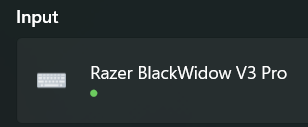
BT mode: laptop and PC cannot find it in the add devices list. the keyboard lights up.
USB mode: it was low battery when connected to laptop/PC, so the only light that would appear was the charging light. It was solid red, I let it charge until it became solid green. No other lights. Nothing in the devices list appears/disappears when I plug/unplug it. No system usb sounds.
*when it was low battery, on 2.4ghz mode and the dongle plugged in, when I pressed a key the keyboard would turn on(light up) and it would appear in razer synapse for a split second then disappear and turn off. It never showed up again since I charged it.
MY ATTEMPTS SO FAR:
I’ve successfully updated the dongle firmware, but not the keyboard as it is not being recognized at all when plugged in via usb cable.
