Hey there,
I got my Blade 15 yesterday - 8 core i7 and rtx2070 super version, I love the looks and feel of the machine but hate 2 things about it.
As I bought it mainly for work related tasks *3D CAD, renders etc and am constantly on-the-go I need to be able to charge up the laptop via USB C (I use Belkin Thunderbolt 3 Dock Pro, which can supply up to 85W via USB-C).
I know I can't ask the same performance as with the mains charger and I am OK with it, but what I have noticed it that even when idling or doing very very light tasks like Chrome browsing the laptops discharge rate seems to be higher than the charge rate - it loses battery % even when plugged in my Belkin dock.
Using HWInfo I can see that it never pulls more than 34W from it and averages at 12W...which is weird.
To add insult to injury, then fans are ramping up whenever its connected to the dock and charging/using external monitor.
Seems to spin less/heat up less from the wall power? Some inefficiencies in the Thunderbolt circuits?
Also I can't seem to choose any other performance mode except the balance one, be it on wall power, usb c or battery power. + the fan control seems to do nothing at all on my machine.
While typing this and powered via USB C the battery dropped another 5%...this is not normal, as in no way a normal thing...the 10875H is a 45W max TDP CPU, and RTX2070 is idling...why does the laptop favor battery over USB C?
Will there be a bios fix for that? + for love of god, why can't I control my own fan speeds?
It might seem like minor issues, but for the cost of this machine, it better deliver. And as of right now, it has not delivered.
Blade 15 Advanced 2020 noisy fans and bad usb c charging
Page 1 / 1
The battery drain does seem to be abnormal, and the fans ramping up when charging using the dock is also odd. In theory, the laptop should be able to pull 100W from the Thunderbolt 3 port for charging. That said, the efficiency of the power transfer heavily relies on the device supplying. An external monitor plugged into the dock may be enough of a game-changer reducing the charging capability of the port.
As for the fan controls, you can, up to a certain degree, control the RPMs. You should be able to do just that by switching to the manual fan control. Do try to perform a clean installation of Synapse following the guide on our support page then check again if you get the same issues with the fan controls and the locked performance modes. Do shoot me a PM so I can point you in the right direction.
As for the fan controls, you can, up to a certain degree, control the RPMs. You should be able to do just that by switching to the manual fan control. Do try to perform a clean installation of Synapse following the guide on our support page then check again if you get the same issues with the fan controls and the locked performance modes. Do shoot me a PM so I can point you in the right direction.
Thanks for the reply,
The fan controls work now and the ramp up might been a glitch on my part.
Tested with monitor connected/disconnected, as well as top line Lenovo Thinkpad Thunderbolt 3 Dock and in all of these scenarios results are the same - charge rate of AVG 5-6W when at 79% battery.
The weird thing is that the charge rate increases together with load, so when playing 8K YT video, it jumps up to 35-40W, yet never higher, and still looses charge (charge rate < discharge rate).
This seems to indicate that something in the charge protocols or what not is not allowing any actual battery charging to take place via USB C?
Like it will hover around loosing or gaining 1% charge, but the overall trend is - discharge.
Any possibility for you to grab the same laptop and recreate this?
Edit:
Also tried to disable the RTX card fully, still the same exact result, it just won't actually charge via USB C from 85W dock.
The fan controls work now and the ramp up might been a glitch on my part.
Tested with monitor connected/disconnected, as well as top line Lenovo Thinkpad Thunderbolt 3 Dock and in all of these scenarios results are the same - charge rate of AVG 5-6W when at 79% battery.
The weird thing is that the charge rate increases together with load, so when playing 8K YT video, it jumps up to 35-40W, yet never higher, and still looses charge (charge rate < discharge rate).
This seems to indicate that something in the charge protocols or what not is not allowing any actual battery charging to take place via USB C?
Like it will hover around loosing or gaining 1% charge, but the overall trend is - discharge.
Any possibility for you to grab the same laptop and recreate this?
Razer.Caziel
The battery drain does seem to be abnormal, and the fans ramping up when charging using the dock is also odd. In theory, the laptop should be able to pull 100W from the Thunderbolt 3 port for charging. That said, the efficiency of the power transfer heavily relies on the device supplying. An external monitor plugged into the dock may be enough of a game-changer reducing the charging capability of the port.
As for the fan controls, you can, up to a certain degree, control the RPMs. You should be able to do just that by switching to the manual fan control. Do try to perform a clean installation of Synapse following the guide on our support page then check again if you get the same issues with the fan controls and the locked performance modes. Do shoot me a PM so I can point you in the right direction.
Edit:
Also tried to disable the RTX card fully, still the same exact result, it just won't actually charge via USB C from 85W dock.
@homePalePlumsharp950 You may be on to something with the charging protocols. It would be best that we forward all of these to our Systems Team. Shoot me a PM so I can create a ticket on your behalf.
did that, did you receive it?
Razer.Caziel
@homePalePlumsharp950 You may be on to something with the charging protocols. It would be best that we forward all of these to our Systems Team. Shoot me a PM so I can create a ticket on your behalf.
I just received my Blade 15 Advanced 2020 w/ RTX2070 Super and found this thread while looking for a recomended USB-C charger. I'd be interested in the outcome of this.
Also I can attest to the lack of fan speed controls. While on battery my system stays super quite, plug it into wall power and a few seconds later the fans spin up even with no programs activly running. My performance mode is set to balanced for both Pluged In and On Battery. Changing the fan controls to manual doesn't actually adjust the fan speed.
Also I can attest to the lack of fan speed controls. While on battery my system stays super quite, plug it into wall power and a few seconds later the fans spin up even with no programs activly running. My performance mode is set to balanced for both Pluged In and On Battery. Changing the fan controls to manual doesn't actually adjust the fan speed.
hey Boris,
I just noticed that even on wall power max charge rate is 62W, this probably safe charge limit of the battery...a happy balance between performance and degredation.
So this proves that USB C should easily be able to match that charge rate, yet I have never seen it go past 20W when on idle and maxes at around 45w when loading the pc while charging via USB C.
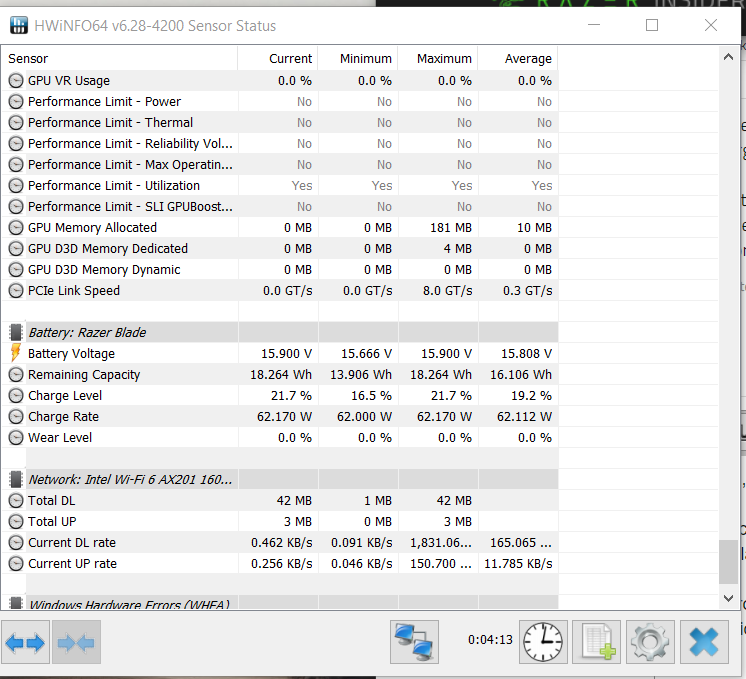
I know Dell makes a 130W usb c charger, i had my eyes on that until I saw how bulky it is.
I think something like Macbook 96W charger would be a perfect on-the-go charger to have with me.
There are a few 100w PD chargers here and there, but none are good if Razers bios or what ever governs the usb C charge rate is not fixed.
Im running the newest thunderbolt drivers, newest synaps and manually updated every single driver (you can download 0 drivers from Razers website for this laptop) and even re-installed windows 10...the issue still persists and the fact that some days it maintains the 100% charge when on usb C and some days it discharges fully (like today) I conclude that it's purely software based issue.
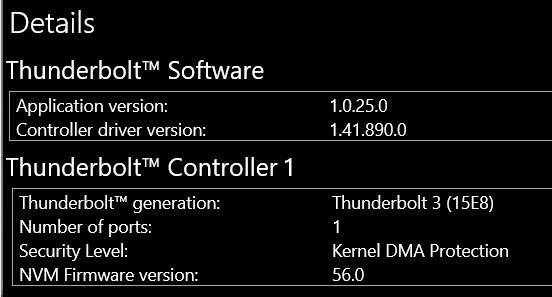
I just noticed that even on wall power max charge rate is 62W, this probably safe charge limit of the battery...a happy balance between performance and degredation.
So this proves that USB C should easily be able to match that charge rate, yet I have never seen it go past 20W when on idle and maxes at around 45w when loading the pc while charging via USB C.
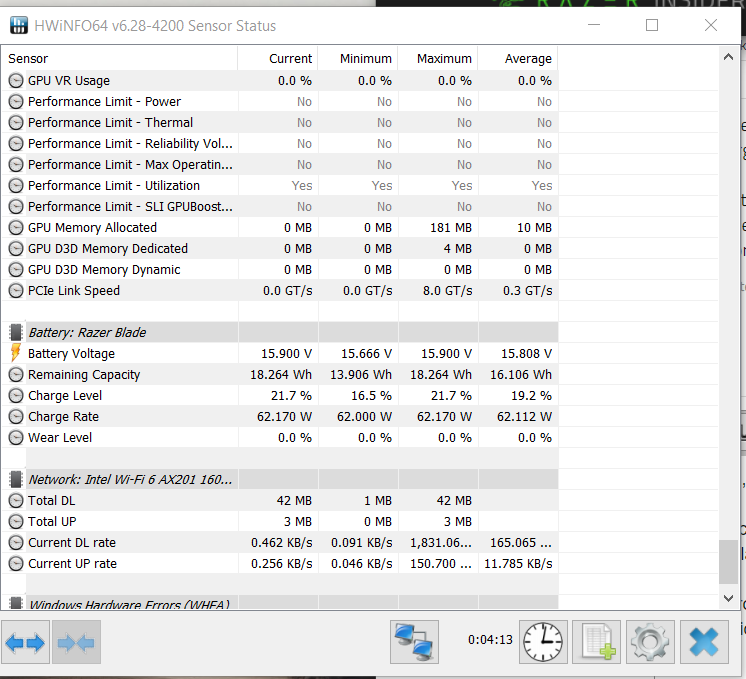
I know Dell makes a 130W usb c charger, i had my eyes on that until I saw how bulky it is.
I think something like Macbook 96W charger would be a perfect on-the-go charger to have with me.
There are a few 100w PD chargers here and there, but none are good if Razers bios or what ever governs the usb C charge rate is not fixed.
Im running the newest thunderbolt drivers, newest synaps and manually updated every single driver (you can download 0 drivers from Razers website for this laptop) and even re-installed windows 10...the issue still persists and the fact that some days it maintains the 100% charge when on usb C and some days it discharges fully (like today) I conclude that it's purely software based issue.
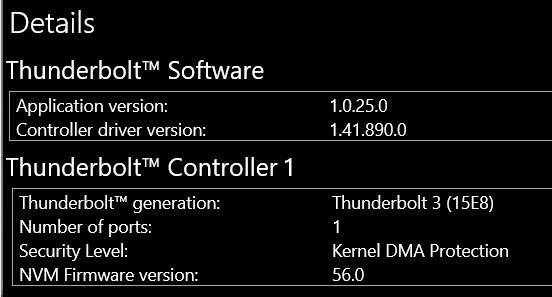
I did also test with no Synapse installed at all and still had the same issue.
Wierd is the fact that after updating I am getting a BSOD once in a while regarding DRIVER VERIFIER DMA VIOLATION and when using some apps fullscreen on external monitor my internal screen just shuts off and is unresponsinve until re-plugging the usb C.
I shall try going back a Thunderbolt driver version and see if that fixes the BSOD.
Wierd is the fact that after updating I am getting a BSOD once in a while regarding DRIVER VERIFIER DMA VIOLATION and when using some apps fullscreen on external monitor my internal screen just shuts off and is unresponsinve until re-plugging the usb C.
I shall try going back a Thunderbolt driver version and see if that fixes the BSOD.
Thanks for the information. I've only had my Razor for a few days and today is my first day using it at work, which is why I got it. I just moved offices so it will be awhile until I get settled but i am looking at getting a thunderbolt dock for it at work. A co-worker has a Macbook i'll see if i can try his charger. I will post back when i get one.
On a side note I tried uninstalling then re-installing Synapse to see how it effects my fan issues and now i cant controll anything. No profiles in the drop down and i cant control anything in any tabs. I did find that when it was uninstalled and now that its broken my fans no longer ran fast all the time. With Synapse broken my fans are acting as i would expect. Quiet when idle and only spinning up when under load.

On a side note I tried uninstalling then re-installing Synapse to see how it effects my fan issues and now i cant controll anything. No profiles in the drop down and i cant control anything in any tabs. I did find that when it was uninstalled and now that its broken my fans no longer ran fast all the time. With Synapse broken my fans are acting as i would expect. Quiet when idle and only spinning up when under load.

I had exactly the same issue with Synapse but mine seemed to fix itself with full uninstall and install with the newest version.
Check also your thunderbolt driver version when you test the macbook charger, just so we know it for reference later.
On another note, I really hate the fact that we can't undervolt this cpu, or more the fact that we don't even have the option to try.
Also Synapse should get some inspiration from competition in regards of fan control...I want custom fan curves. Please
Check also your thunderbolt driver version when you test the macbook charger, just so we know it for reference later.
On another note, I really hate the fact that we can't undervolt this cpu, or more the fact that we don't even have the option to try.
Also Synapse should get some inspiration from competition in regards of fan control...I want custom fan curves. Please

Just an update to my case.
I opened the RMA back on June 17th 2020.
Today is 31st August 2020.
Few days ago I received the replacement unit shipped straight from the factory in China...and to my suprise, it also came with dead pixels. *will return to this issue later
So not only did it take almost 3 weeks to receive the laptop after my full retail payment for the replacement (I have to pay to get the warranty replacement and then ship my old one back, get refund, be happy), knowing that suppliers all over EU were stocked with the laptop I had.
The return label emailed to me was for a courier company that does not ship dangerous goods like laptops/liquids/phones/batteries etc etc, because they use commercial flights.
The new one was delivered with FedEx and the delivery was super smooth, yet return label used Latvijas Pasts, which refused to ship the laptop because of the aforementioned reasons.
My tries to get in touch via phone were unsuccesfull and I was directed to use the online chat which has not worked for me for almost 2 months now - always says that no support people are available, try again later, or email...
Did that, but the support emails seemed to be out-sourced, thus are quite slow to reply and usually reply outside of normal hours in EU.
Last resort was to try to message some contacts on this forum, that helped me with the RMA in the first place, but now I keep getting the error of which the screenshot is attached.
At the end of the day, I am out 7000$, stuck with two dead-pixeled laptops and no swift means of solving any issues of mine. Every single thing seems to take ages.
Please...help.
I opened the RMA back on June 17th 2020.
Today is 31st August 2020.
Few days ago I received the replacement unit shipped straight from the factory in China...and to my suprise, it also came with dead pixels. *will return to this issue later
So not only did it take almost 3 weeks to receive the laptop after my full retail payment for the replacement (I have to pay to get the warranty replacement and then ship my old one back, get refund, be happy), knowing that suppliers all over EU were stocked with the laptop I had.
The return label emailed to me was for a courier company that does not ship dangerous goods like laptops/liquids/phones/batteries etc etc, because they use commercial flights.
The new one was delivered with FedEx and the delivery was super smooth, yet return label used Latvijas Pasts, which refused to ship the laptop because of the aforementioned reasons.
My tries to get in touch via phone were unsuccesfull and I was directed to use the online chat which has not worked for me for almost 2 months now - always says that no support people are available, try again later, or email...
Did that, but the support emails seemed to be out-sourced, thus are quite slow to reply and usually reply outside of normal hours in EU.
Last resort was to try to message some contacts on this forum, that helped me with the RMA in the first place, but now I keep getting the error of which the screenshot is attached.
At the end of the day, I am out 7000$, stuck with two dead-pixeled laptops and no swift means of solving any issues of mine. Every single thing seems to take ages.
Please...help.
@homePalePlumsharp950
I understand that apologies won't be enough, so I hope you let me try to make things right. PM me the serial number of the laptop you received, along with photos, if not, a short clip detailing the dead pixels. *I'll be locking this thread temporarily to curb the conversations to PMs.
I understand that apologies won't be enough, so I hope you let me try to make things right. PM me the serial number of the laptop you received, along with photos, if not, a short clip detailing the dead pixels. *I'll be locking this thread temporarily to curb the conversations to PMs.
Sign up
Already have an account? Login
Log in with Razer ID to create new threads and earn badges.
LOG INEnter your E-mail address. We'll send you an e-mail with instructions to reset your password.
