I am getting two different messages in my booster prime when attempting to optimize games. For valorant it is saying "this option is not available for your devices according to our lowest optimization requirements." For Modern Warfare warzone it is saying "unable to retrieve your game's current settings, please restart the game or make a change to its in-game settings."
I would love to be able to use the app if someone can be of help, thanks.
Page 1 / 1
Hello there,
Thank you very much for taking your time out of the day to share your inquiry with us. My name is Michelle from the Razer Cortex Technical Support Team. I will be happy to assist you with your concern.
Regarding the Valorant issue, this option is not available for your devices according to our lowest optimization requirements, could you please provide us with your RIG information? To do this, please launch Cortex, go to 'SYSTEM BOOSTER'>'MY RIG', then screenshot this page and send the screenshot to us.
Regarding the Modern Warfare warzone issue, unable to retrieve your game's current settings, please restart the game or make a change to its in-game settings., could you please let us know the information below:
Thank you very much for your cooperation. We will be looking forward to your reply soon.
Stay safe and have a great day!
Best regards,
Michelle Chang
Razer Cortex Team
Thank you very much for taking your time out of the day to share your inquiry with us. My name is Michelle from the Razer Cortex Technical Support Team. I will be happy to assist you with your concern.
Regarding the Valorant issue, this option is not available for your devices according to our lowest optimization requirements, could you please provide us with your RIG information? To do this, please launch Cortex, go to 'SYSTEM BOOSTER'>'MY RIG', then screenshot this page and send the screenshot to us.
Regarding the Modern Warfare warzone issue, unable to retrieve your game's current settings, please restart the game or make a change to its in-game settings., could you please let us know the information below:
- Could you please let us know the installation path of the Modern Warfare warzone on your PC?
- Could you please check whether there is a config.cfg file under this folder %userprofile%\\documents\\Call of Duty Modern Warfare\\players? To check it, please press windows+r on your keyboard, and press enter. If this file existed, could you please upload it to the cloud service (dropbox, google drive, one drive etc), and share this link through PM. Please make sure that you give us the access permission when you share the link with us. If this file did not exist, could you please help check the position of the file and send it to us for us to isolate the concern?
Thank you very much for your cooperation. We will be looking forward to your reply soon.
Stay safe and have a great day!
Best regards,
Michelle Chang
Razer Cortex Team
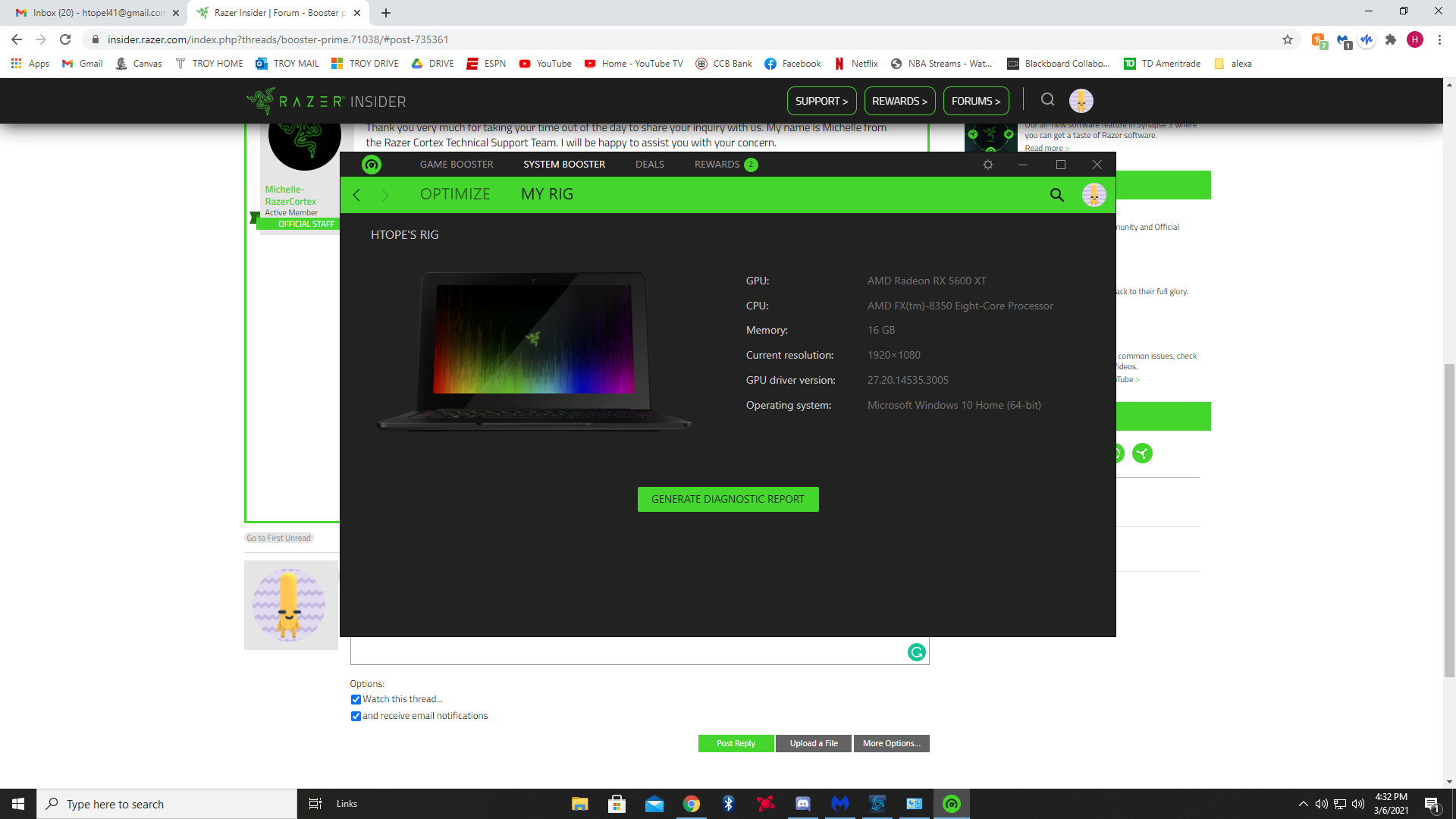
I installed modern warfare through the battle net application
Hello there!
Thank you very much for sharing your screenshot with us. We have reported your first issue to our engineering team. They are trying to investigate it. We will let you know if there is an update on it.
Regarding the second issue, as I mentioned above, could you please provide us with more important information for us to isolate the concern?
Thank you very much for your patience. We will be looking forward to your reply soon.
Take care and have a great day!
Best regards,
Michelle Chang
Razer Cortex Team
Thank you very much for sharing your screenshot with us. We have reported your first issue to our engineering team. They are trying to investigate it. We will let you know if there is an update on it.
Regarding the second issue, as I mentioned above, could you please provide us with more important information for us to isolate the concern?
- Could you please let us know the installation path of the Modern Warfare warzone on your PC?
- Could you please check whether there is a config.cfg file under this folder %userprofile%\\documents\\Call of Duty Modern Warfare\\players? To check it, please press windows+r on your keyboard, and press enter. If this file existed, could you please upload it to the cloud service (dropbox, google drive, one drive etc), and share this link through PM. Please make sure that you give us the access permission when you share the link with us. If this file did not exist, could you please help check the position of the file and send it to us for us to isolate the concern?
Thank you very much for your patience. We will be looking forward to your reply soon.
Take care and have a great day!
Best regards,
Michelle Chang
Razer Cortex Team
I installed Modern Warfare through the Battle net desktop app.
Sign up
Already have an account? Login
Log in with Razer ID to create new threads and earn badges.
LOG INEnter your E-mail address. We'll send you an e-mail with instructions to reset your password.
