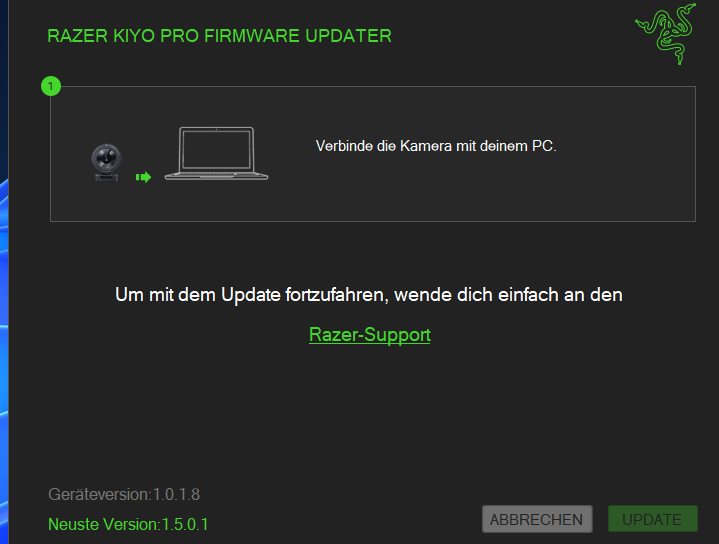Just last week purchased a Kiyo Pro from the Razer store on Amazon, and opened the box today. When I try to use it in Synapse, I’m prompted for a firmware update, but when I start the update process, I’m directed to support.
When enter the details, it tells me my unit is out of warranty. This is a brand new, in the box unit, how can it be out of warranty already?
Question
Brand New Kiyo Pro Can't Upgrade Firmware
Sign up
Already have an account? Login
Log in with Razer ID to create new threads and earn badges.
LOG INEnter your E-mail address. We'll send you an e-mail with instructions to reset your password.