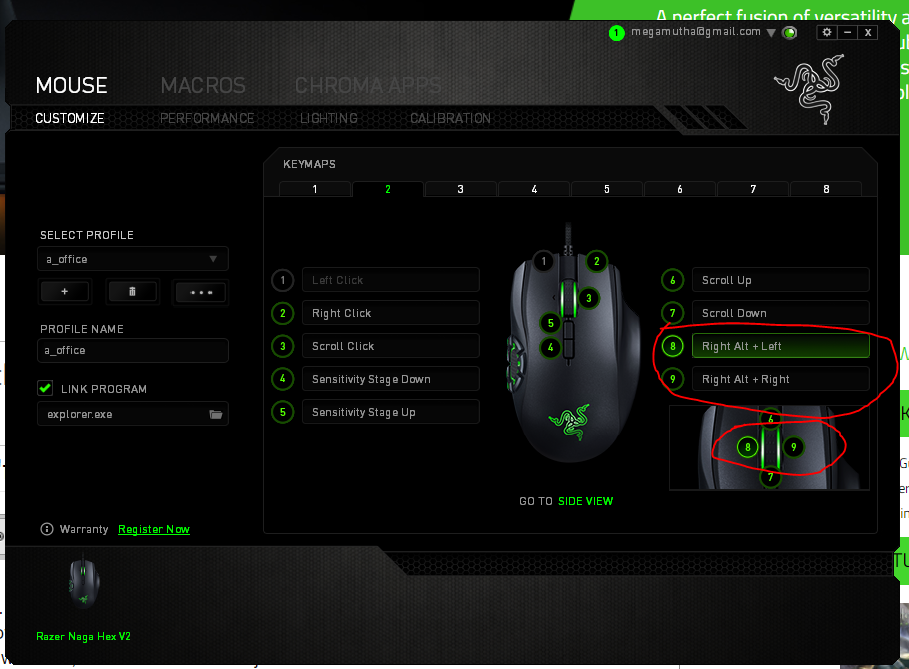I have a Naga Hex v2 mouse. I have set keyboard shortcuts for a couple of the buttons, using the key combinations of "alt+Left arrow", and "alt+right arrow". When I actually use the keyboard it works to take me 'back' or 'forward' in browser windows, but with the mouse it just does the default action which is scroll down or up... I'm trying to use the middle mouse button click left and right buttons as in the pic. I have tried making a new profile and other browsers (chrome, edge & firefox)--same results. Any thoughts?