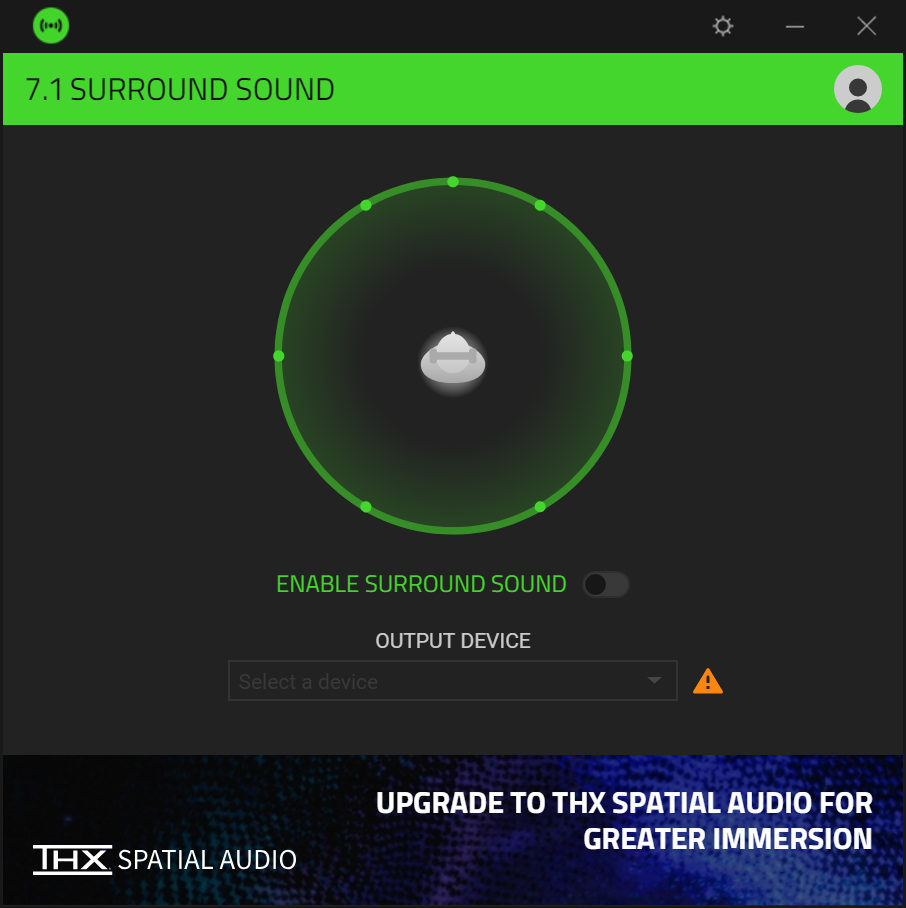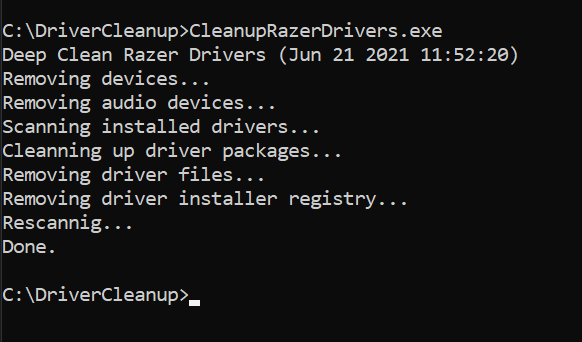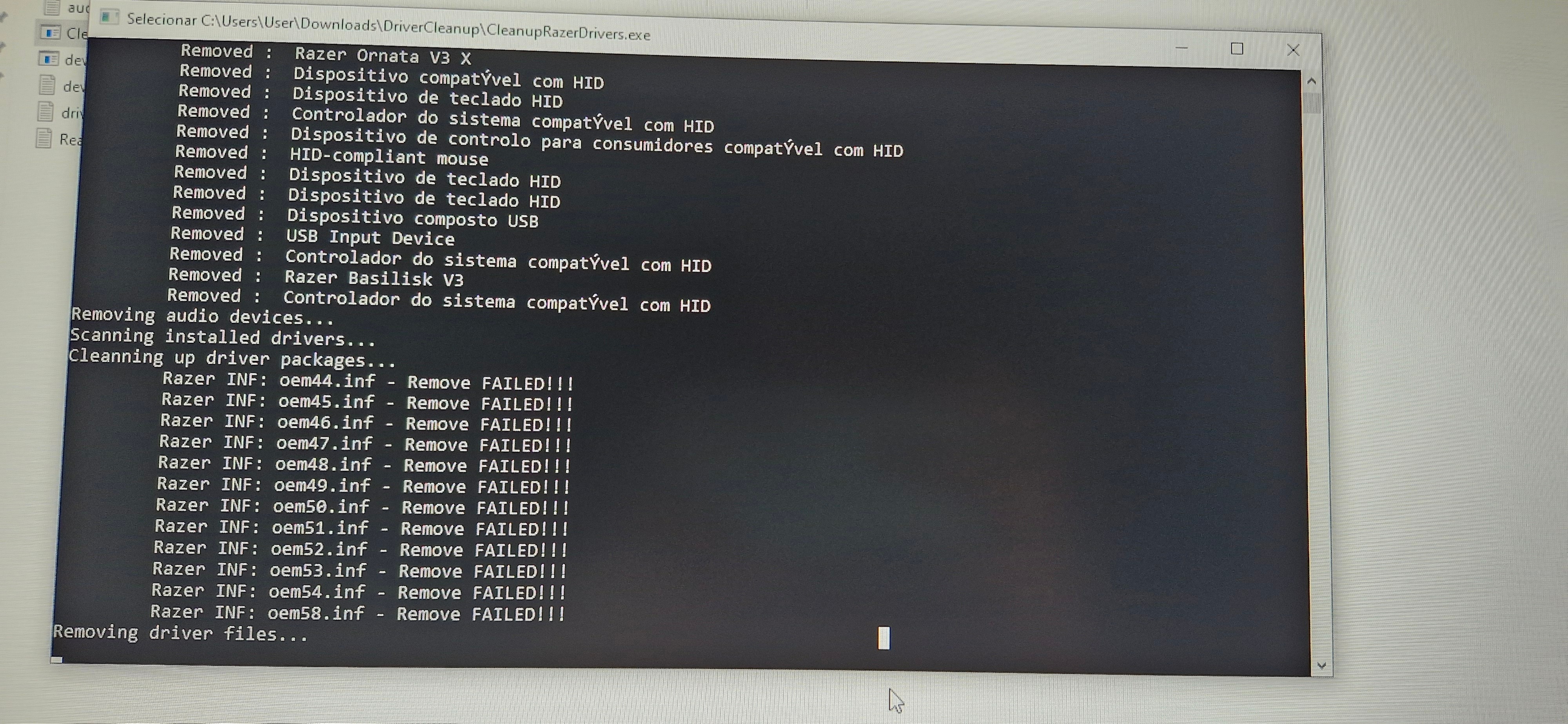Can’t get it work. The dropdown menu is disabled.
I’ve removed the 7.1 audio device from the system earlier (Windows 10, 64bit). And now when I re-install the app it doesn’t add the 7.1 device to the list of devices.
This official tutorial didn’t help. According to the tutorial:
1) On the step 9 I don’t have the “Razer” in the list of manufacturers.
2) Although I have a “Razer Device” in the list shown on the step 7. But it doesn’t help, because when I choose it, the next step just tells me that it’s unanble to find driver for the device. And no other options.
The headophones themselves are working, I hear sound. But it works just like an ordinary stereo headset.
Please, help to resolved the issue.