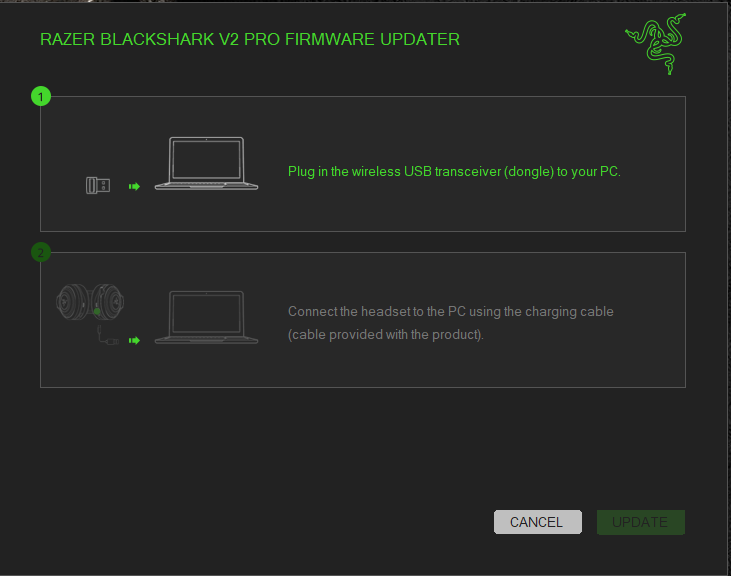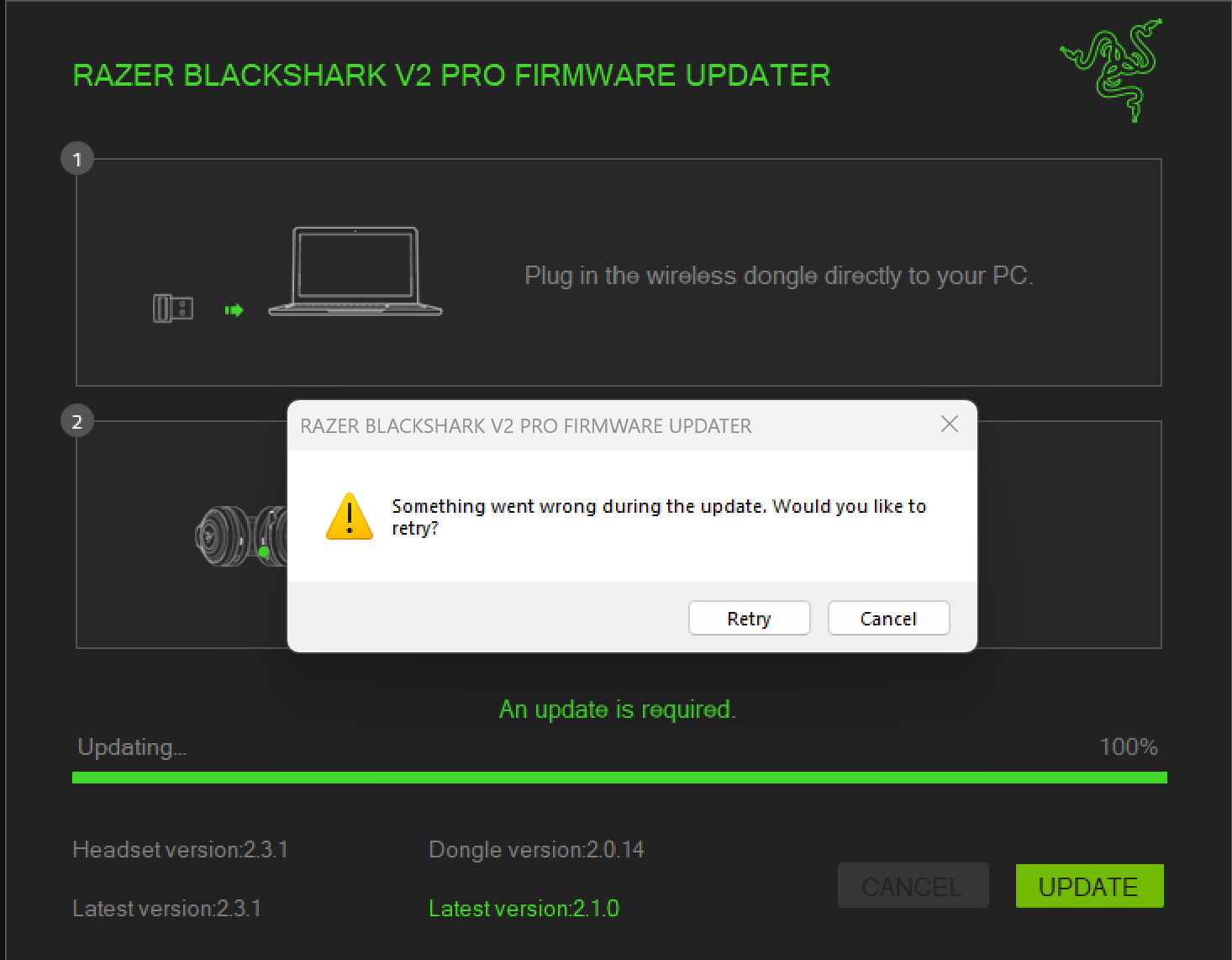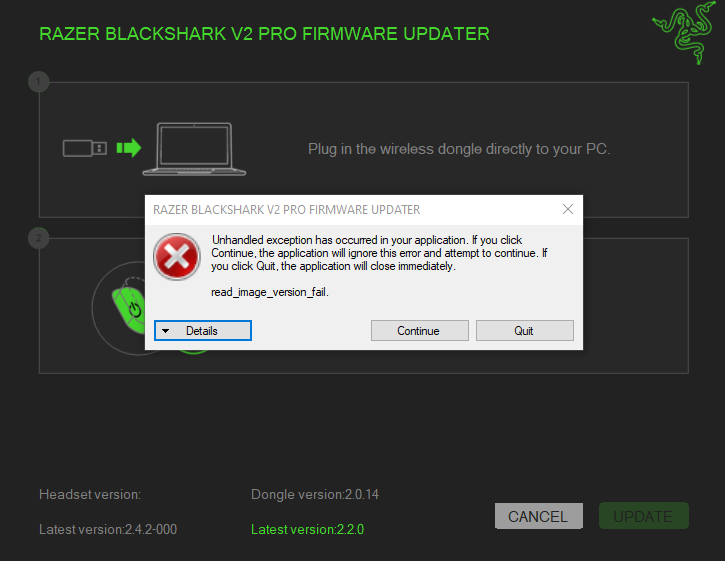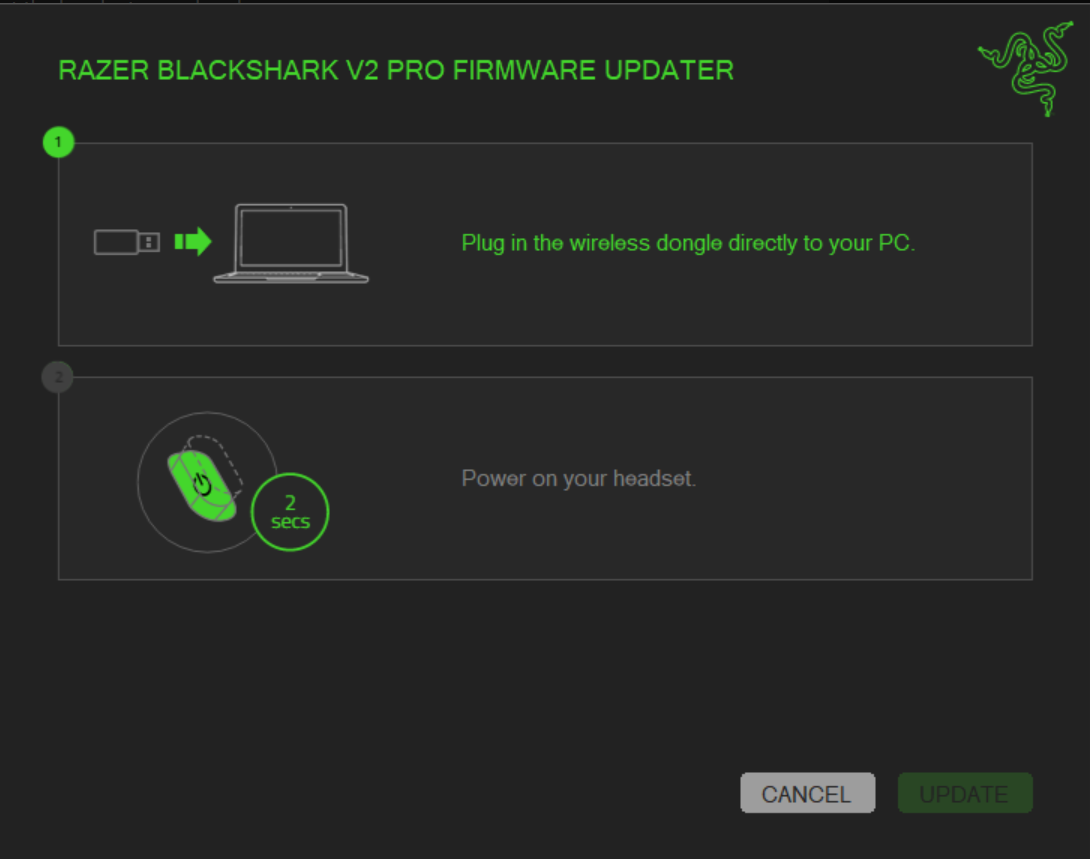It’s brand new. It works. It says firmware update is required. I download the software, select the headset, plug in the wireless dongle, plug the headset directly into the PC via USB. The update button never becomes enabled to be clickable.
I’ve tried multiple cables to make sure it wasn’t the cable. The one in the box charges the headset just fine and should work. Any ideas? It keeps harassing me to update firmware but I can’t! Any ideas or do I need to do some formal support?