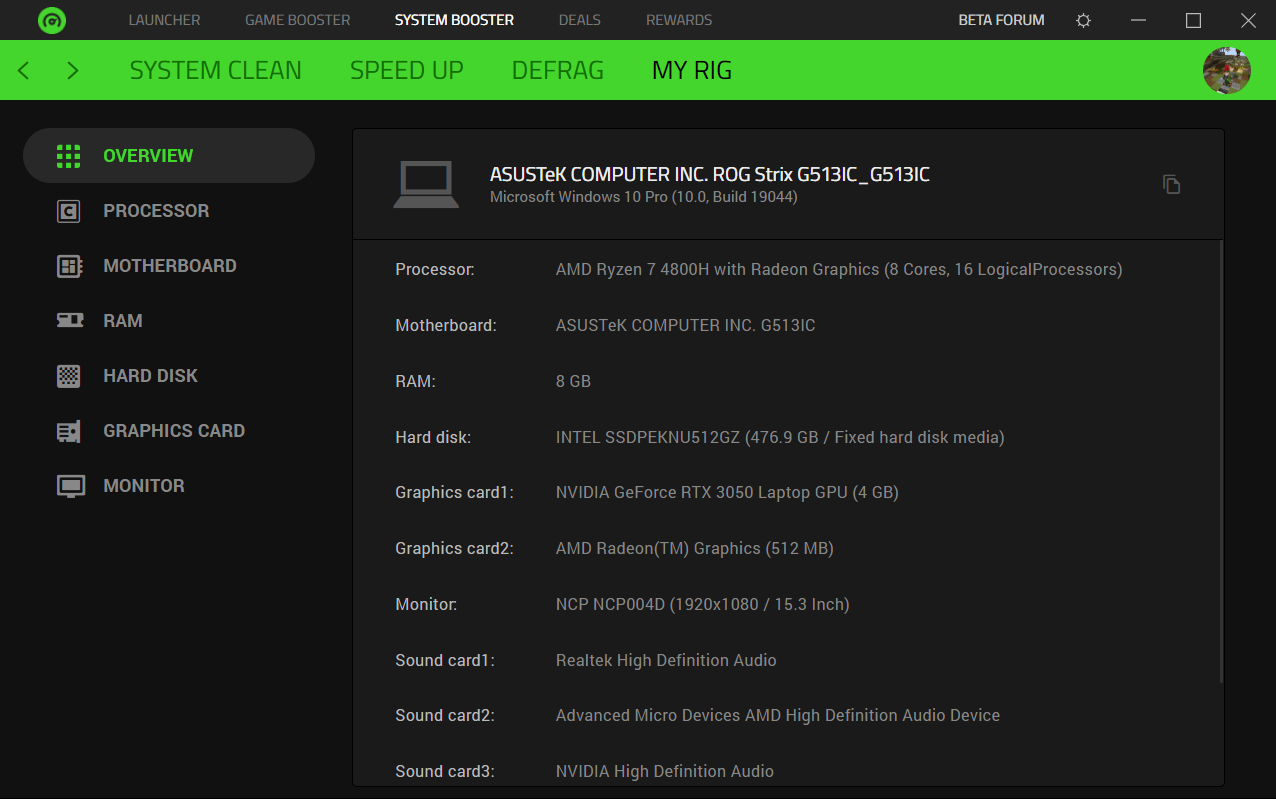Cannot adjust Hue and Digital Vibrance with Razer cortex ()
I have an ASUS ROG Strix G15 laptop with a RTX 3050 laptop edition. I wanted to try out Razer Cortex, bc my friend suggested it for me. When I downloaded it and wanted to adjust the Digital Vibrance, I wasn't able to.
This topic has been closed for replies.
Sign up
Already have an account? Login
Log in with Razer ID to create new threads and earn badges.
LOG INEnter your E-mail address. We'll send you an e-mail with instructions to reset your password.