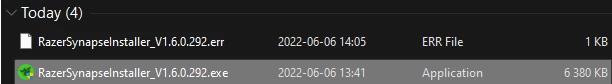
Cannot install Synapse3
Hi,
I cannot install Synapse3 and it feels like i've tried everything
The issue started with Synapse 3 needing an update, which it couldn't perform for some reason (Received error 145), so I decided to uninstall Synapse3 and install it again. I successfully uninstalled it, but when it came to installing it again, nothing happens when I run the installer.exe file.
I've tried to:
* Uninstall all Razer drivers
*Disconnecting all my razer products
*Deleted everything Razer in my folders & subfolders
*Made sure i have the latest Windows update
*Stopped ongoing Razer processes through task manager
*Starting the installer as admin
*Performed a sfc scan
Now I see whenever I try to open the Synapse3 installer, it generates an error file from whenever I tried to start it. Pictured below.
Running Win 11.
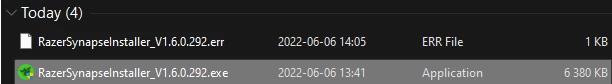
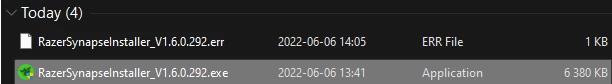
This topic has been closed for replies.
Sign up
Already have an account? Login
Log in with Razer ID to create new threads and earn badges.
LOG INEnter your E-mail address. We'll send you an e-mail with instructions to reset your password.


