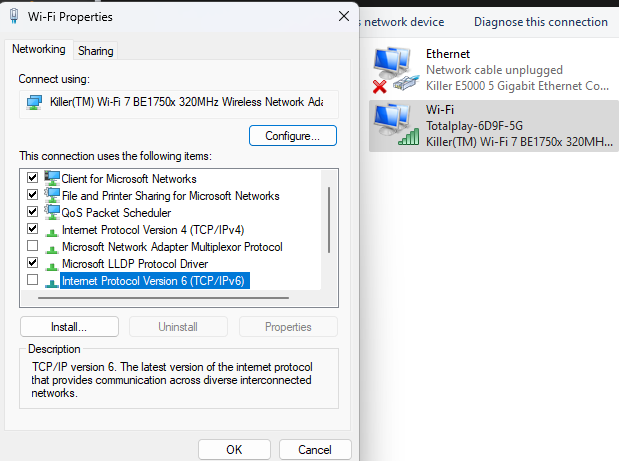Was running a Naga 2014 and upgraded to a Trinity, tried to download Synapse 3 and received Cant install synapse 3 - Server Access Unavailable
I have restarted and reset my network, given permissions through windows defender, uninstalled all old razer software. The Naga 2014 worked for years and this is rather frustrating