Chroma issues
Hello, I've bought a Razer Huntsman Elite a year ago and a few days ago it started adding green sometimes in some keys. Q, W, Esc, F1/3/4/6/7/9/10/, num lk, / (on the num pad), \\ and both enters (num pad and normal enter). Seemingly randomly the keyboard adds green to those keys and the color mismatches, I've also noticed that for example if I have reactive on, if I press F then F9 turns on too on greenish color while F turns on normal and I've tracked that only the keys that are affected by the green turn on when other key is being pressed, but this only happens when the colors are not working correctly and they work and not work randomly as I've already said. The other thing is that when you press fn in the keyboard F7 and 4 turn on even thought they have no function assigned to them, and they turn on in green (the rest of the keyboard is black, and it's like the green reacts without the actual color of the key so it's plain green).
I've already uninstalled Synapse and re installed it twice and updated the firmware but it still happens, it's been a few minutes stable right now but I'm scared of changing colors cause it will comeback and if I press fn and the whole keyboard changes to black and turns on again it might go back to not working properly, those things sometimes trigger the change to not working but I have no idea what turns it back to working. It seems random to me. I've already contacted support but wanted to know if this has happened to someone else.
The keyboard only has a year and I haven't misstreated it, it also cost me a lot. And just the other day my Razer mouse's right click started failing me too, it doesn't stay pressed and the camera just stops moving in games... Also has a year with me. If it doesn't have a solution I'll be quite disappointed to be honest.
This topic has been closed for replies.
Sign up
Already have an account? Login
Log in with Razer ID to create new threads and earn badges.
LOG INEnter your E-mail address. We'll send you an e-mail with instructions to reset your password.


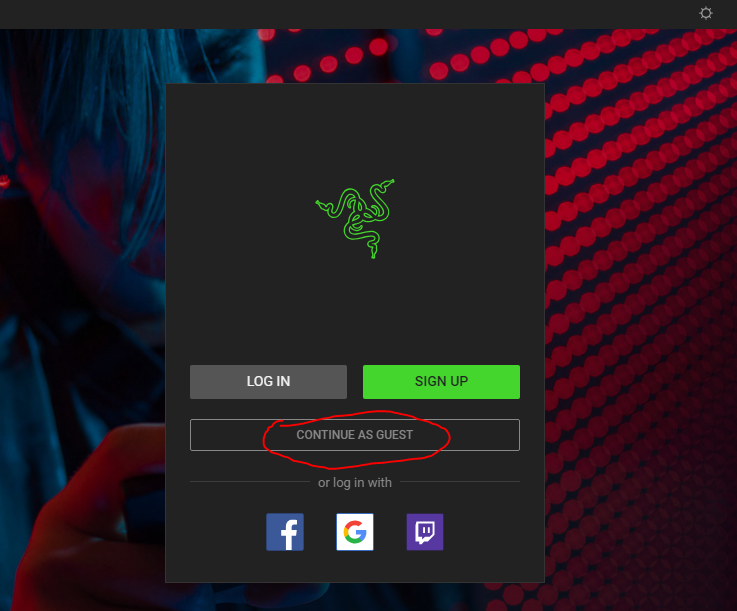 Anyhow, I appreciate your cooperation. I saw your PM and replied to it. Let's continue our conversation there.
Anyhow, I appreciate your cooperation. I saw your PM and replied to it. Let's continue our conversation there.