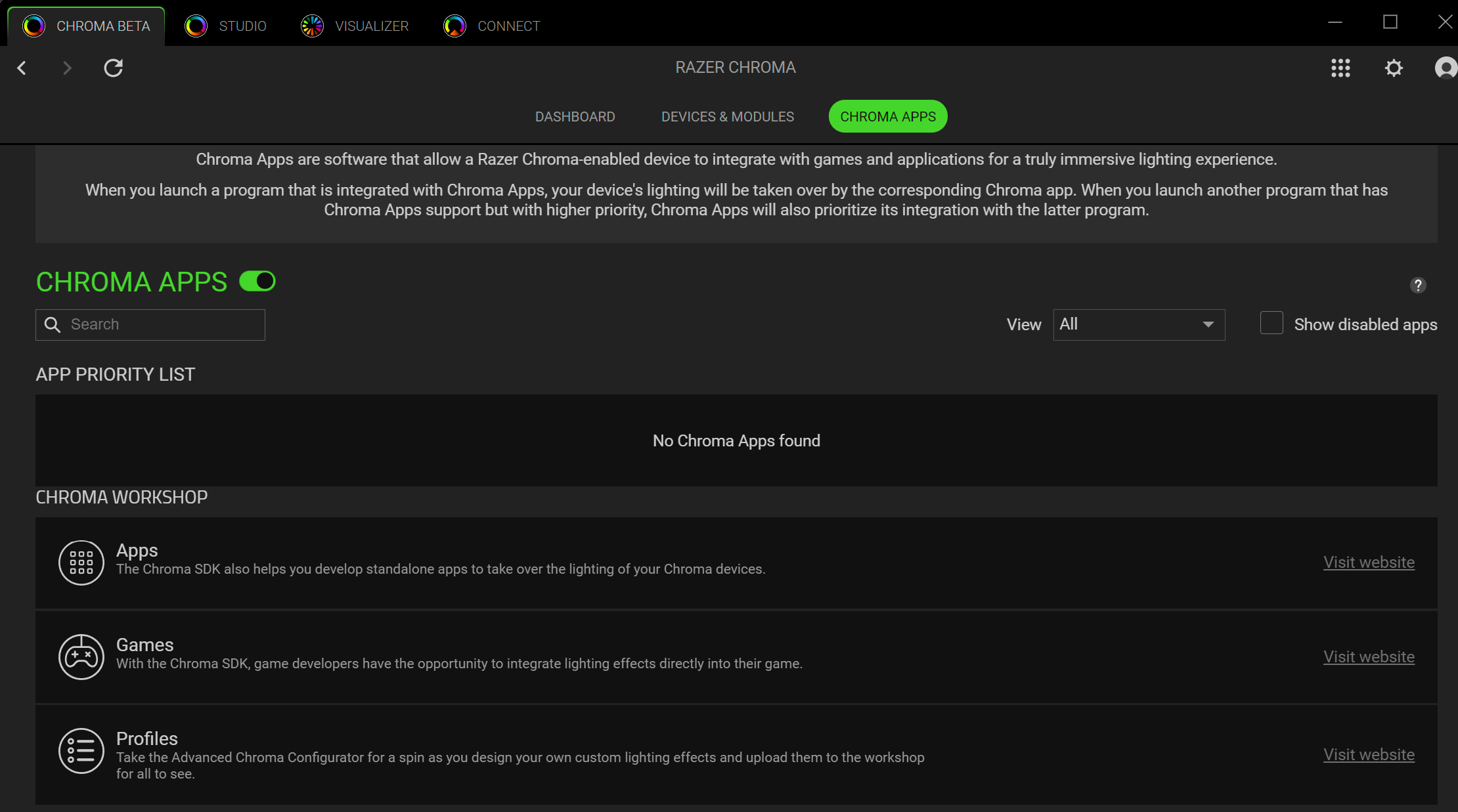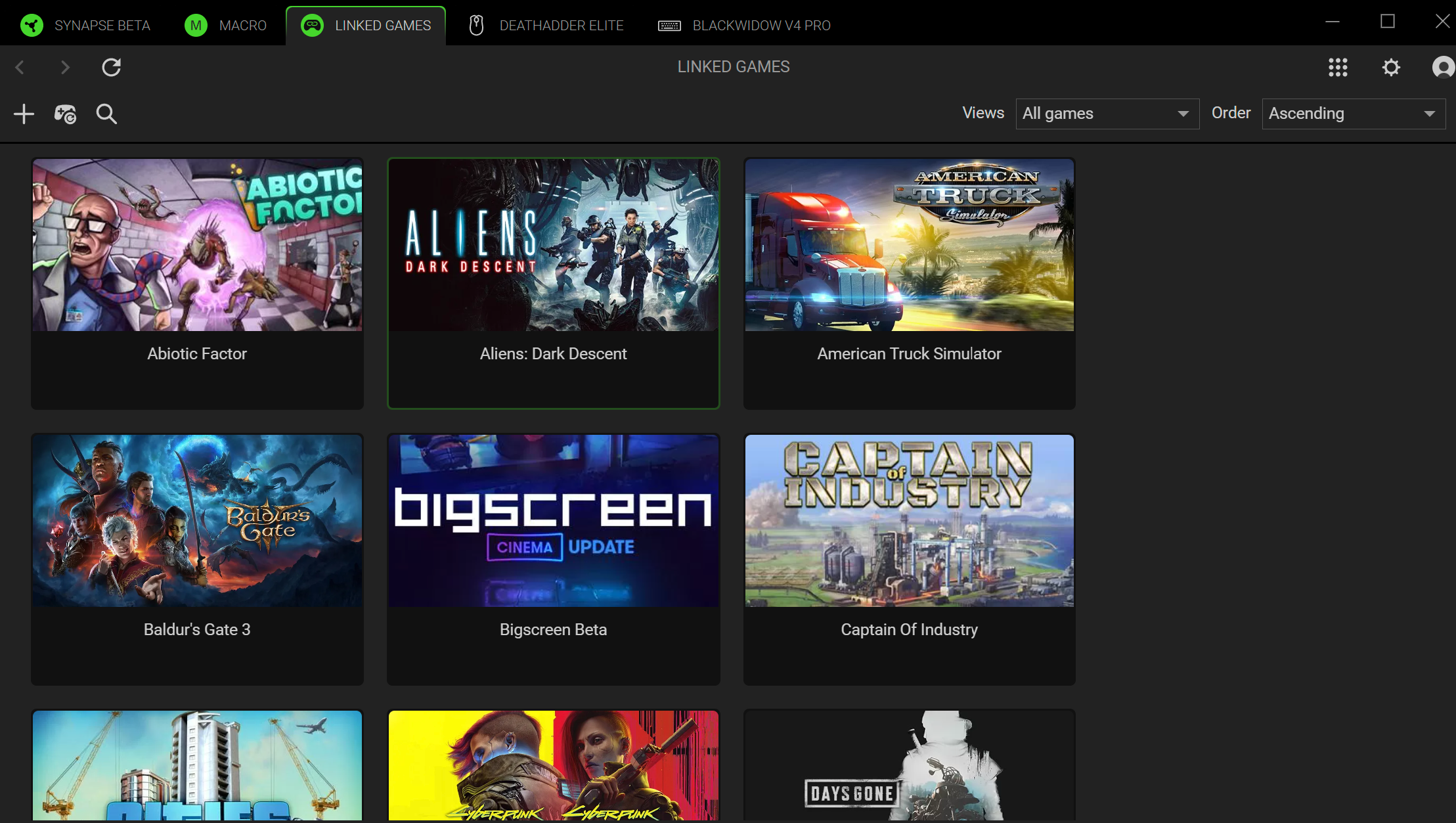I recently upgraded to a Black Widow V4 Pro in addition to my previous Deathadder Elite. Unfortunately, it seems none of the synapse software (3 or New) recognizes any of my chroma enabled games when it previously did. I suspect this is due to upgrading to Windows 11, but I have been unable to find a solution. I have done the following:
- Uninstalled Synapse with Revo Uninstaller and removed all traces.
- Used the driver cleanup tool.
- Made sure Windows 11 “Dynamic Lighting” is disabled.
- Manually went through my device manager and removed all HID-related things regarding mice and keyboards.
- Tried reinstalling Synapse 3 (tried 2x) and New (Tried 2x).
- I have done reboots between these steps.
At this point I’m at a loss regarding what to even try next. Plenty of things show in “Linked Games” but nothing is in my Chroma Apps.
Is there anything else I can try?