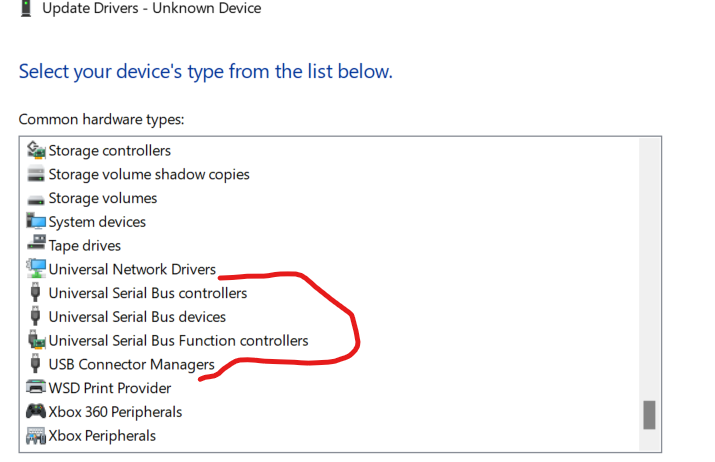Hello
I have a Core X Chroma RC21-01430 that was working great on windows 10. Recently upgraded to Windows 11 and now none of the USB ports work nor the . I have tried windows update like 400 times and removing from device manager than scanning for changes as well. Also t Always comes back “Unknown” as show in image. I have tried “Search for Driver” it just takes me to windows update which finds nothing. going around in circles.
I looked on Razer support here → Razer Core X | RC21-01310 Support and there are no drivers there only for mac. If I just had the drivers I could fix this issue.
Does anyone know Is there somewhere I can download the USB drivers on razer site? (or ASM media)
in image you can see in (A) missing devices. This use to be ASMedia USB Root hub (3 times) now it is just “Unknown Device”. However, in B you can see that the host controller is installed. Very strange
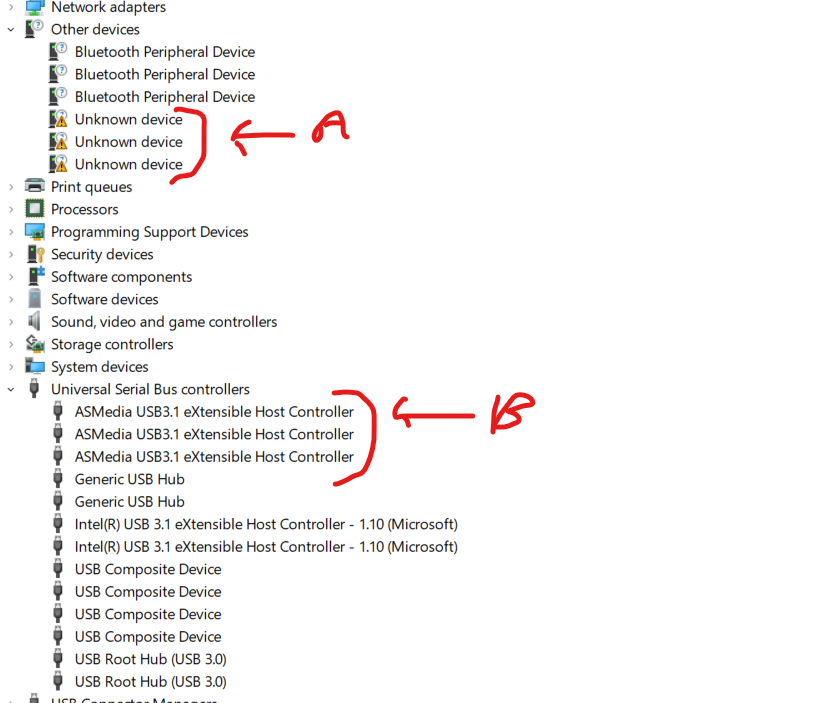
When I right click and select “Update Driver”: and that click automatically search for drivers it just takes me to windows update, which finds nothing and back to where I started
If I select “Browse computer” and let me select I went through all these choices here (took forever) but ASMedia USB root hub is not an option. I tried Generic USB hub also and it didn't work..