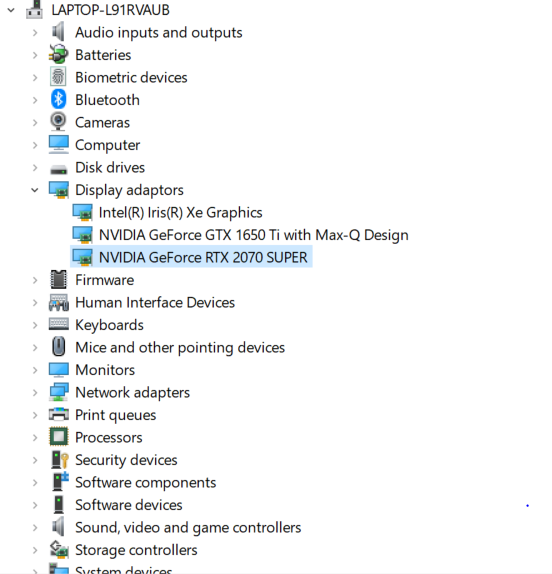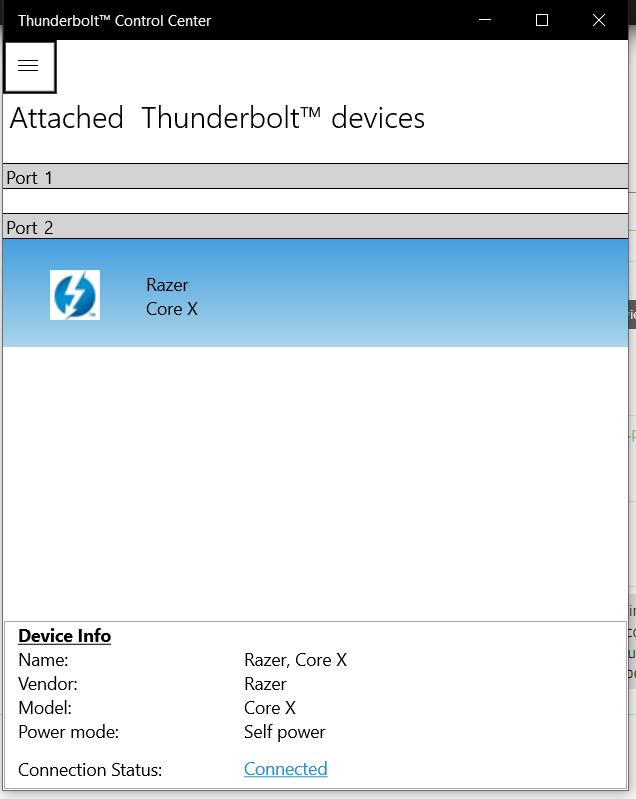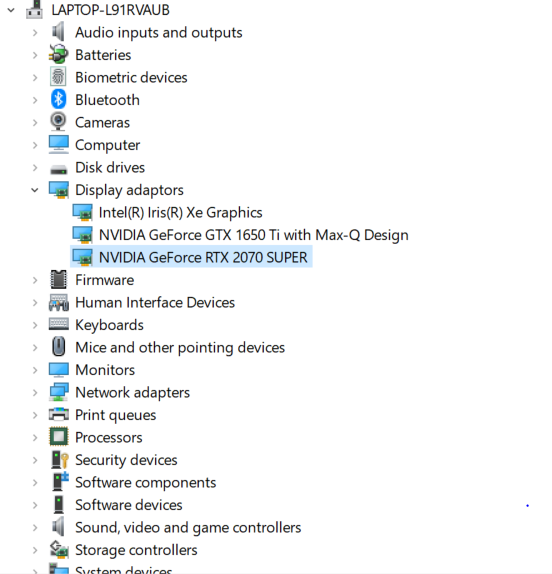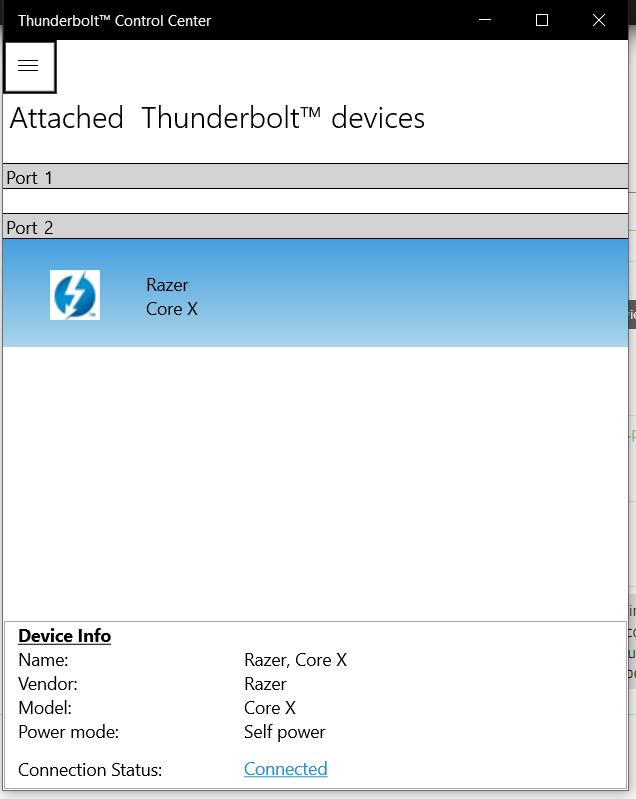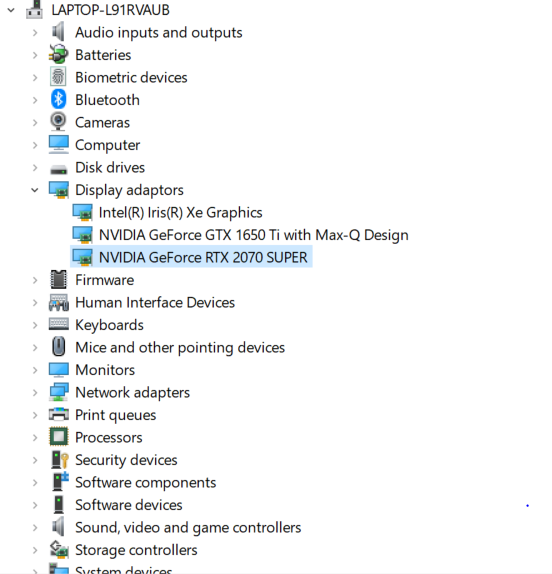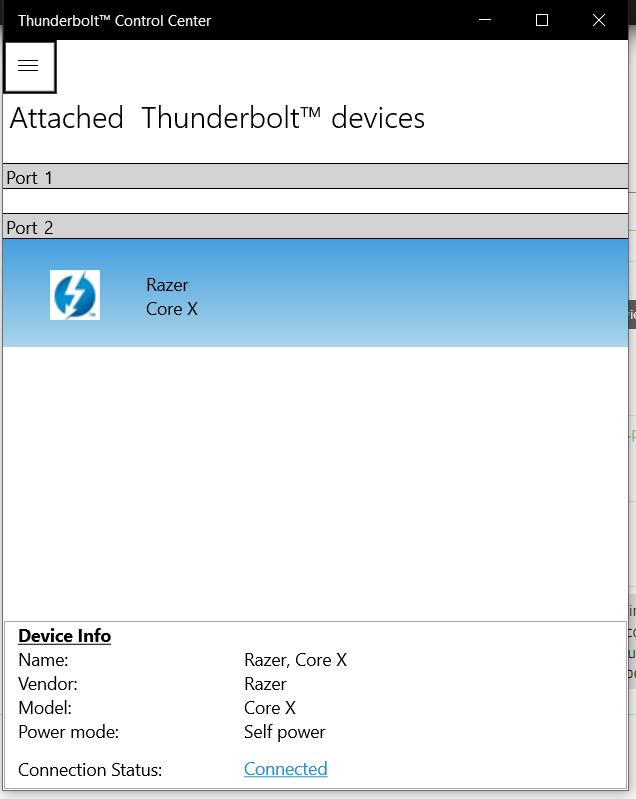Hi all,
I have a brand new Razer Blade Stealth 13 and a new Core X with an RTX 2070 Super (That I was using fine previously in my desktop). I've installed all the Nvidia drivers and updated windows and the 2070 is detected and enabled in the device manager however nothing else seems to work. My external monitor connected to the core x is not working or recognised, I can't seem to detect the 2070 when benchmarking. It is recognised in the Nvidia GPU monitor but that's it.
Am I missing something really simple here, what am I supposed to do to make this setup work??? Thanks