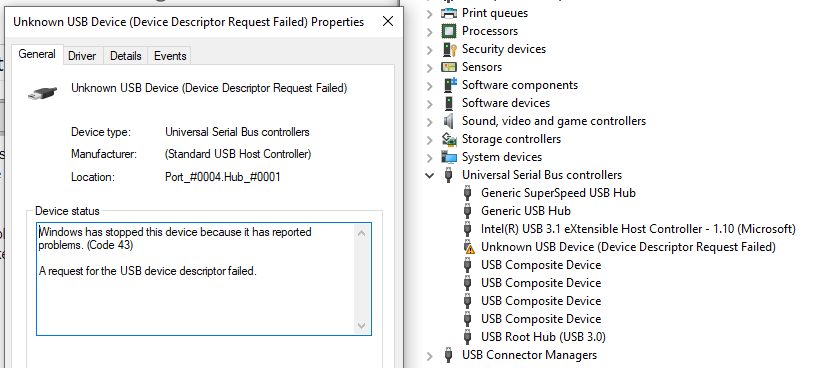
Cynosa V2 Keyboard Not Working
Hi, My Razer Cynosa V2, which I just purchased less than 3 weeks ago, stopped working, LEDs turned off and keys stopped responding. In Device Manager it is listed as "Unknown USB Device (Device Descriptor Request Failed)"
I've tried many solutions to this problem, none of them worked. (Rebooting PC, Updating Driver, Uninstalling Driver, Deleting Device and Reinstalling, plugging keyboard into other USB ports)
Hopefully someone can help me.
Thanks in advance.
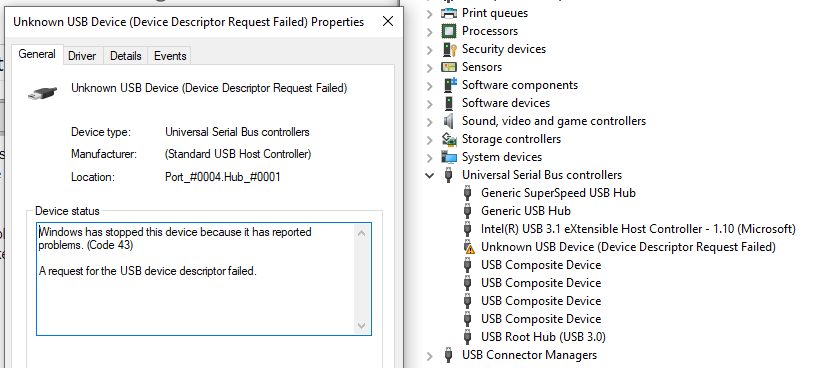
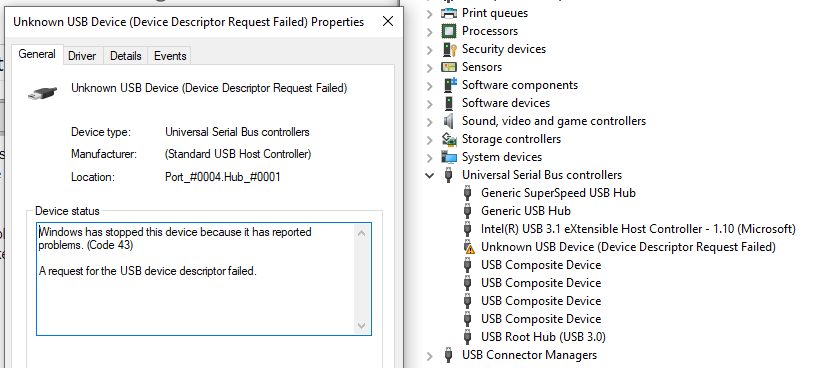
This topic has been closed for replies.
Sign up
Already have an account? Login
Log in with Razer ID to create new threads and earn badges.
LOG INEnter your E-mail address. We'll send you an e-mail with instructions to reset your password.

