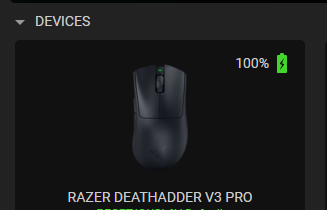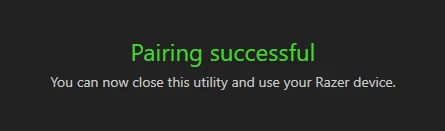Hello,
Title says it all, when mouse is plugged in to PC via usb it works, but when I unplug it it won’t work with a dongle because it’s turned off and I can’t turn it on. Dongle seems to be working since I am getting the sound when it’s plugged in. Firmware on both is up to date. Tried everything, mouse just won’t turn on when it’s wireless.