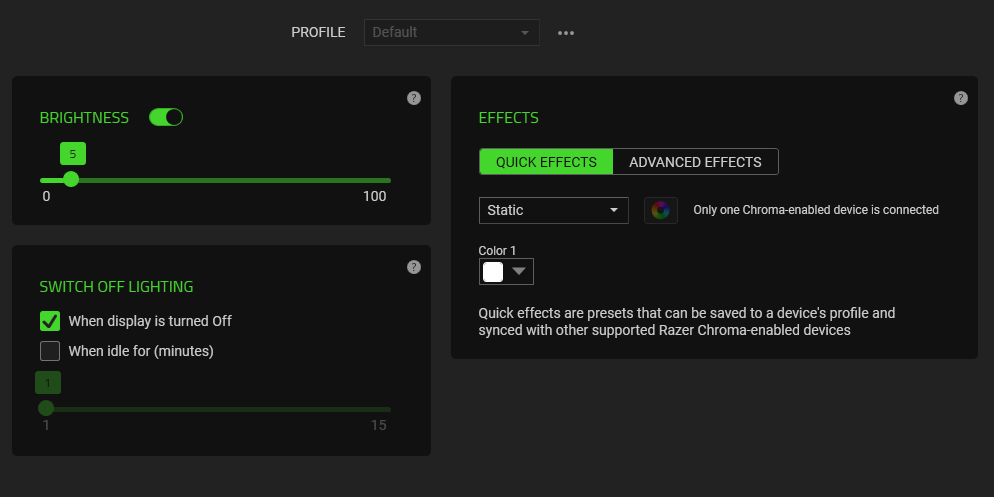
Default lighting for Viper 8KHz
I'm new to Razer. Began using a Viper 8KHz today with Synapse 3.6.1215.121004 on Windows 10.
I set up a static color profile and enabled the setting to turn lighting off when the display is off. The profile is saved to the Viper 8KHz.
But when I exit Synapse or allow my monitor to time out (or power it off manually), the lighting reverts to a cycling of various colors, in defiance of the static color and "switch off lighting" settings I have configured.
Isn't there a way to force the mouse to use a certain static color for lighting when Synapse isn't running? And shouldn't the lights turn off when the monitor times out or is powered off?
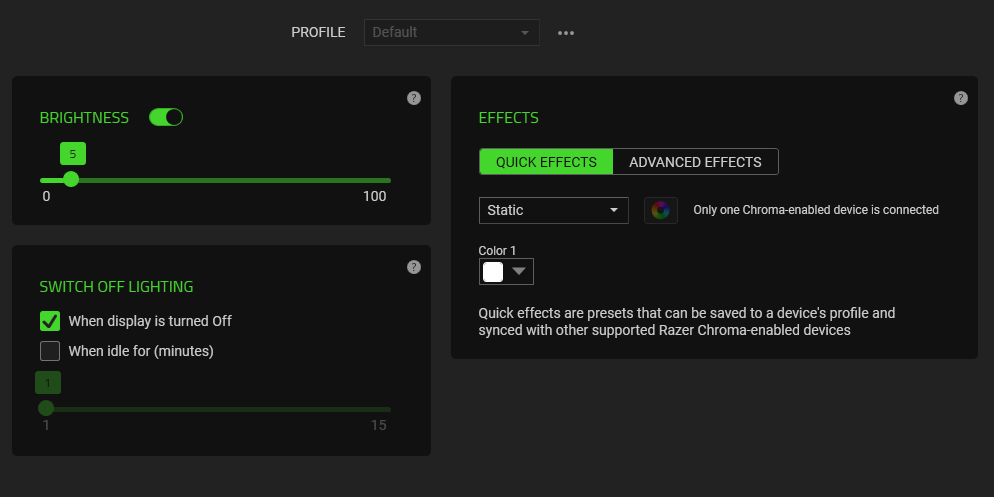
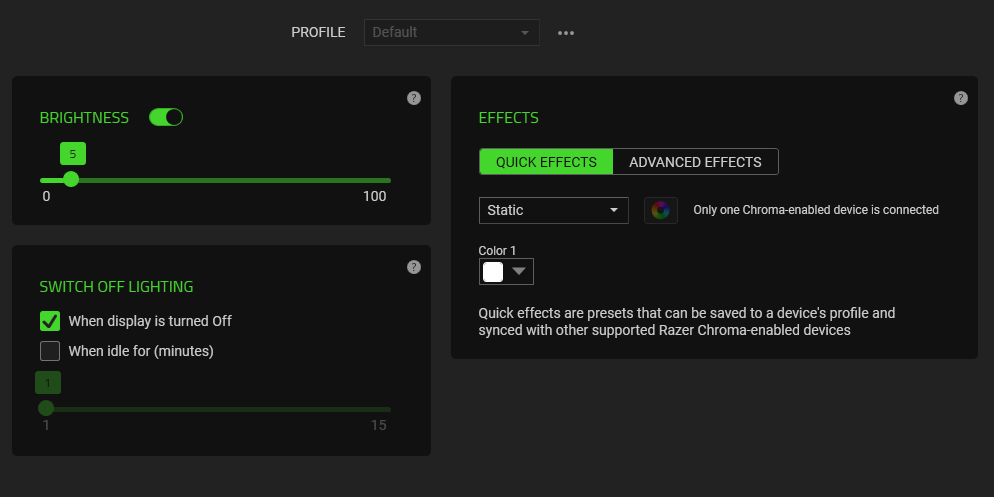
This topic has been closed for replies.
Sign up
Already have an account? Login
Log in with Razer ID to create new threads and earn badges.
LOG INEnter your E-mail address. We'll send you an e-mail with instructions to reset your password.
