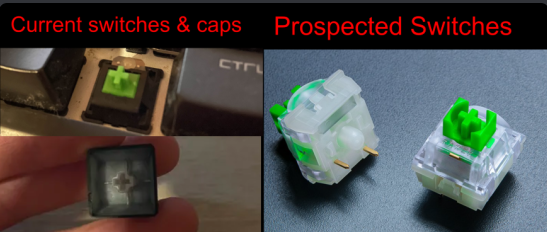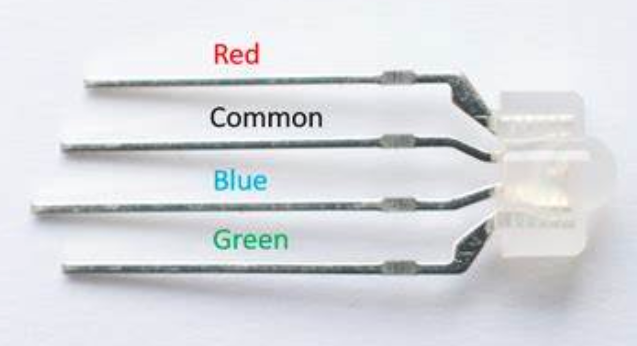So l'm replacing (or, intending to replace) my green switches on my blackwidow chroma TE keyboard with yellow ones. Id resolder them and all that. I was looking at the switches on razer's site that id buy to replace my own and noticed a fair amount of differences between the “new” switches purchasable on razer’s site and the ones already on my Blackwidow Chroma Tournament Edition.
Color differences aside,
would there be any conflicts hardware wise between using new switches on my older keyboard?
I’m seeing that there’s only two pins on the newer switches. If i remember right (which i could just be wrong), there’s three pins on the ones on my board. Am I correct about that? and if so, would it be an issue?
There is built in RGB/chroma lighting in the purchasable switches right?
Is there any other conflicts or things i might should know to make sure this could work?
I know it probably doesnt help much since it doesnt show any of the electric connections, but attached is an image to show the surface level differences between switches.