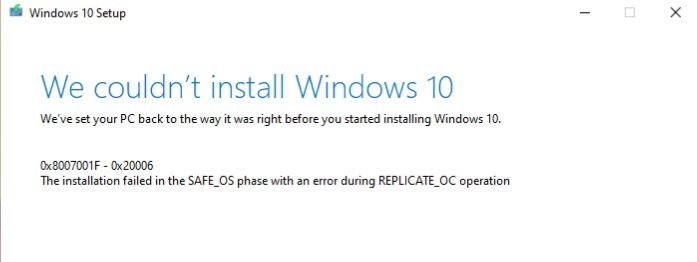Device driver oddities
I am working on a friend's son's Razer Blade 15" 2018 Advance. He was having problems downloading Windows updates which I should be able to fix easily but I saw another issue. Looking at the screenshot it looks like the device drivers for the processor are not quite right. I am pretty sure no firmware updates have been done since he bought it. I am hoping the firmware updates provide a quick fix.
QUESTION: Is there a recommended order in which to update the required firmware? There are several which need to be done. I am not certain if all are required but I can check before I start.
Razer Blade 15" 2018 BIOS Updater 1.08 Release Date: 15 Jul 2019
Razer Blade 15" (2018)-Advanced-Intel ME Firmware Updater Release Date: 03 Apr 2019
Razer Blade 15" 2018 BIOS Updater Guide 1.08 Release Date: 13 Aug 2018
[Razer Blade 15” (2018)] Razer Image Synapse All In One installer Release Date: 05 Jun 2018
[Razer Blade 15” (2018)] Intel SGX Release Date: 05 Jun 2018
[Razer Blade 15” (2018)] Intel Bluetooth Driver Release Date: 05 Jun 2018
[Razer Blade 15” (2018)] Realtek App Release Date: 05 Jun 2018
[Blade 15" 2018] NVIDIA Graphics Driver Release Date: 05 Jun 2018
[Blade 15" 2018] Intel Thunderbolt Driver Release Date: 05 Jun 2018
[Blade 15" 2018] Intel Serial IO Driver Release Date: 05 Jun 2018
[Blade 15" 2018] Intel ME Driver Release Date: 05 Jun 2018
[Blade 15" 2018] Intel Chipset Driver Release Date: 05 Jun 2018
[Blade 15" 2018] GRAPHICS - Intel(R) Graphics Release Date: 05 Jun 2018
[Blade 15" 2018] Intel WLAN Driver Release Date: 05 Jun 2018
This topic has been closed for replies.
Sign up
Already have an account? Login
Log in with Razer ID to create new threads and earn badges.
LOG INEnter your E-mail address. We'll send you an e-mail with instructions to reset your password.