I am working on a friend's son's Razer Blade 15" 2018 Advance. He was having problems downloading Windows updates which I should be able to fix easily but I saw another issue. Looking at the screenshot it looks like the device drivers for the processor are not quite right. I am pretty sure no firmware updates have been done since he bought it. I am hoping the firmware updates provide a quick fix.
QUESTION: Is there a recommended order in which to update the required firmware? There are several which need to be done. I am not certain if all are required but I can check before I start.
Razer Blade 15" 2018 BIOS Updater 1.08 Release Date: 15 Jul 2019
Razer Blade 15" (2018)-Advanced-Intel ME Firmware Updater Release Date: 03 Apr 2019
Razer Blade 15" 2018 BIOS Updater Guide 1.08 Release Date: 13 Aug 2018
[Razer Blade 15” (2018)] Razer Image Synapse All In One installer Release Date: 05 Jun 2018
>Razer Blade 15” (2018)] Intel SGX Release Date: 05 Jun 2018
Razer Blade 15” (2018)] Intel Bluetooth Driver Release Date: 05 Jun 2018
bRazer Blade 15” (2018)] Realtek App Release Date: 05 Jun 2018
>Blade 15" 2018] NVIDIA Graphics Driver Release Date: 05 Jun 2018
>Blade 15" 2018] Intel Thunderbolt Driver Release Date: 05 Jun 2018
>Blade 15" 2018] Intel Serial IO Driver Release Date: 05 Jun 2018
>Blade 15" 2018] Intel ME Driver Release Date: 05 Jun 2018
>Blade 15" 2018] Intel Chipset Driver Release Date: 05 Jun 2018
>Blade 15" 2018] GRAPHICS - Intel(R) Graphics Release Date: 05 Jun 2018
>Blade 15" 2018] Intel WLAN Driver Release Date: 05 Jun 2018
Page 1 / 1
You will want to run the BIOS updater then the firmware updater. After that, you will want to download the latest NVIDIA's GPU driver. You can get the rest from Windows Updater and Intel Driver Assistant.
Thank you for the advice Razer.Caziel
Edit:
Razer.Caziel, I followed your instructions updating the BIOS and then the firmware. The EC update was not required. Still getting same caution signs on the Intel processor. Also I attempted to update the driver on the Intel and Nvidia graphics drivers and got the errors shown in the attachments. Windows will still not update at all. Attempted the feature update to v2004 and that failed as well, both through Windows Update and using the Windows Update Assistant.
Need some serious help here. I am out of options other than doing an in-place update using Windows 10 install media (which I really don't want to have to resort to doing).
Edit:
Razer.Caziel, I followed your instructions updating the BIOS and then the firmware. The EC update was not required. Still getting same caution signs on the Intel processor. Also I attempted to update the driver on the Intel and Nvidia graphics drivers and got the errors shown in the attachments. Windows will still not update at all. Attempted the feature update to v2004 and that failed as well, both through Windows Update and using the Windows Update Assistant.
Need some serious help here. I am out of options other than doing an in-place update using Windows 10 install media (which I really don't want to have to resort to doing).
@crtdude From the looks of it, the errors are for when the OS is unable to find newer drivers for the devices in question. Have you tried using Intel's Driver Assistant to update the UHD Graphics drivers, and have you tried downloading NVIDIA's drivers from here?
Razer.Caziel
@crtdude From the looks of it, the errors are for when the OS is unable to find newer drivers for the devices in question. Have you tried using Intel's Driver Assistant to update the UHD Graphics drivers, and have you tried downloading NVIDIA's drivers from here?
Would love to say that all worked but... Take a look at the screenshots.
This is even more complicated than I thought it was. You may have to do an in-place update using Windows 10 install media. If that still doesn't help, I'm afraid there is something wrong with the board.
Razer.Caziel
This is even more complicated than I thought it was. You may have to do an in-place update using Windows 10 install media. If that still doesn't help, I'm afraid there is something wrong with the board.
So last week I tried booting up from the most recent Windows 10 install media on a USB drive to do the upgrade. It did not like it and said I had to do this within Windows itself. So, we did that yesterday and got the following message after a seemingly successful operation and reboot.
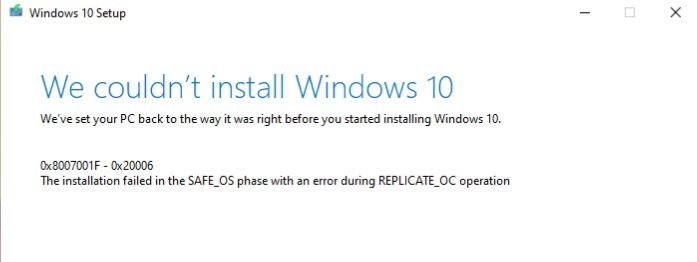
I have yet to experience this error message, so I am not sure how to go about this. It would be best that we consult our Systems Team instead. Please send me a PM so I can help you submit a ticket.
*Locking the thread to curb the conversation to PMs.
*Locking the thread to curb the conversation to PMs.
Sign up
Already have an account? Login
Log in with Razer ID to create new threads and earn badges.
LOG INEnter your E-mail address. We'll send you an e-mail with instructions to reset your password.
