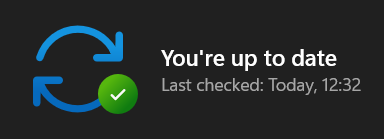After updating my razer blade stealth 13 (2019 model) to windows 11, I have two consistent issues regarding display.
First, I cannot connect to external monitors. Here is what I have tried so far:
- Multiple adapters (USB C to HDMI) on both ports on laptop, multiple cables, and verified the external monitor works because I use my work laptop connected to it.
- Display drivers uninstalled, reinstalled, and fully updated.
- (Not sure this helps) Restored BIOS defaults.
Second, I cannot adjust the brightness of my screen anymore. I adjust the brightness slider, but it doesn’t change.
There has also been a consistent update in Windows update regarding Intel Display, that never can install (Intel Corporation - Display - 26.20.100.7463 - Install error - 0x80070103). I have a feeling this is related to the issue.
Please, anyone that can help or have ideas outside of “your drivers are out of date”, typical YouTube solution nonsense. This has been going on for about 3 - 4 months now. Given my screen is small (13”), not having a monitor makes using this powerful laptop a nuisance.