Hi guys,
I'm desesperate i tried a lot of things so i'm here to see if some of you did already had this issue.
My mouse was working great for the first week but then my computer started to not recognize it and gave pme this message (it's in french it meens "driver error")
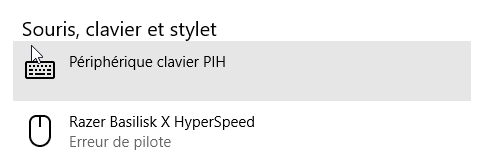
So i tried to uninstall the driver, restart my computer again and again.. And now, sometimes it work for maybe a day or two and then the message come back.
Got thi error too in the device Manager and the code 10 error which microsoft tells to repair by updating the drivers (all of the drivers are the last)
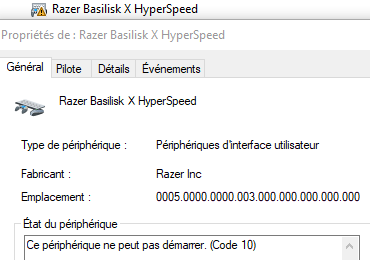
Did you guys have an idea of how to fix this ?
Thanks for your help !
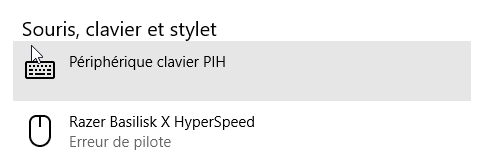 So i tried to uninstall the driver, restart my computer again and again.. And now, sometimes it work for maybe a day or two and then the message come back.
Got thi error too in the device Manager and the code 10 error which microsoft tells to repair by updating the drivers (all of the drivers are the last)
So i tried to uninstall the driver, restart my computer again and again.. And now, sometimes it work for maybe a day or two and then the message come back.
Got thi error too in the device Manager and the code 10 error which microsoft tells to repair by updating the drivers (all of the drivers are the last)
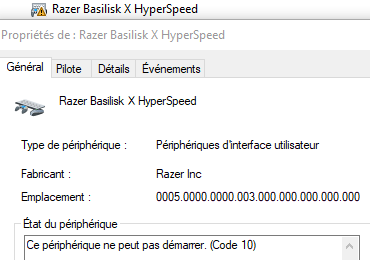 Did you guys have an idea of how to fix this ?
Thanks for your help !
Did you guys have an idea of how to fix this ?
Thanks for your help !