fps chart doesnt work
ive tried playing many games for more than 20mins now with razer cortex, but the fps chart doesnt work. it says please play the game for more than 1 min whereas the dashboard itself says that ive played more than 1 min. can someone please help
This topic has been closed for replies.
Sign up
Already have an account? Login
Log in with Razer ID to create new threads and earn badges.
LOG INEnter your E-mail address. We'll send you an e-mail with instructions to reset your password.


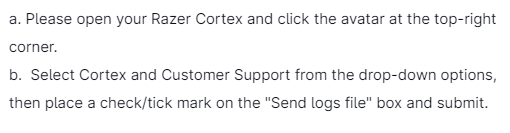 You can retrieve the case number by clicking this
You can retrieve the case number by clicking this