So when I go into razer cortex, system booster then speed up tab, I press optimize but when I load into a game I get game freezes and fps drops
Page 1 / 1
Hey there!
Thank you for bringing this issue to us. I'm Michelle from the Razer Cortex PC technical support team. I am delighted to be of your assistance.
Regarding your issue, please first click on "RETORE TO WINDOWS DEFAULT", then, launch your game and see whether your game freezes and FPS drops.
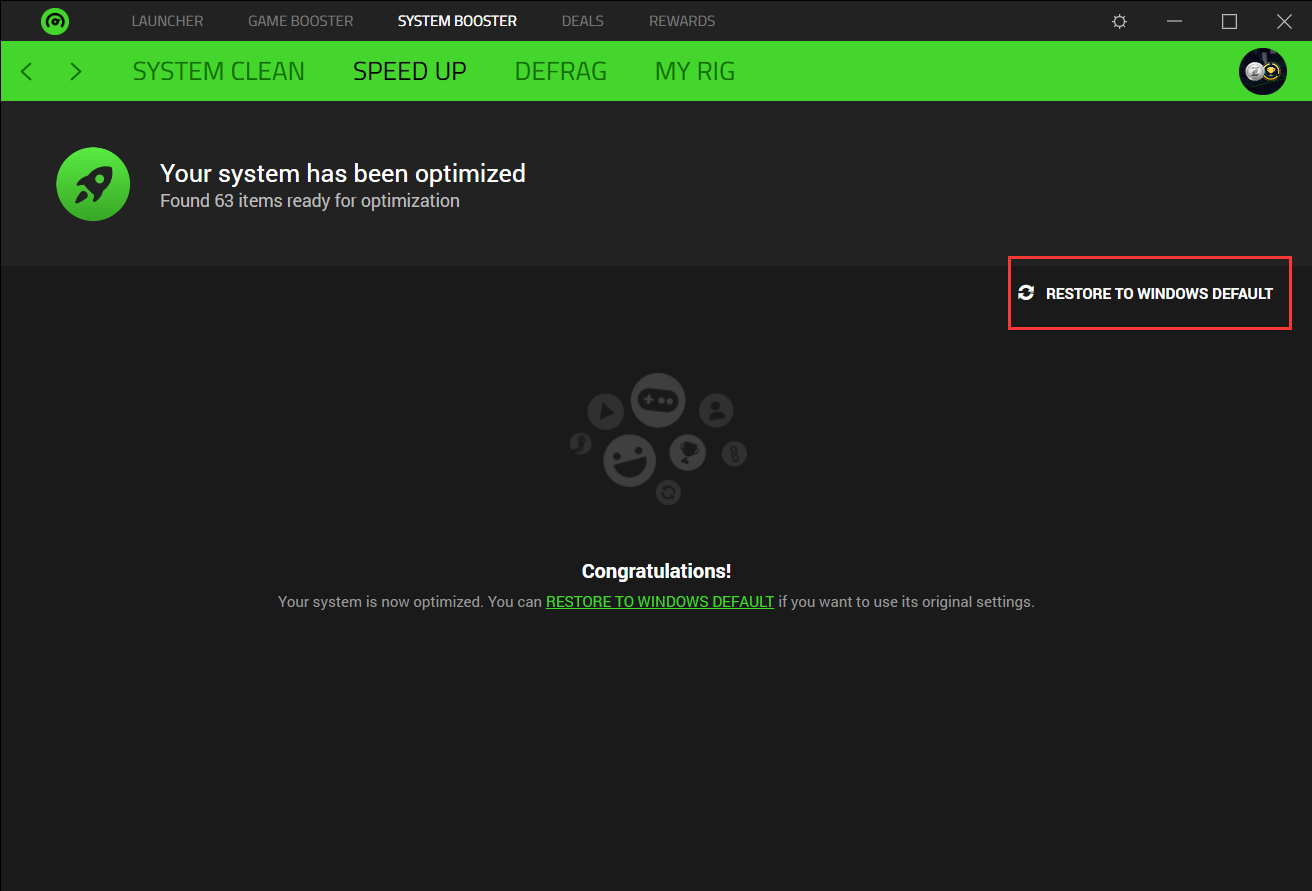
If this issue persists, please turn off Auto-Boost in GAME BOOSTER > BOOST and deselect "Enable CPU Core" in Specials. Then, launch your game again to see the FPS drops.
If the above methods do not work, please disable "CUSTOMER DISPLAY" in LAUNCHER > MY LIBRARY > IN-GAME.
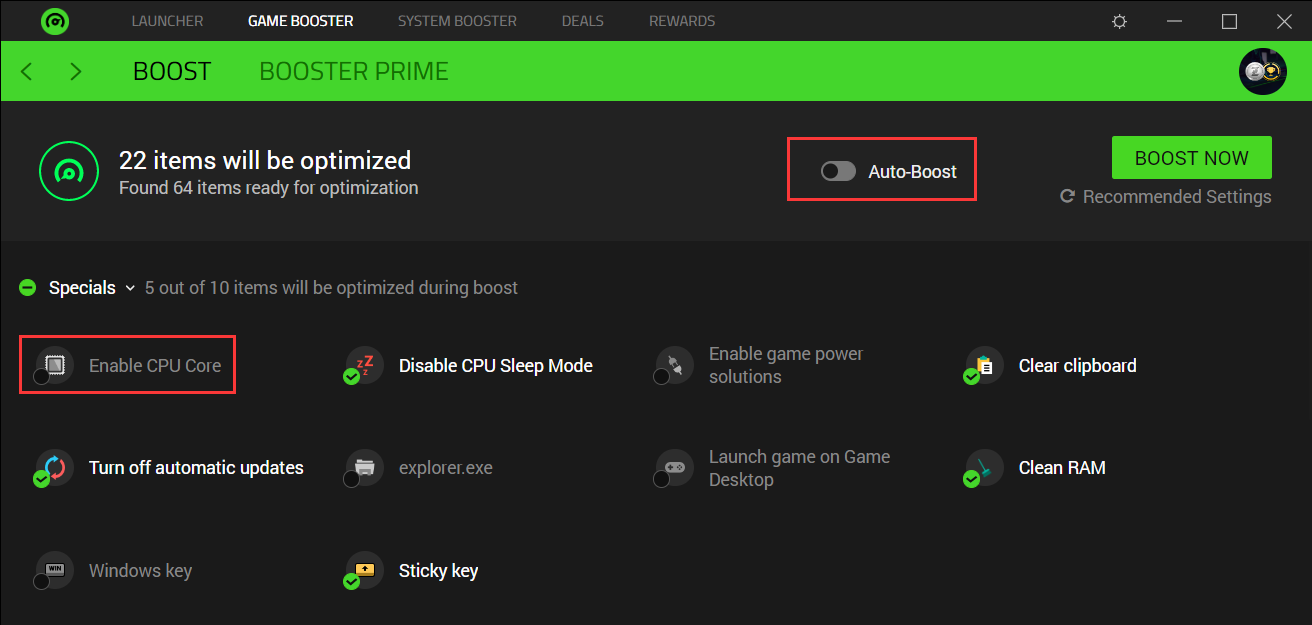
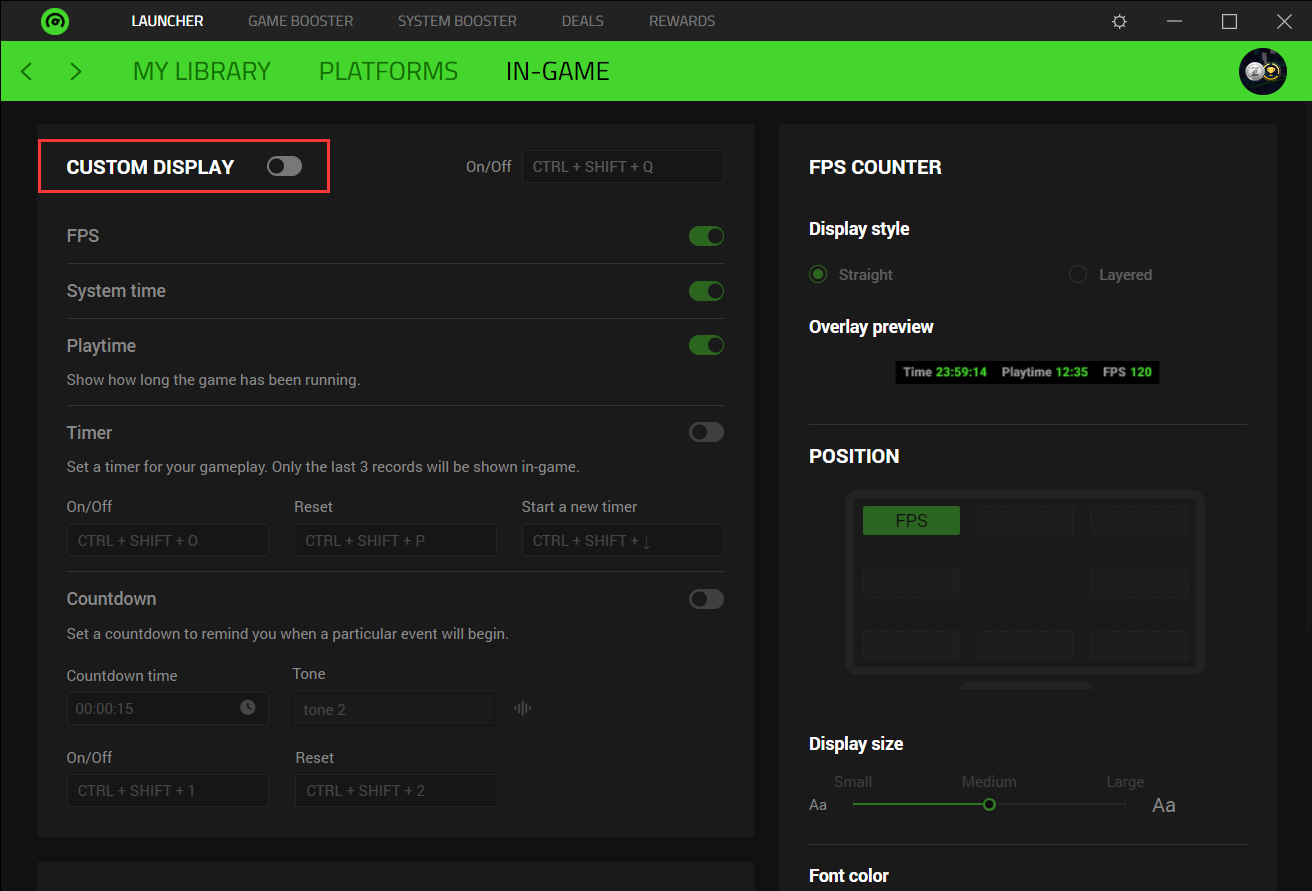
Thank you for your patience. Please let me know if the above method works. If doesn't, please feel free to PM us your Razer Cortex logs.
Michelle
Thank you for bringing this issue to us. I'm Michelle from the Razer Cortex PC technical support team. I am delighted to be of your assistance.
Regarding your issue, please first click on "RETORE TO WINDOWS DEFAULT", then, launch your game and see whether your game freezes and FPS drops.
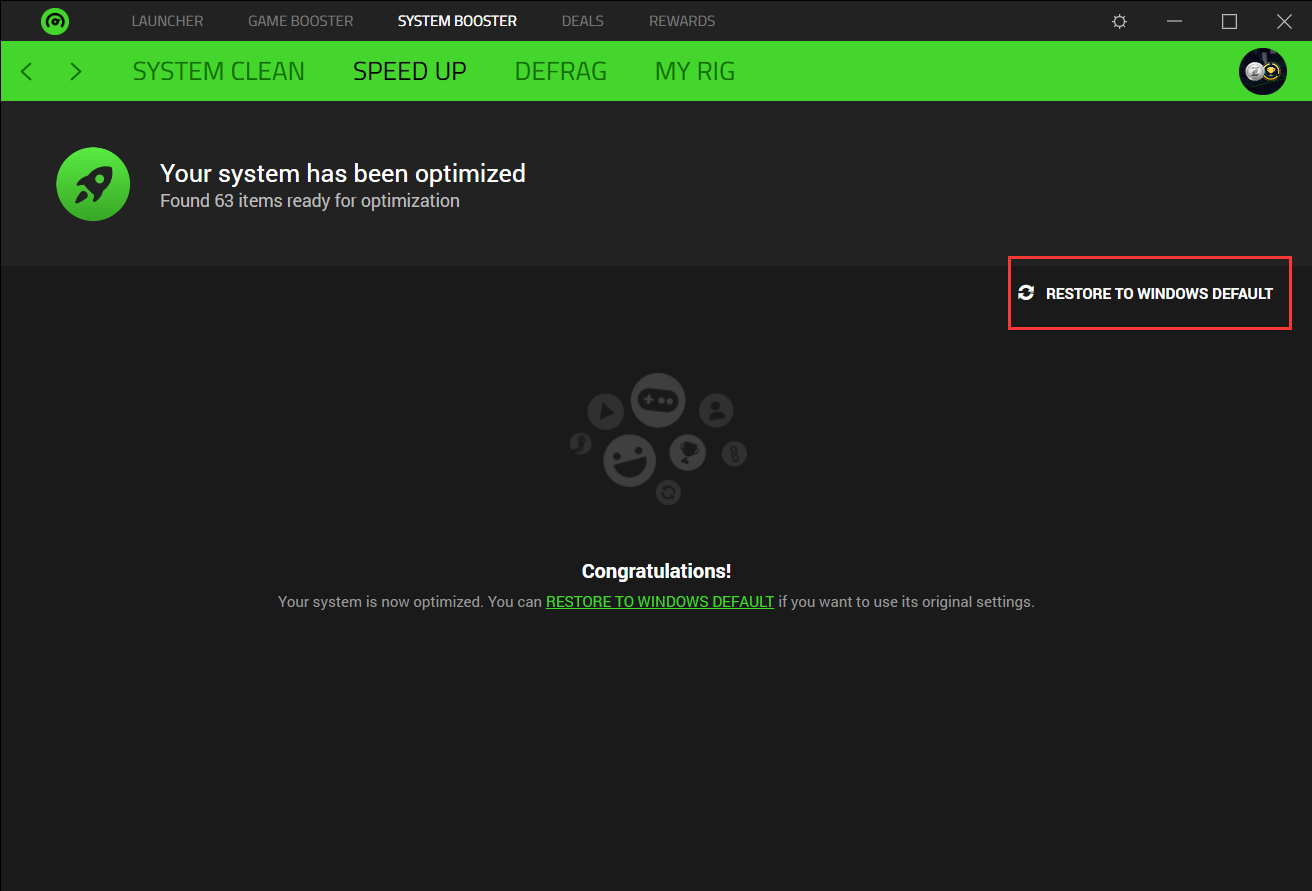
If this issue persists, please turn off Auto-Boost in GAME BOOSTER > BOOST and deselect "Enable CPU Core" in Specials. Then, launch your game again to see the FPS drops.
If the above methods do not work, please disable "CUSTOMER DISPLAY" in LAUNCHER > MY LIBRARY > IN-GAME.
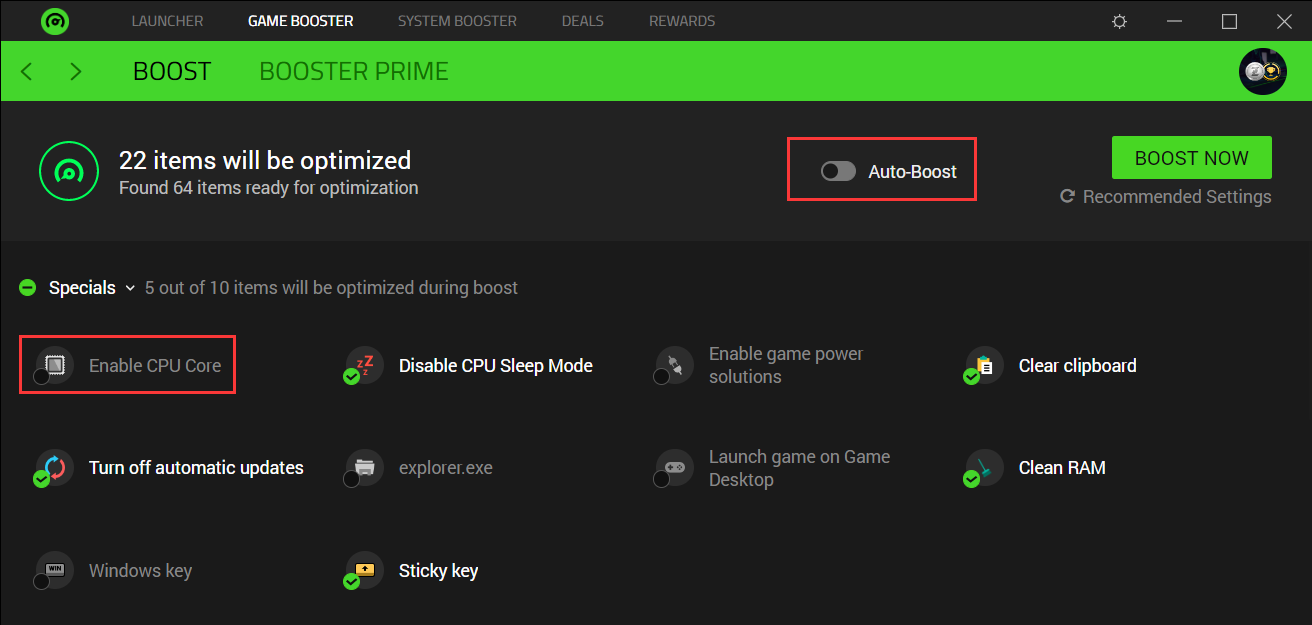
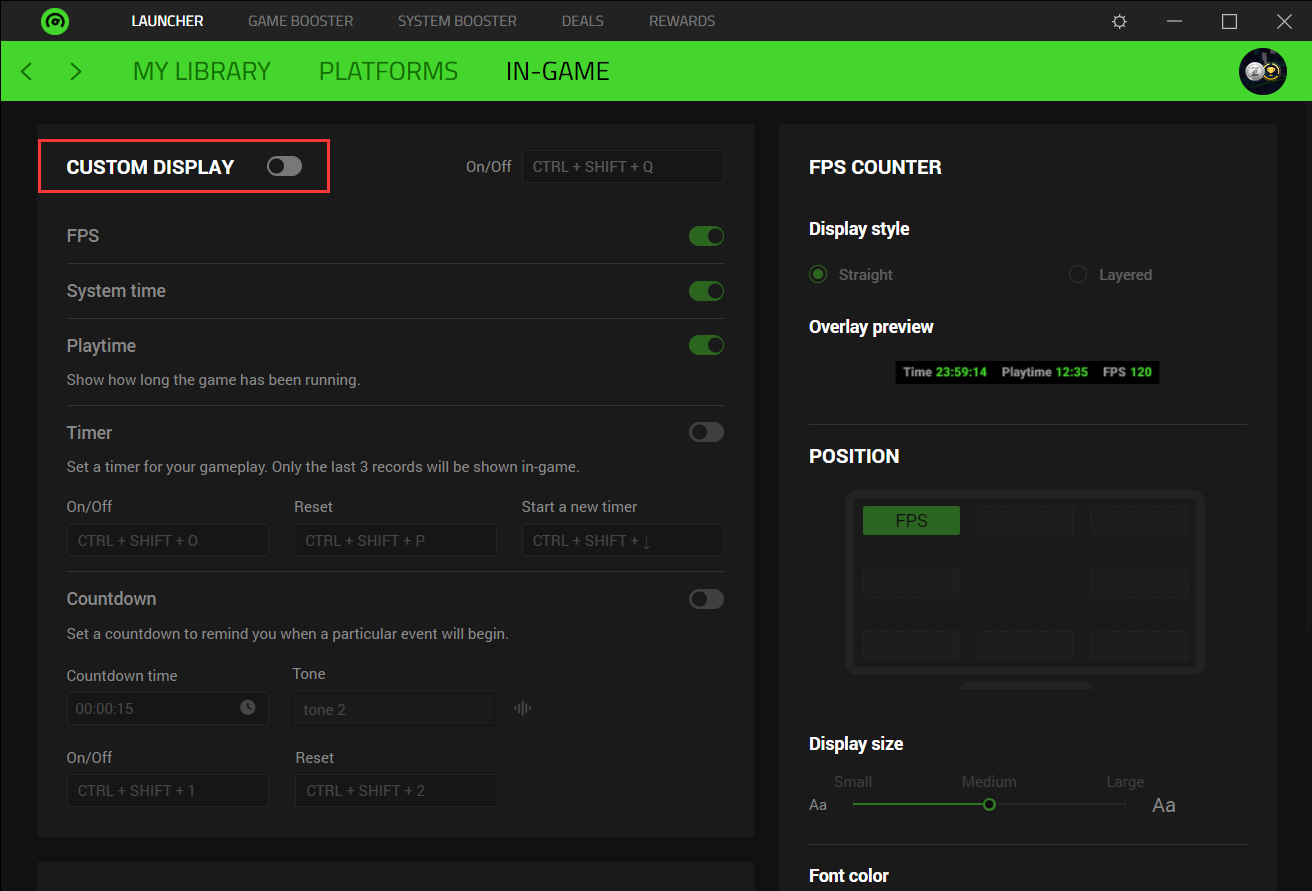
Thank you for your patience. Please let me know if the above method works. If doesn't, please feel free to PM us your Razer Cortex logs.
Michelle
Sign up
Already have an account? Login
Log in with Razer ID to create new threads and earn badges.
LOG INEnter your E-mail address. We'll send you an e-mail with instructions to reset your password.
