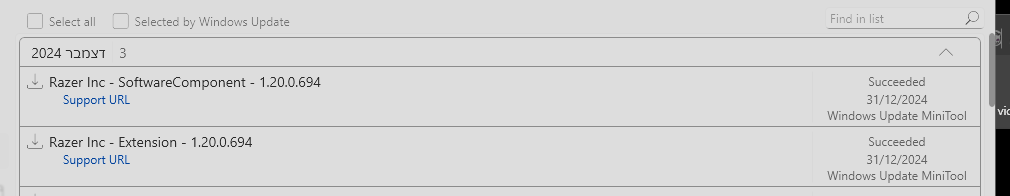I like playing games or listening to music with Leviathan V2 speakers. I was very excited when I learned about the release of this vibration feedback product, which means that when I play electronic music, the FREYJA will vibrate, which makes me even more excited. But unfortunately, no matter how I try to set it up in Razer Synapse 4 when I play music, FREYJA does not react. I searched for relevant content on the Internet, but because it was released not long ago, there are very few real-life reviews. They feel the vibration with headphones. And I happen to have no headphones. So I have a question: can the FREYJA only vibrate with headphones instead of through speakers? If so, the feedback it advertises directly by the sound source is probably just a joke. Because as long as the sound source is captured through the computer, whether the final playback medium is headphones or speakers, it should not affect FREYJA's vibration feedback. So I don't understand what's going on.
Sign up
Already have an account? Login
Log in with Razer ID to create new threads and earn badges.
LOG INEnter your E-mail address. We'll send you an e-mail with instructions to reset your password.