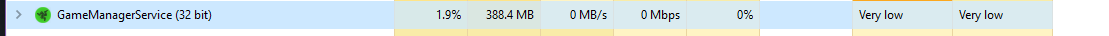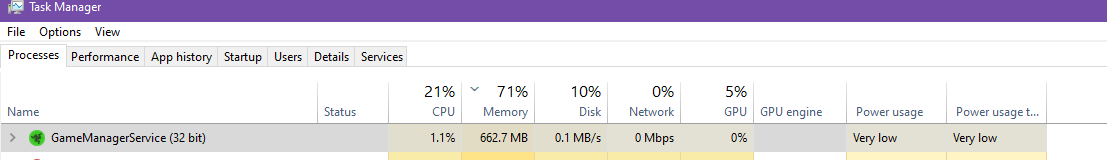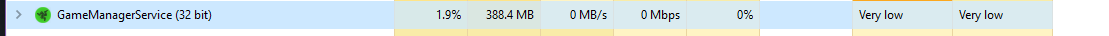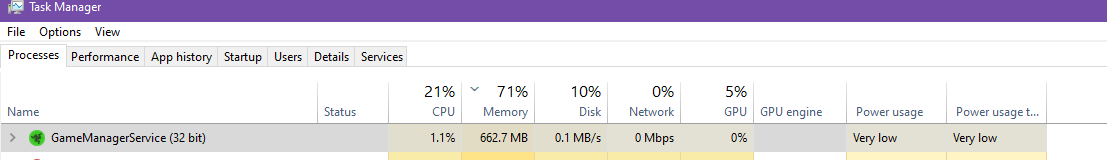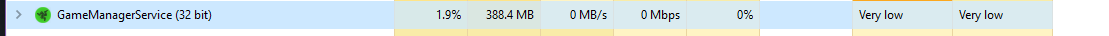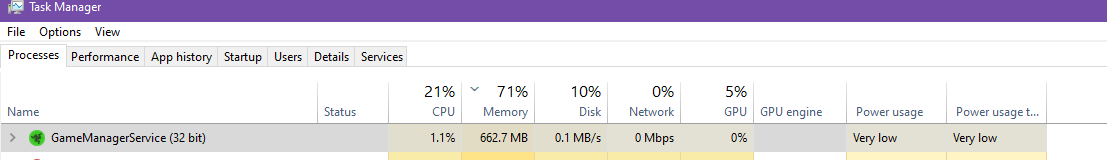The process GameManagerService or Razer Game Manager is taking up a lot of ram, even when i have no apps open.
I've already reinstalled and repaired all Razer apps/programs on my PC, and the problem persists. I've even tried disabling just the GameManagerService, but it disables Synapse and my keyboard/mousepad lights. It usually uses from 300-500MB, but it can go as low as 100MB or as high as a whole GB.