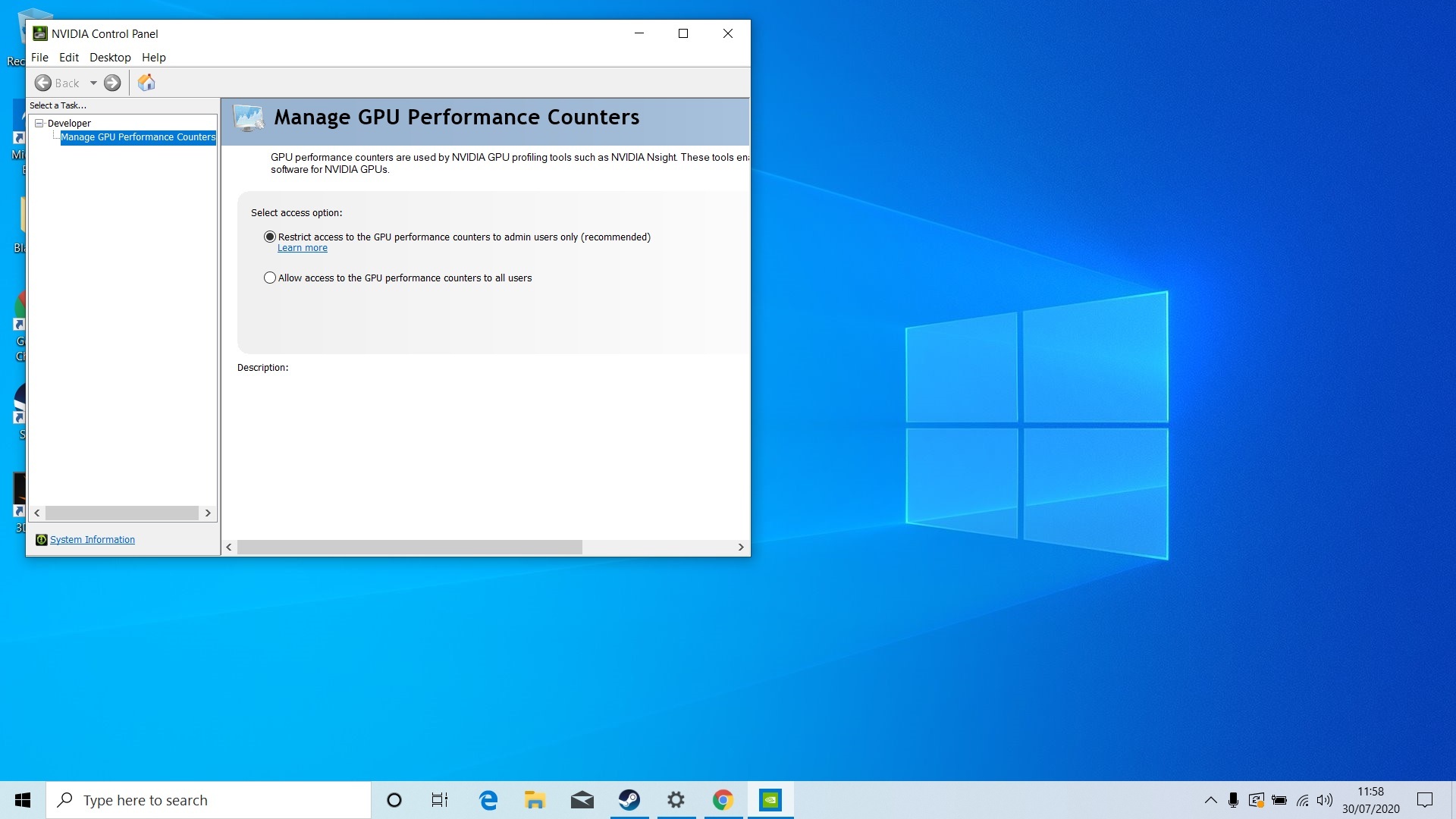
GPU problems after RMA - NVidia Control Panel 3D settings disappeared - Blade 15
Hi all,
I had to RMA my Blade 15 Mercury White (i7 9750H, GTX 2070 Max Q) due to repeated BSODs. They replaced the faulty Nvme SSD and I now have the machine back. No BSODs so far thankfully.
I installed all windows updates etc as normal as I received it in a factory reset state. Once all windows, Nvidia, synapse updates were done, I ran my usual goto benchmark - Firestrike. This ran like crap with lots of stutter and it looked like the discrete GPU (GTX2070) was not being used despite the laptop in performance mode through power management settings and Synapse.
I also noticed that when launching Nvidia control panel, no 3D settings options are available at all, despite being logged on as an administrator - see picture. I tried several clean reinstalls of the NVidia GPU drivers using DDU and also via Nvidia clean install - none of this helped. Firestrike still ran badly and no 3D settings visible.
I used the factory recovery partition to factory reset the PC 2 more times, same result as above and Firestrike ran like crap. I ended up doing a full wipe of the new SSD with my own version of windows 10 Pro and installed original drivers from scratch via the Razer support site. I am now able to get Firestrike running normally but there are still no Nvidia control panel 3D options.
Is this an Optimus issue? Could the GPU somehow have been knocked during the RMA repair? I really need to be able to see the 3D Nvidia settings and I'd have to have to RMA the laptop again.
Any help appreciated.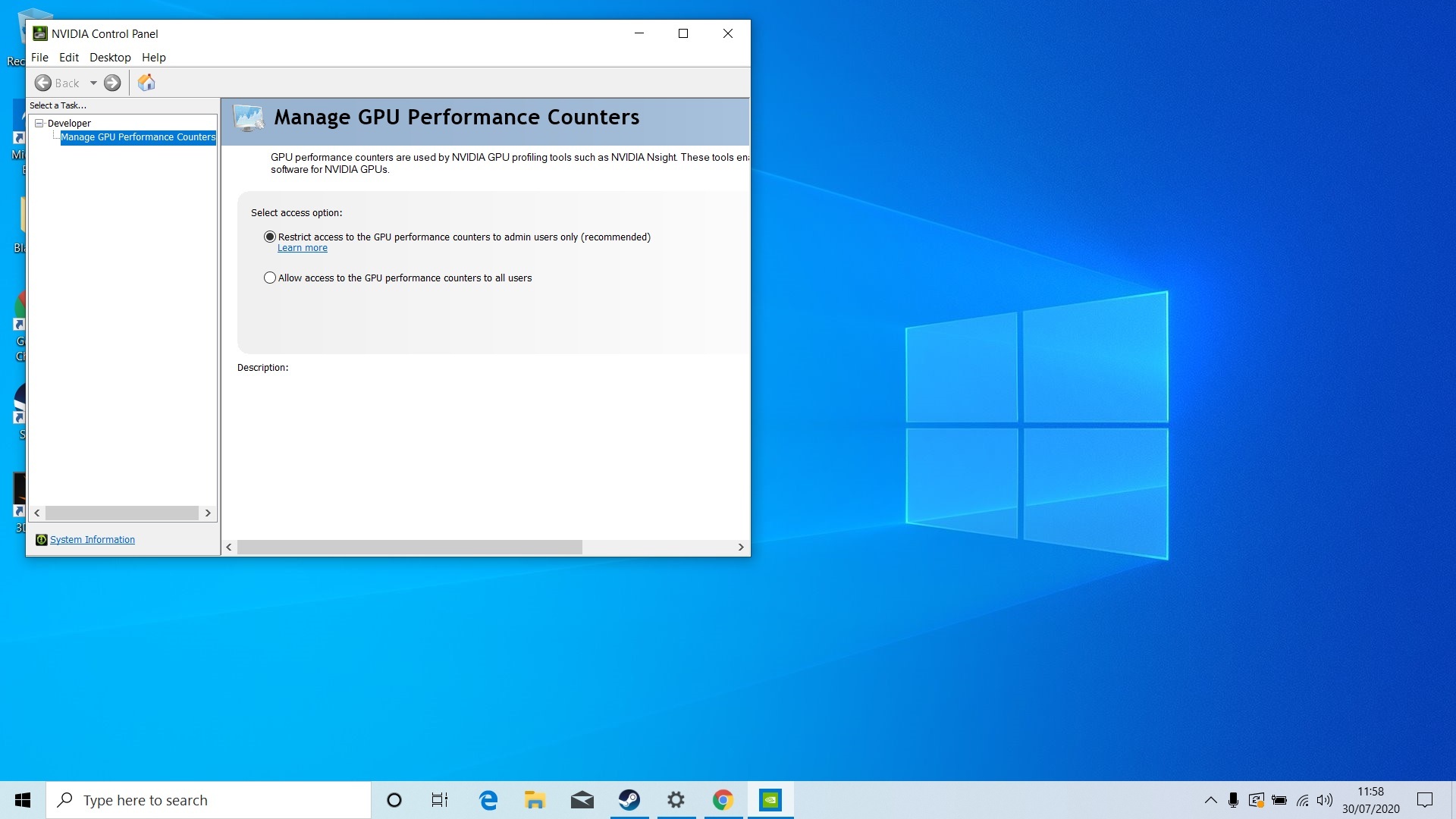
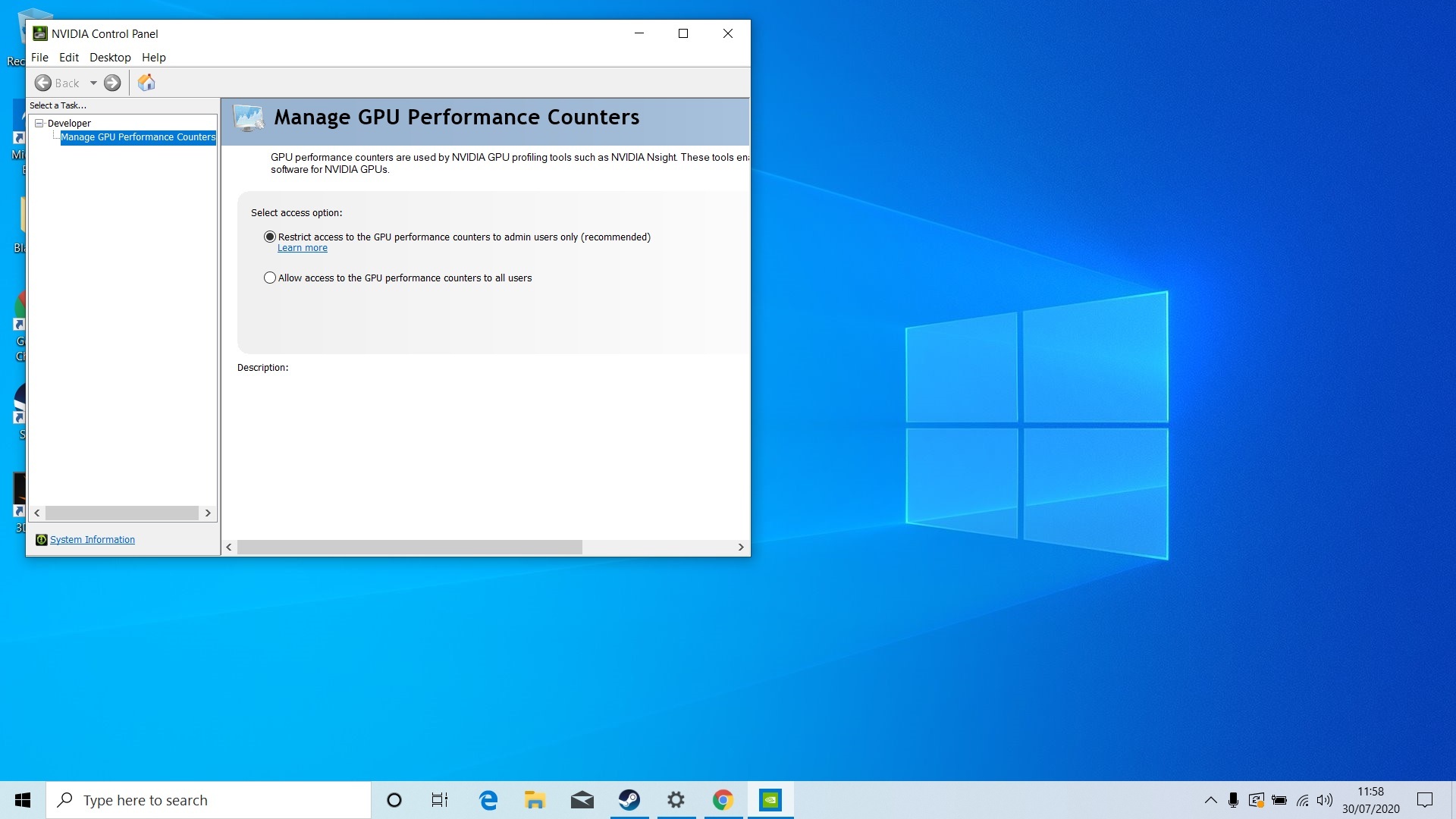
This topic has been closed for replies.
Sign up
Already have an account? Login
Log in with Razer ID to create new threads and earn badges.
LOG INEnter your E-mail address. We'll send you an e-mail with instructions to reset your password.
